Introduction to the Rasa Platform
The Rasa Platform is designed to enable teams to build, test, deploy, and review conversational AI solutions collaboratively. Teams can update and maintain assistants in two ways when working on AI assistants:
- No-code: Use Rasa Studio, our no-code graphical user interface to build, analyze, and improve your AI assistants.
- Pro-code: Use Rasa's pro-code interface for developers and engineers who want advanced flexibility to customize, test, and deploy AI assistants. Sometimes you will notice references to "Rasa Pro" for this part of the platform in the documentation, which is used to reference the pro-code part of the platform.
You can build, test, and improve your AI assistant in either interface.
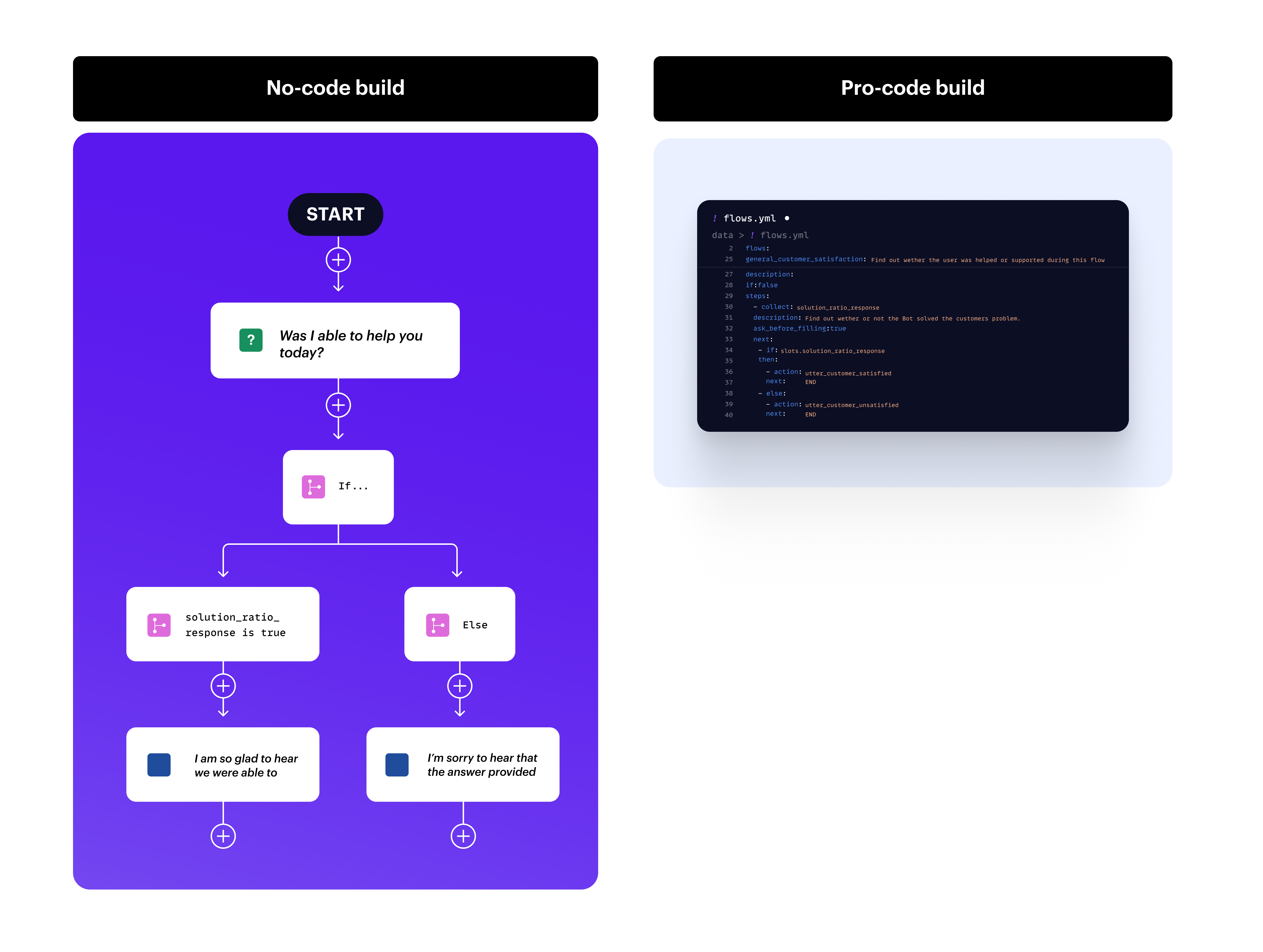
When to Use No Code, When to Use Pro Code
In a conversational AI project, some tasks are best done quickly in a no-code interface like Rasa Studio, while others call for the flexibility of code. The Rasa Platform provides an integrated workflow, allowing teams to collaborate across pro-code and no-code interfaces. Below is an example of jobs you can do in the two interfaces:
Components of the Rasa Platform
Understanding how the platform’s interfaces integrate can help you better understand the Rasa Platform:
- Rasa is the platform’s underlying conversational AI framework. It contains CALM, Rasa’s dialogue system, and provides a transparent file structure for configuring AI assistants, building flows, creating custom integrations, and managing monitoring, fine-tuning, testing, and deployment.
- Rasa Studio runs on Rasa. One of the core functions of Rasa Studio is to allow business users to build flows visually in the no-code interface, which can be converted into deployable code.
Some concepts in Rasa’s dialogue management system that you might see in the image above are unique. Follow the links below to learn about the core concepts behind the Rasa Platform.

