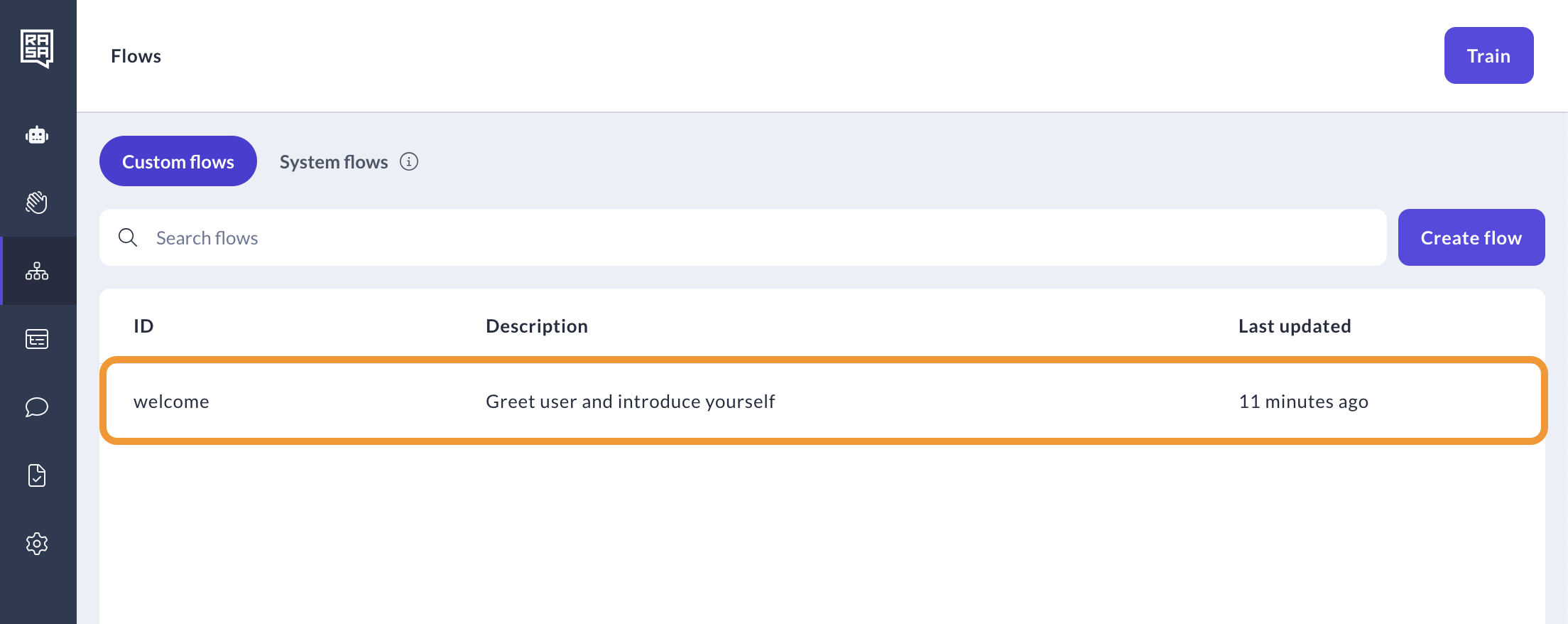How to Create a Flow
This guide will teach you to create a flow in Rasa Studio, the foundation of your assistant’s conversational logic. By the end, you’ll know how to name, describe, and build a flow.
Get Started
-
Go to the Flow builder page
-
Hit the "Create flow" button.
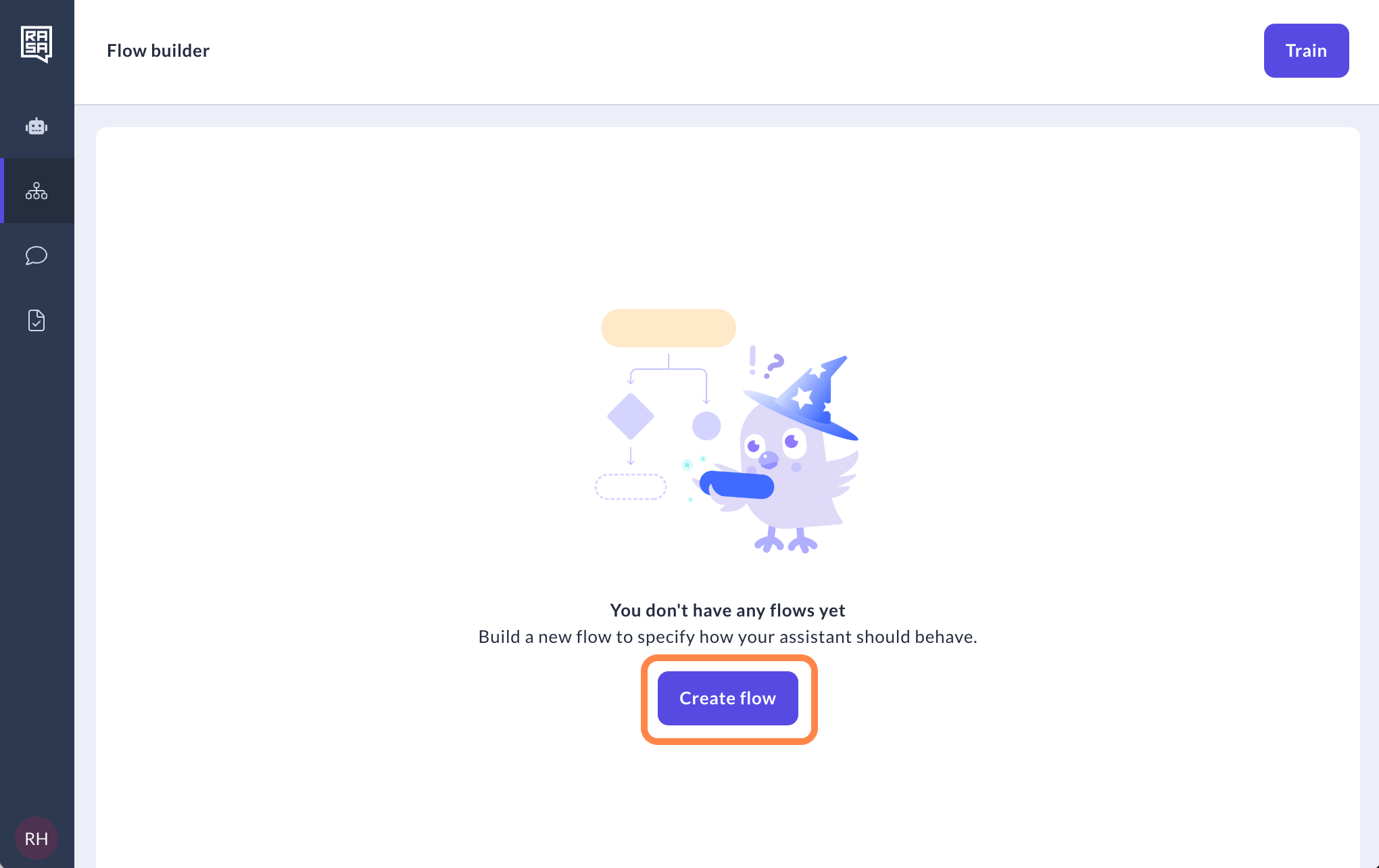
-
For your flow's ID, avoid spaces, +, / or ! symbols. In the "Description" field, provide a detailed summary of the flow's purpose. This description is what will be used by LLM to decide when your flow should be triggered. Once you're set, click "Save".
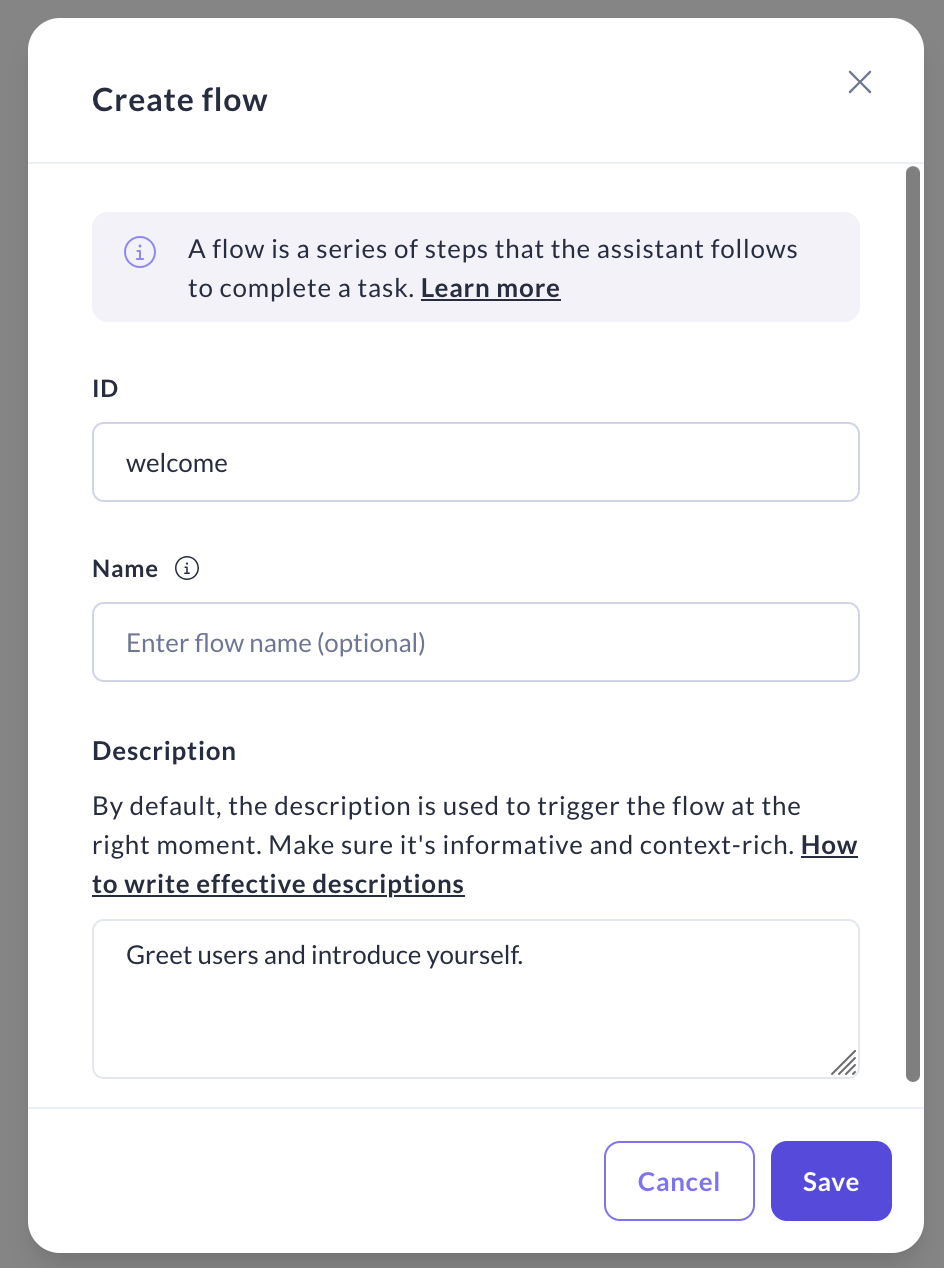
-
Your flow is created. Click on it to start building.