Studio Change Log
All notable changes to Rasa Studio will be documented in this page.
[1.5.2] - 2024-07-26
Bugfixes
- Fixed validation issues related to linked flows
- Fixed issue where a new flow's
ready for trainingbutton was disabled even after adding a valid node for the first time - Other minor bug fixes
Improvements
- Update
studio-database-migrationcontainer image andstudio-backendimage to support deployments in restrictive environments
[1.5.1] - 2024-07-23
Improvements
- Update
studio-web-clientcontainer image to usenginx-unprivilegedbase image to support deployments in restrictive environments
[1.5.0] - 2024-07-19
Features
Flow Validation: Users are provided with real-time error feedback during the flow creation process. This ensures that errors are caught before training starts and allows for explicit error messages to be displayed in the user interface.
The feature includes:
Mapping errors to specific fields where they occurred — allowing users to easily return to the flow and correct them at any time.
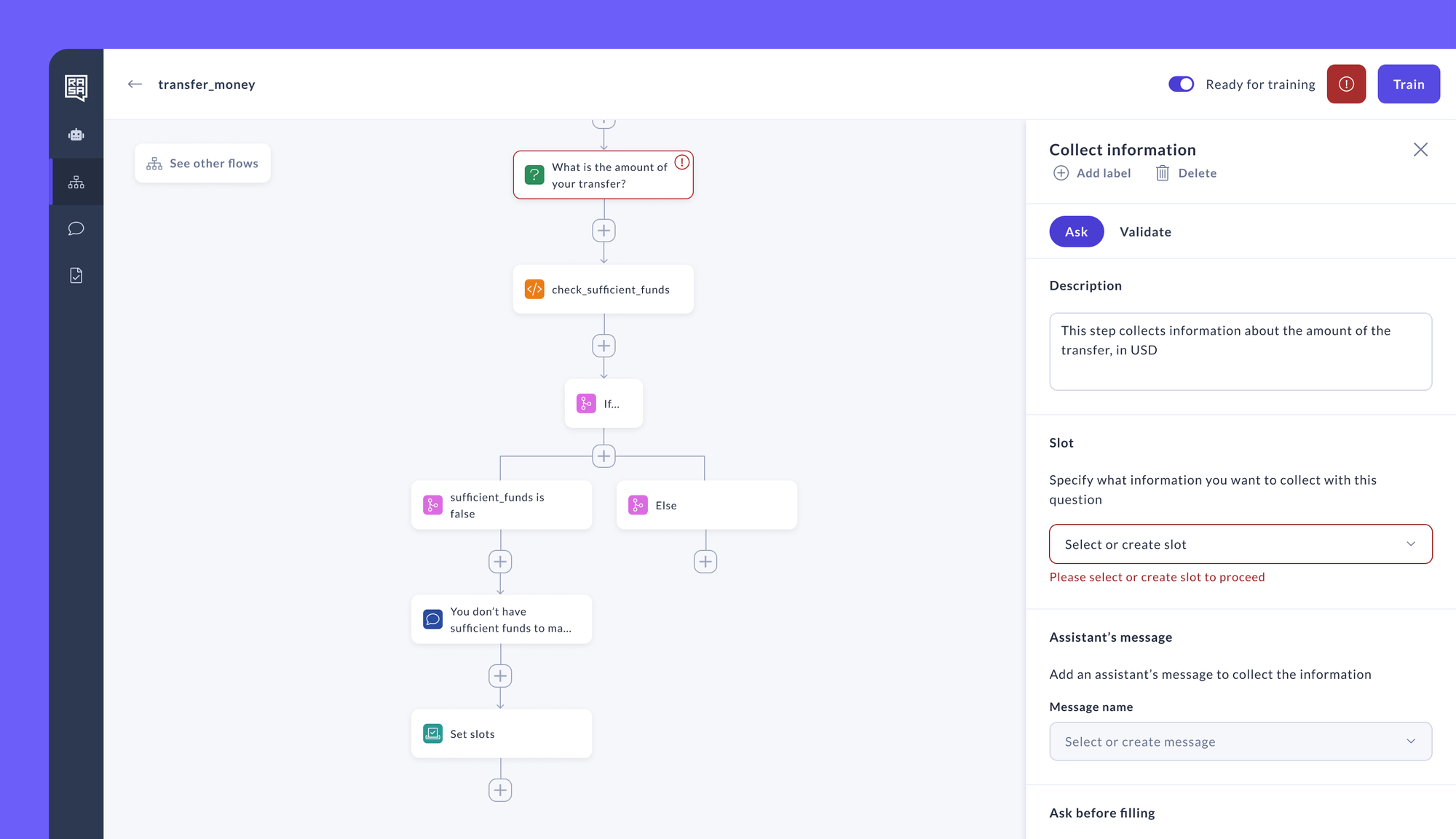
Error status on the assistant level - after clicking the "Train" button and before actual training begins, Studio performs a quick validation of all the flows marked as “Ready for training”, indicates if there are errors in any particular flows, and shows the list. This helps users navigate through all the errors until they’re all fixed before attempting to train the model again.
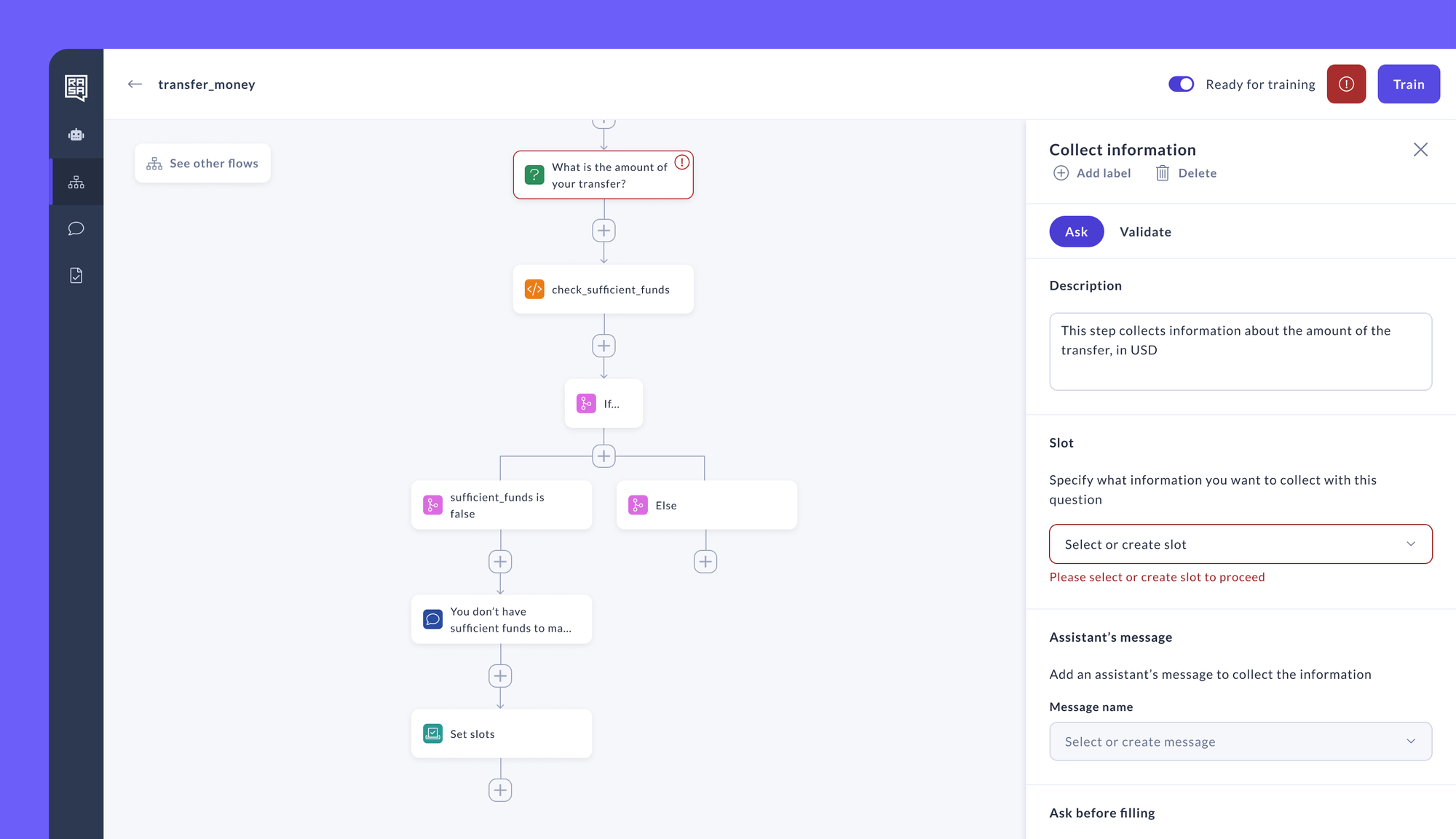
Call a flow and return: This step enables control to jump from a parent flow to a child flow and then return to the original parent flow. The child flow is treated as part of the parent flow, which results in the following behaviors out of the box:
- Slots in the child flow can be filled upfront, without needing to reach the collect step of that slot.
- Slot values in the child flow can be corrected after they have been filled and control has returned to the parent flow.
- Slots in the child flow are not reset until the parent flow is completed.
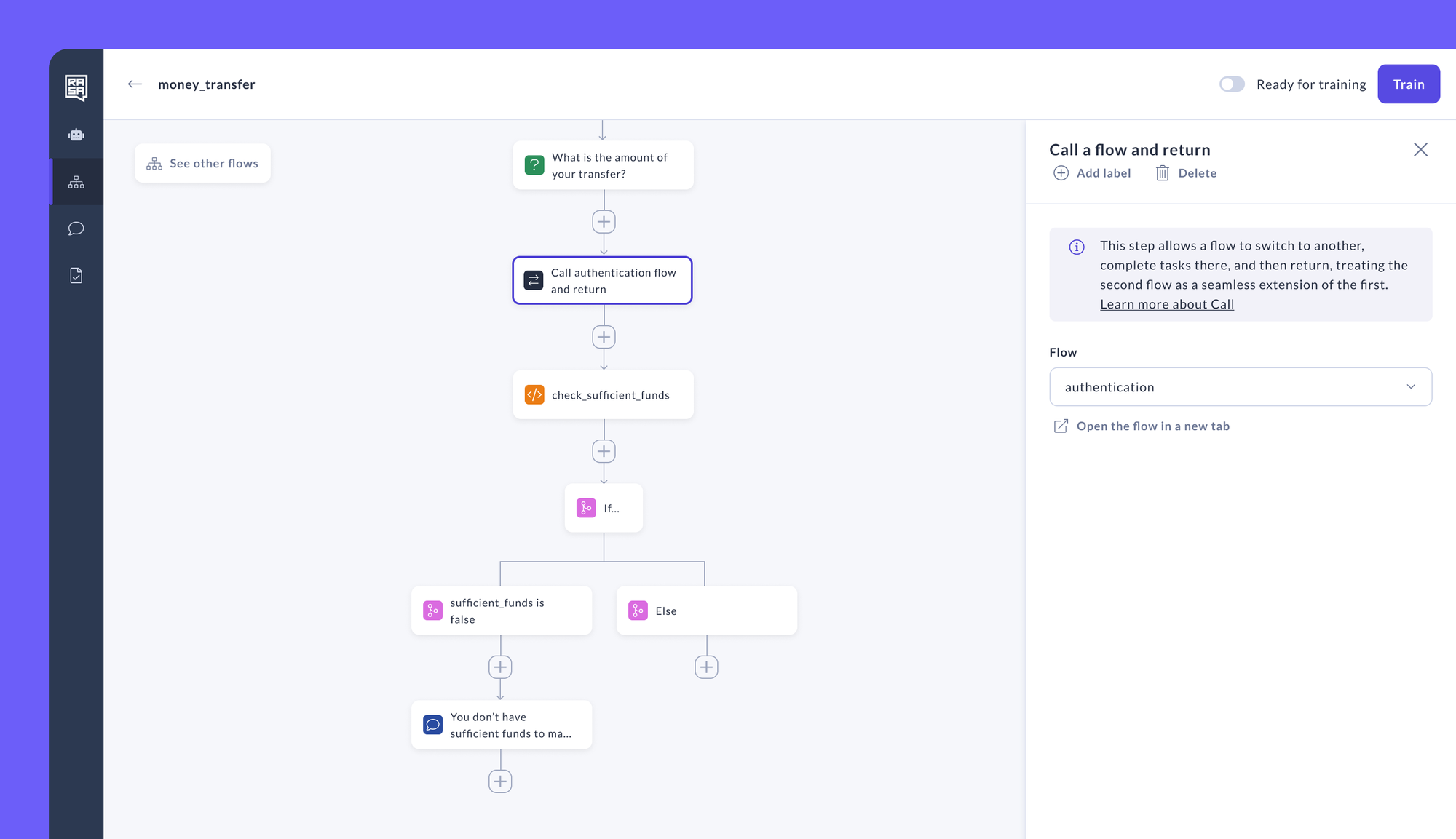
Data retention policy: Users can define a custom period for how long Studio should retain conversation data.
Bugfixes
- Fixed issue where the import of a CALM assistant fails when
nlu.ymlis missing or when no entities are present in thenlu.ymlfile - Fixed import failure of a CALM assistant when slots are of
booleantype - Conversation view filter are now reset when user changes the assistant
Improvements
When logging in, the user is redirected to a specific page based on their role:
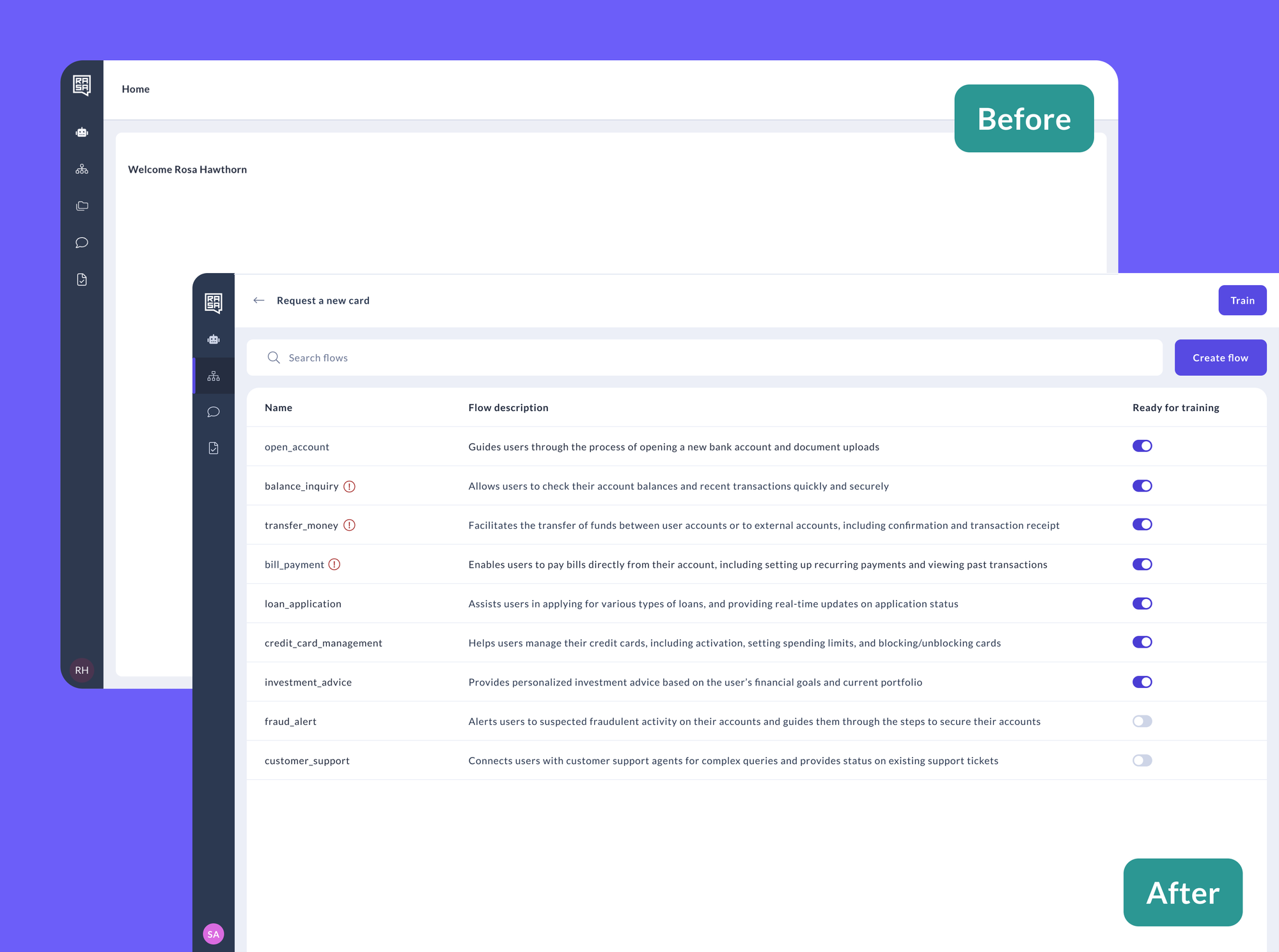
In CALM-based assistant:
- Flow Builder, NLU Editor, leadAnnotator, Developer and Business User are redirected to Flows page.
In Classic assistant:
- Lead Annotator is redirected to Annotation Dashboard.
- Annotator is redirected to Annotation Inbox.
- Business User, NLU Editor, Flow Builder, Developer are redirected to NLU
Conversation Analyst is redirected to Conversation View, regardless of assistant mode.
[1.4.0] - 2024-06-14
Features
Flow Guards: Flow Guard enables users to define specific conditions for triggering a flow, ensuring that the flow is not activated solely by user request
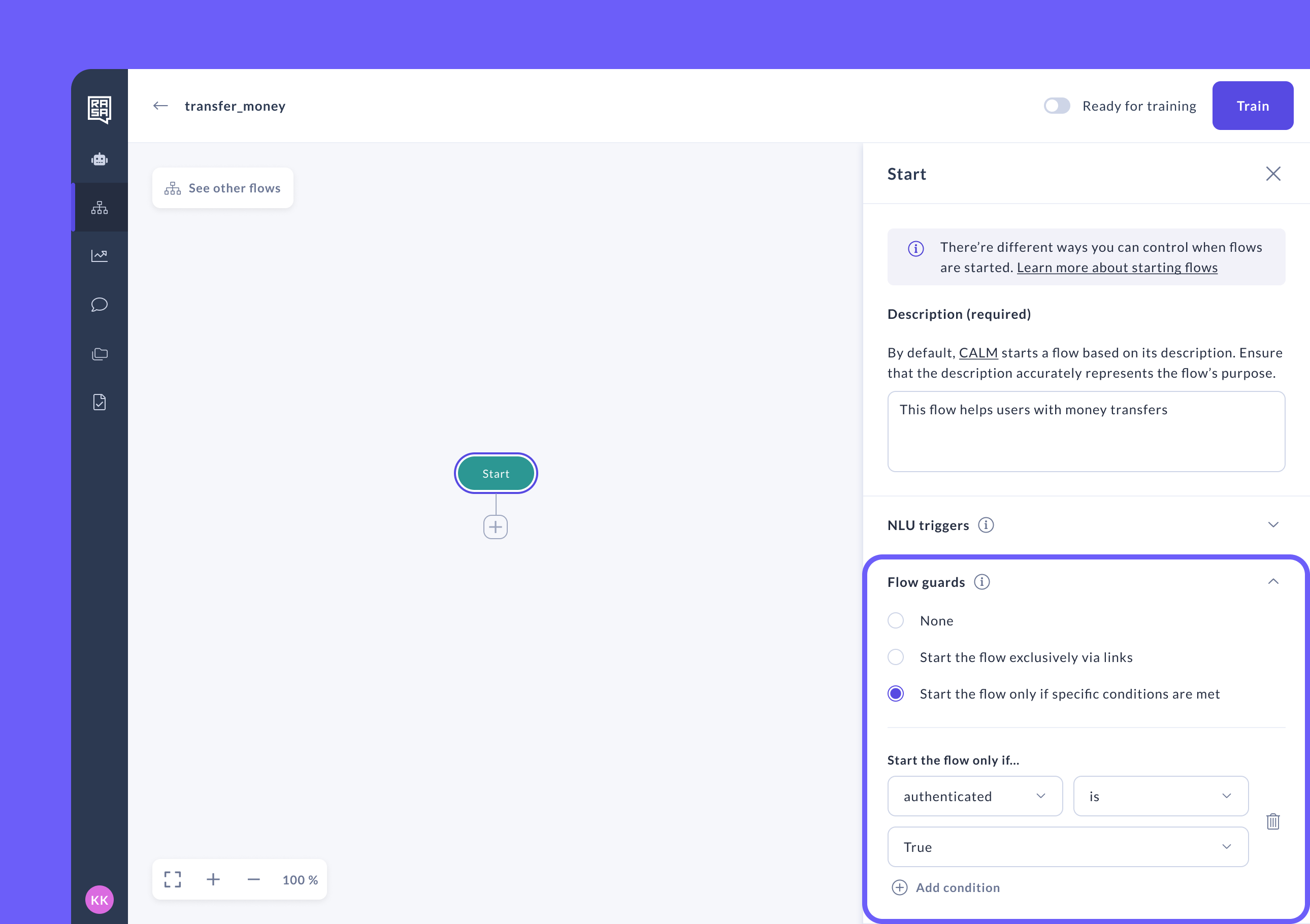
Bugfixes
- Fixed issue related to primitives not being pre-selected in the Manage window
- The condition editor no longer disappears when a new slot is created
- Fixed issue where Slot is not being updated after a different slot is selected in the dropdown
- Other minor bug fixes
Improvements
- Updated label of condition nodes. We now provide a clear indication of the logic within the condition, allowing users to quickly understand the conditions at a glance
- Added validation to check that the slot name doesn't contain any special characters
- When creating a collect message for a categorical slot, only values of a categorical slot can be used to create buttons for the related message, so that wrong entries can be prevented
- In the Flows table long flow descriptions are now visible on hover over the description
- Users can share links to filtered views of the Conversation Table and to individual conversations
- Other minor application improvements
[1.3.2] - 2024-06-05
Bugfixes
- Fixed issue where slots on different logical nodes got merged when exporting a flow to yml
[1.2.1] - 2024-06-04
Bugfixes
- Fixed issue where slots on different logical nodes got merged when exporting a flow to yml
[1.3.1] - 2024-05-30
Bugfixes
- Fixed issue where error raised during an unsupported yml import of a CALM assistant had an incorrect error message
Improvements
- Added support for entity annotation to CALM assistant import
[1.3.0] - 2024-05-16
Features
- Assistant Import: CALM Assistant import allows Rasa Pro customers to import existing assistants into Rasa Studio. Learn more.
Bugfixes
- Fixed issue where adding a new categorical slot value doesn't cause the if condition to not display the previously defined value anymore.
- Initial Value selection is now saved correctly for new categorical slots.
- In Flows, when adding a Logic step, the nodes order is now correct.
- Other minor bug fixes.
Improvements
Auto-format primitives: Validation for message and action names is simplified: they don't need prefixes
utter_,utter_ask_,utter_invalid_, oraction_anymore.For all primitives that don't allow spaces in names, whitespace is automatically replaced with
_during typing.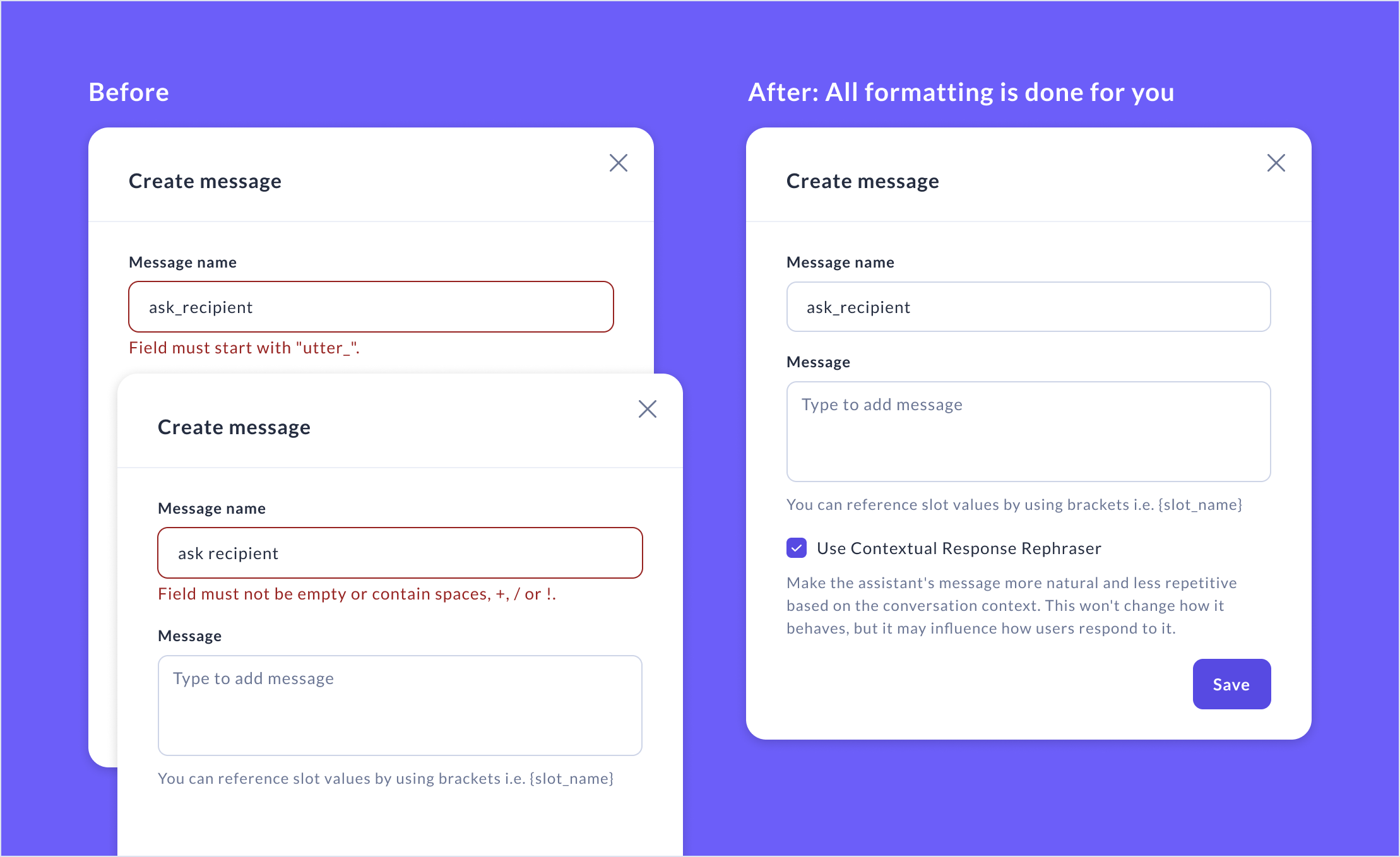
Search option for managing slots is added.
Behaviour of "Ready for training" checkbox is now consistent.
Support for additional events in Conversation Review event stream: Users can now see the following additional events in the conversation stream:
FORM,ACTIVE_LOOP,FOLLOWUP_ACTION,RESTARTED.Review multiple conversations in Conversation Review: Users can select multiple conversations and create a batch for review.
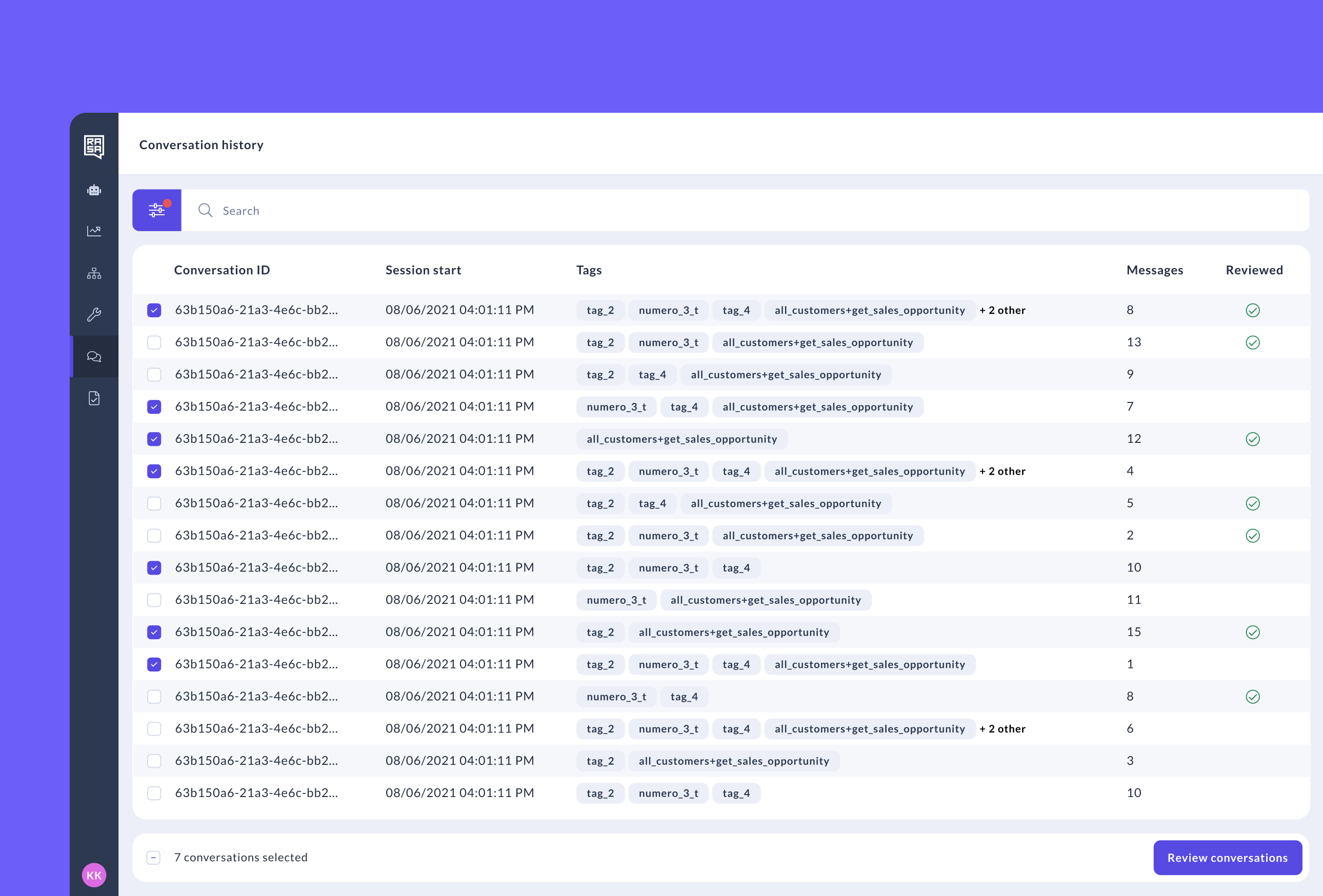
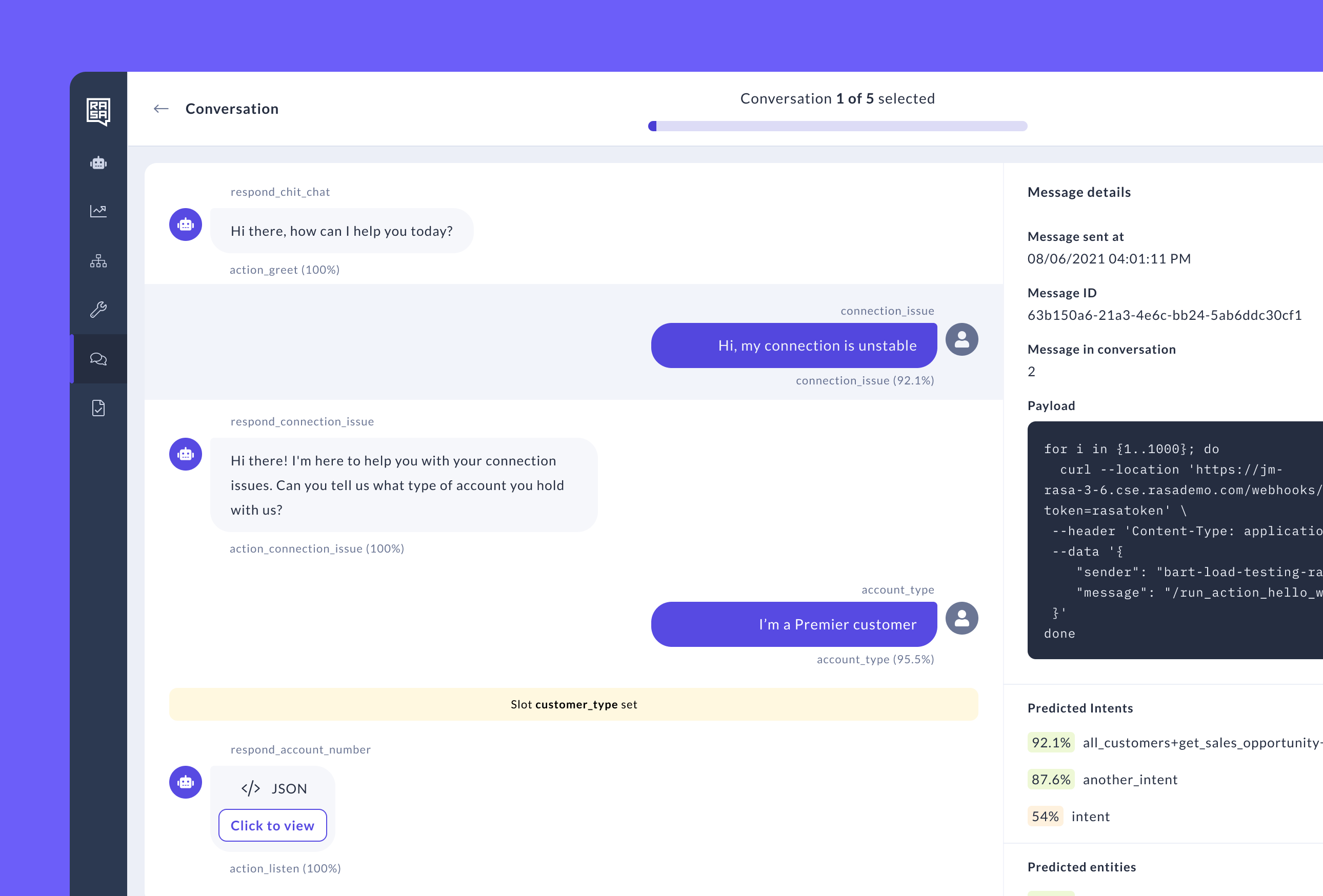
Conversation Review RBAC: Admins can now assign a Conversation Analyst role to users. Only users with this role will be able to access and use the Conversation Review feature.
Change default classifier from
DIETClassifiertoLogisticRegressionClassifierfor assistants with NLU triggers.Other minor application improvements.
[1.2.0] - 2024-04-18
Features
Conversation View: Helps users identify ways to improve their NLU and CALM assistants by reading real user conversations. With Conversation View, users can browse user conversations, apply filters to help surface conversations in need of analysis and then see a turn-by-turn breakdown of the conversation, along with relevant session and event data.
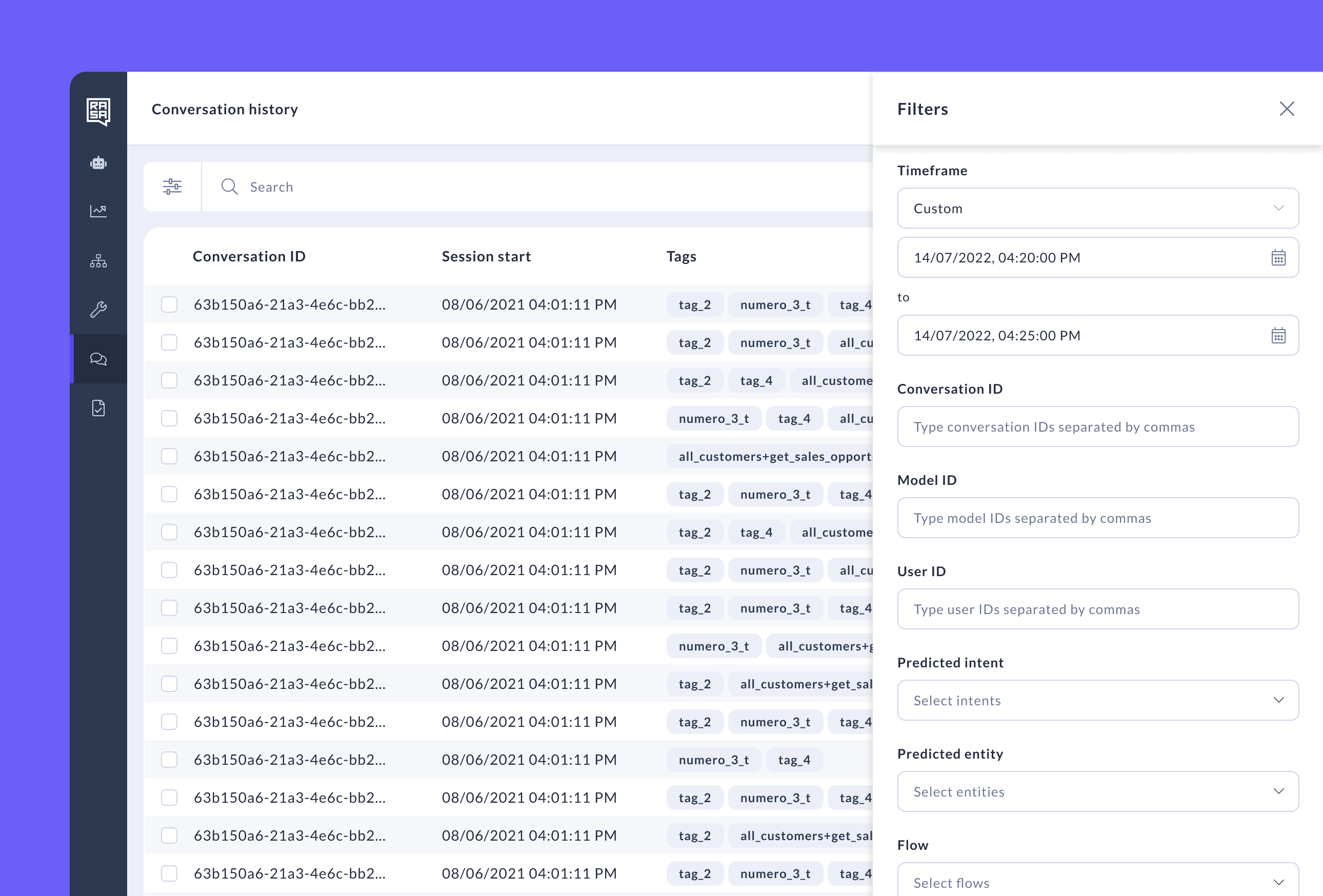
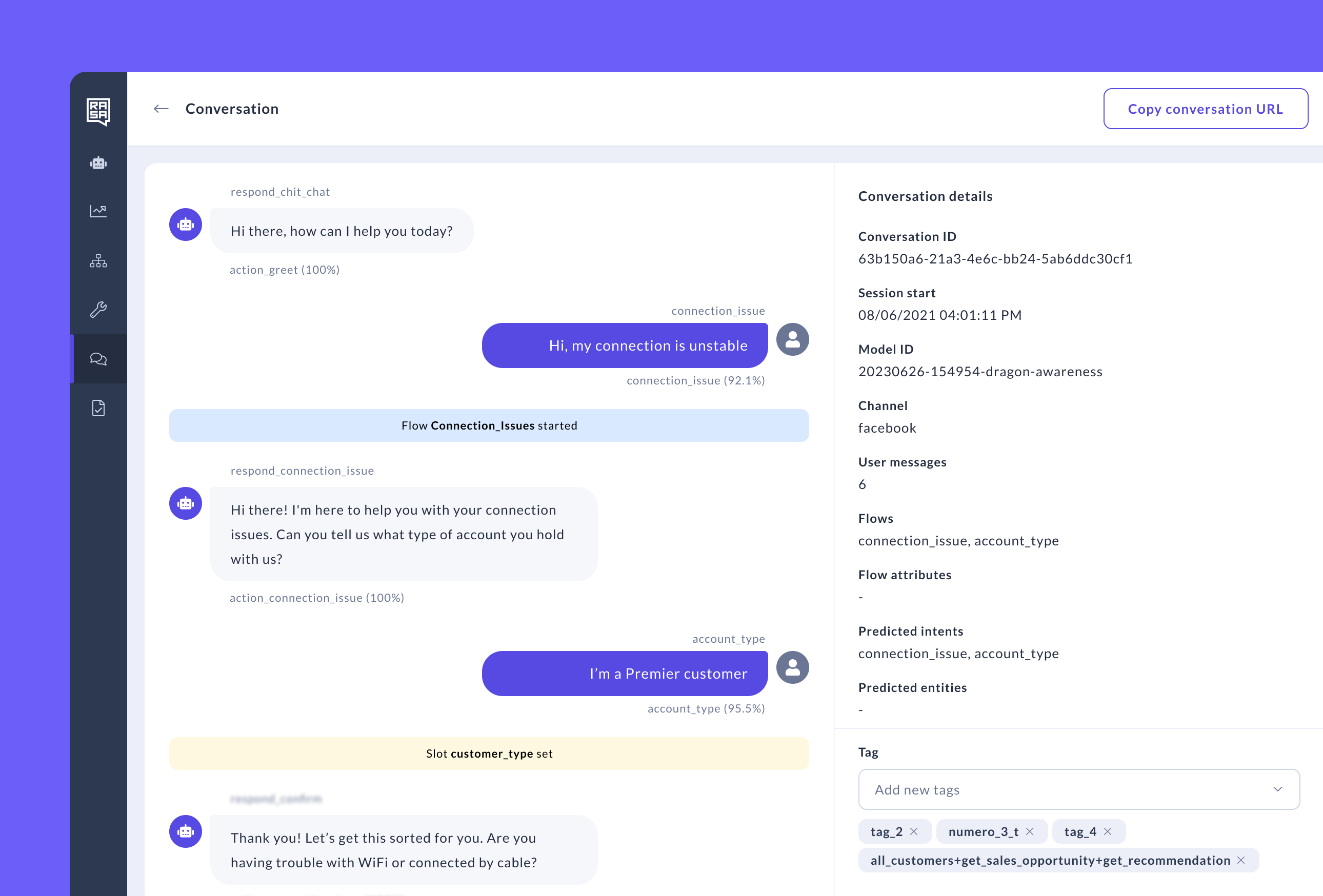
NLU Triggers: Enable users to create intents in Modern assistants and use them as a method for triggering flows. Start step is used to provide a comprehensive view of what can initiate or hinder the start of a flow: CALM, NLU Triggers, or Links/Calls.
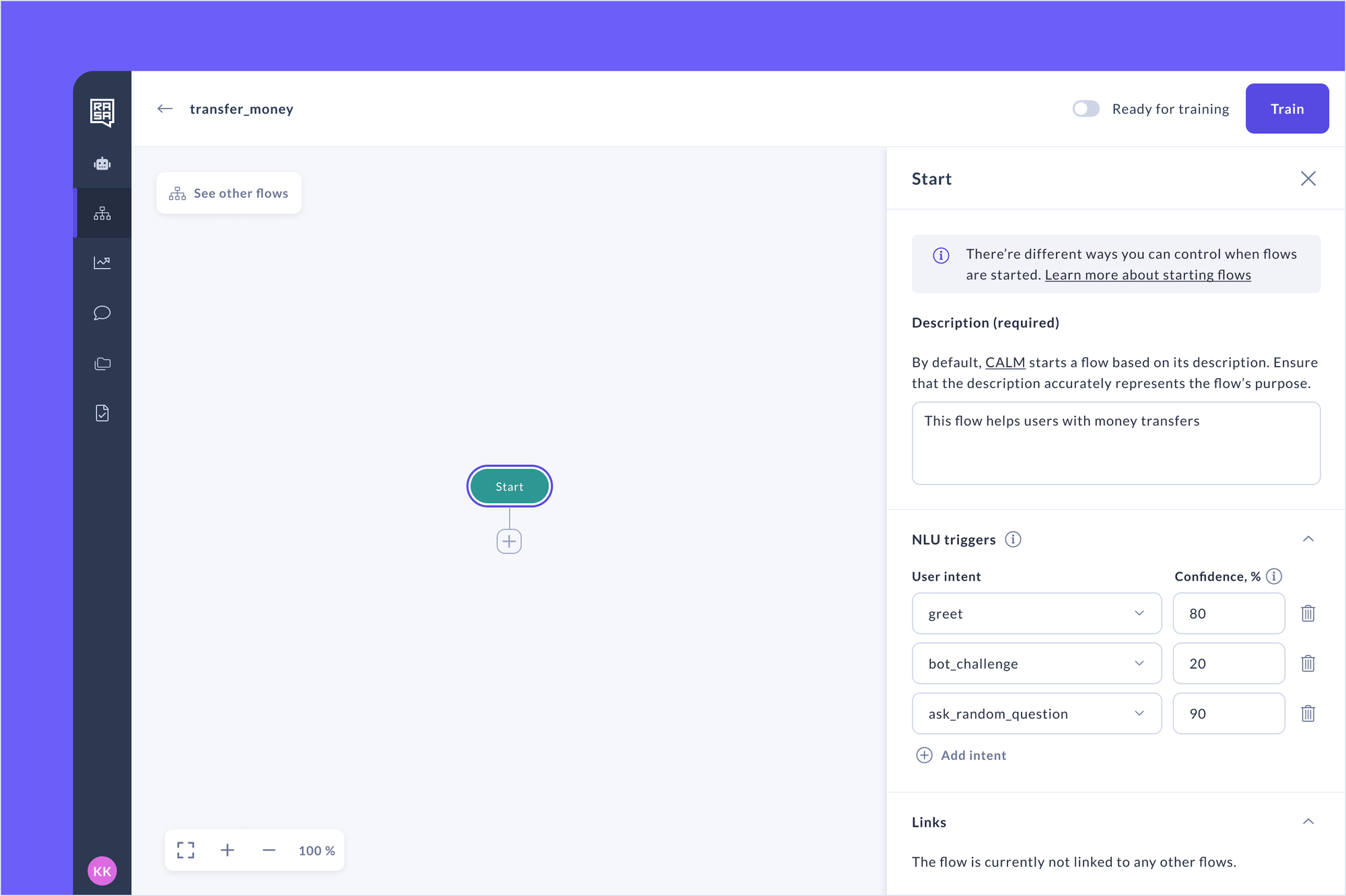
NLU page in Modern mode: Bring NLU page into Modern assistants for managing intents, setting a precedent for future primitives management. Users can now create, edit, and delete intents in the NLU page.
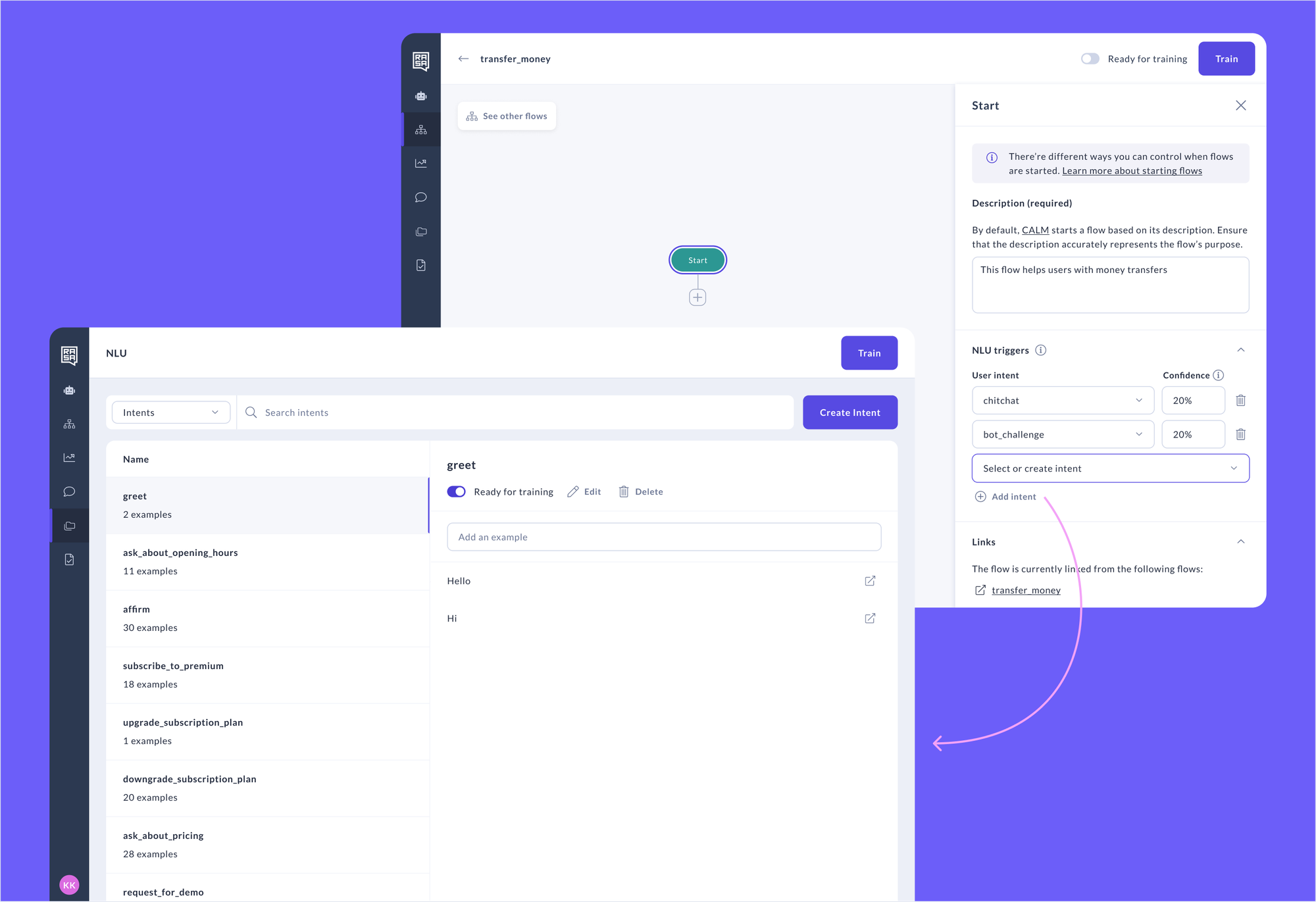
Bugfixes
Fixed issue where the users were unable to export
elsenode when it is in the end of the flowFixed issues related to inconsistent state of
Manage SlotsmodalFixed issue where navigating back from a flow takes the user to the 1st page in the list of flow
Other minor bug fixes
Improvements
Added an optional "Initial value" field to slots: Let users specify an initial value for any slot, just as they can already do in Rasa Pro.
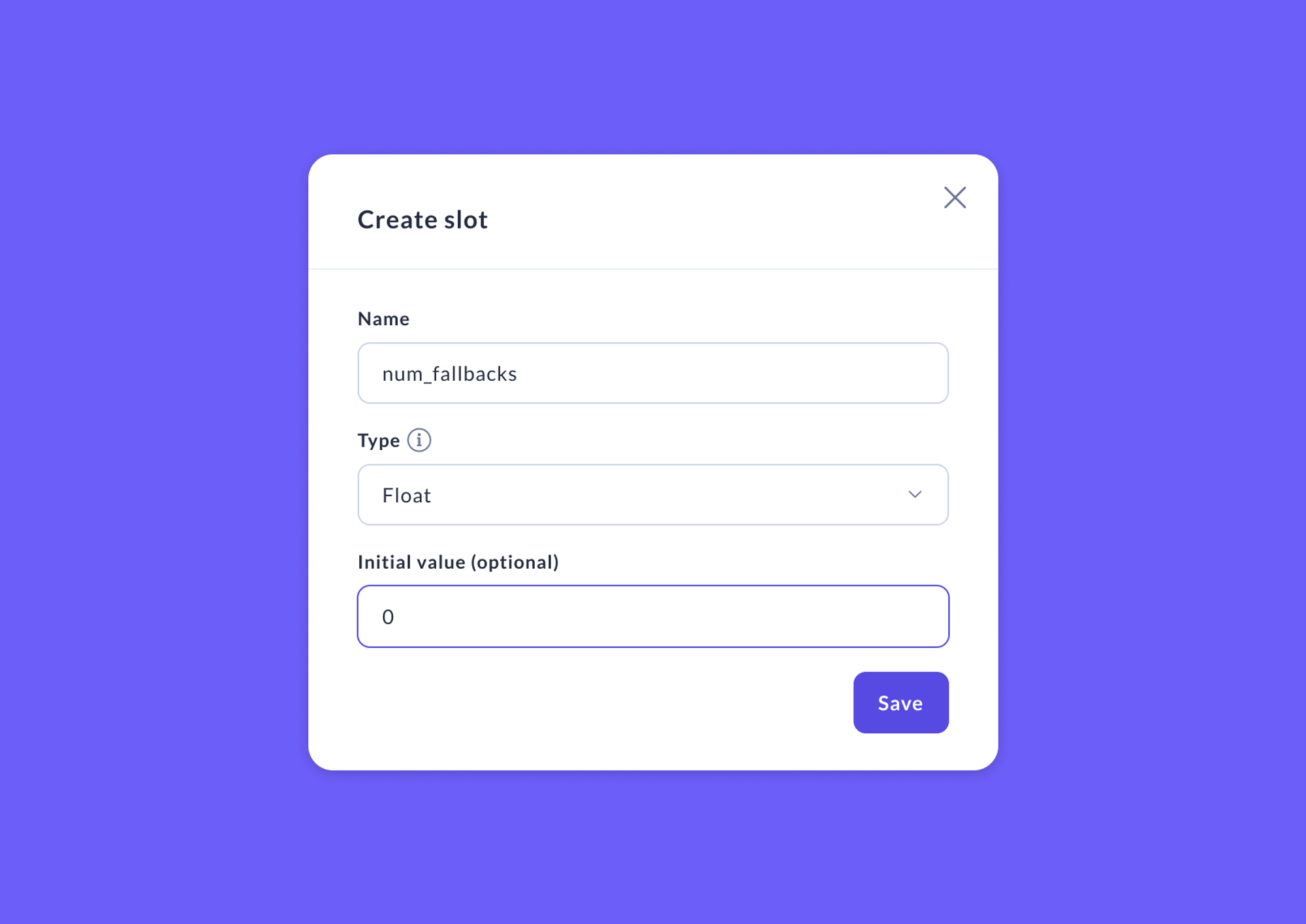
Users no longer have to type
utter_prefix when creating a message nodeUsers no longer have to type
action_prefix when a creating a custom action nodeOther minor application improvements
[1.1.2] - 2024-03-27
Bugfixes
- Fixed issue where users were unable to update a slot under certain conditions
[1.1.1] - 2024-03-26
Bugfixes
- Removed the alphabetical sort of categories in the "Manage slots" modal
- Fixed issue where "Open the flow in a new tab" did not open the selected flow
- "Show variations" button in a message node is only displayed if there are message variations present
- Fixed issue which caused the creation of orphan nodes in flow builder
- Else condition nodes now do not allow assigning conditions to them
- Fixed issue where the flow builder was not listing all the flows while creating a link node
- Fixed issue related to invalid training data with wrong reference ID
- Studio now displays the affected message name in the error toast when an incorrect slot name is used in a message node
- Other minor bug fixes
[1.1.0] - 2024-03-18
Features
Support the logic operators from the Pypred library that are currently missing in Studio
not: Negates a condition=: Equal to!=: Not equal tomatches: Uses regular expressions to match stringsnot matches: Uses regular expressions to negate strings.
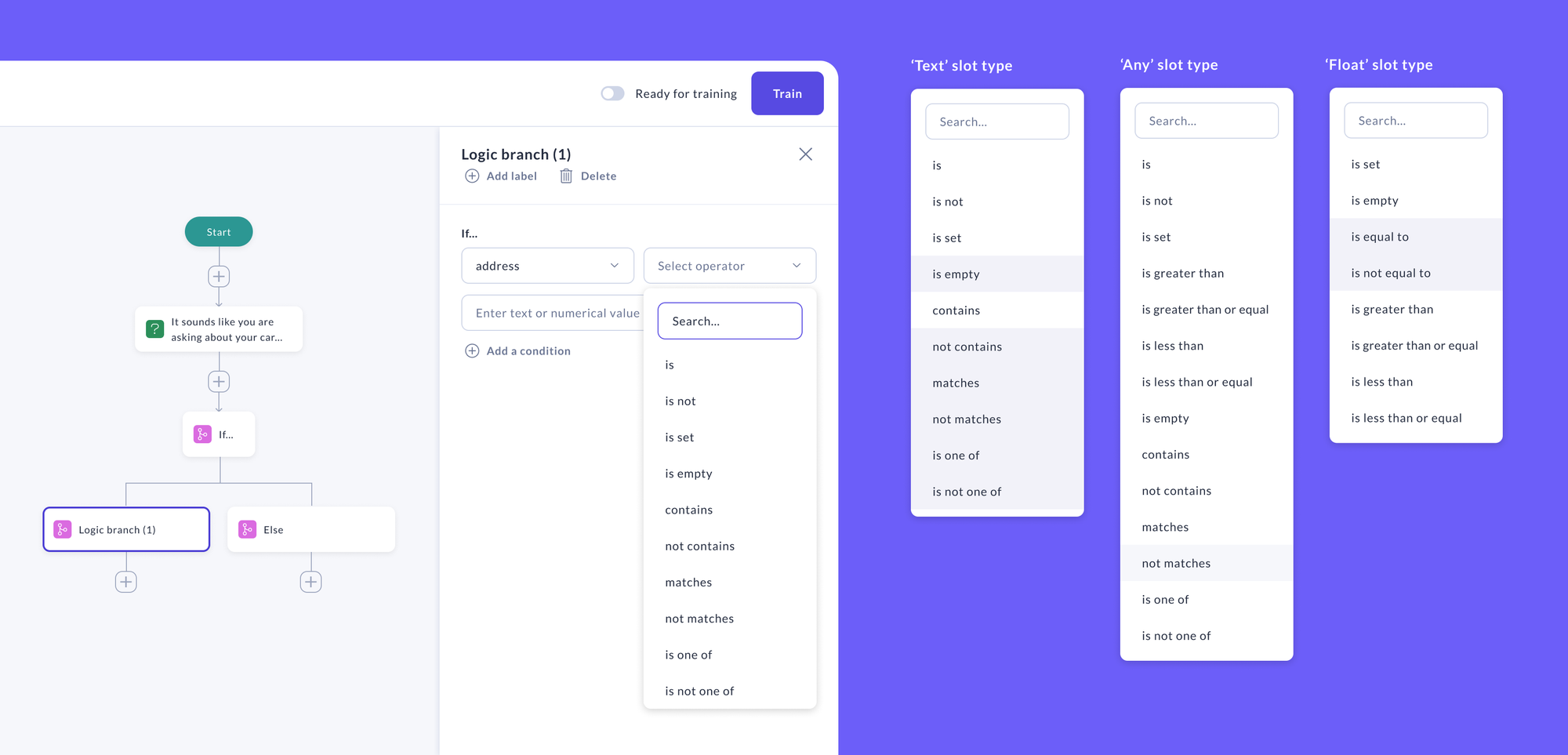
Allow flow builders to assign slot values to slots directly in the flow without using custom actions or collecting user input. By doing so they can dictate the logic independently from user input. Slots can either be precomputed with a value or reset.
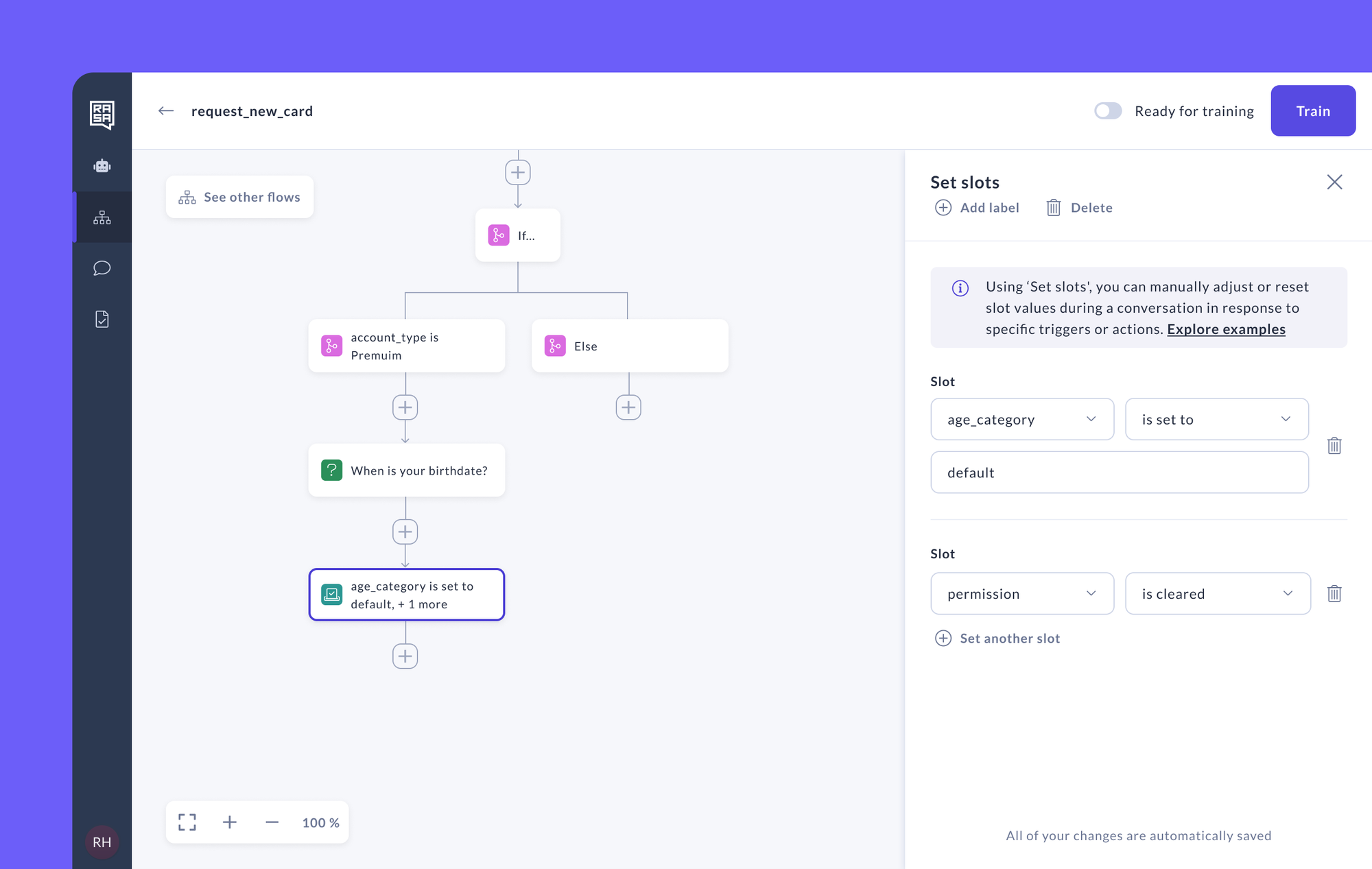
Improvements
Enable users to select or unselect flows for training directly from the flow list
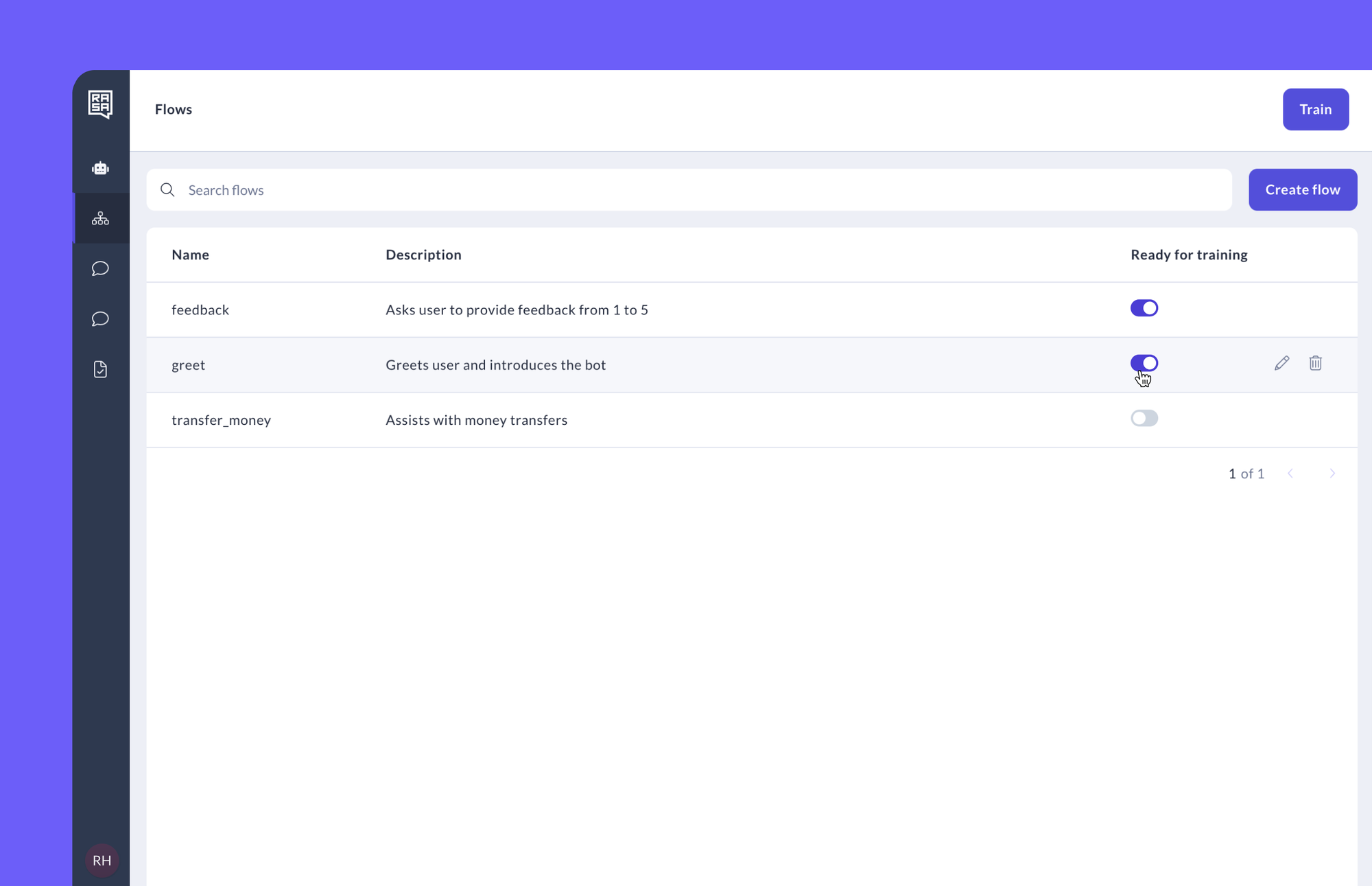
Other minor application improvements
Bugfixes
- Annotator user is now prohibited from viewing options for editing NLU
- Chat history is now not shared between all assistants and user logins
- Fixed issue related to a race condition when changing categorical slots
- Improved error message when training is initiated with an invalid slot value and invalid config yaml
- Other minor bug fixes
[1.0.4] - 2024-02-12
info
Make sure to use Rasa Studio Helm chart version 0.4.0 & above for deploying this release.
Features
Try your assistantpage now maintains chat historyPlease note that the chat history is maintained in the local storage of the browser. The chat history is not maintained across different browsers
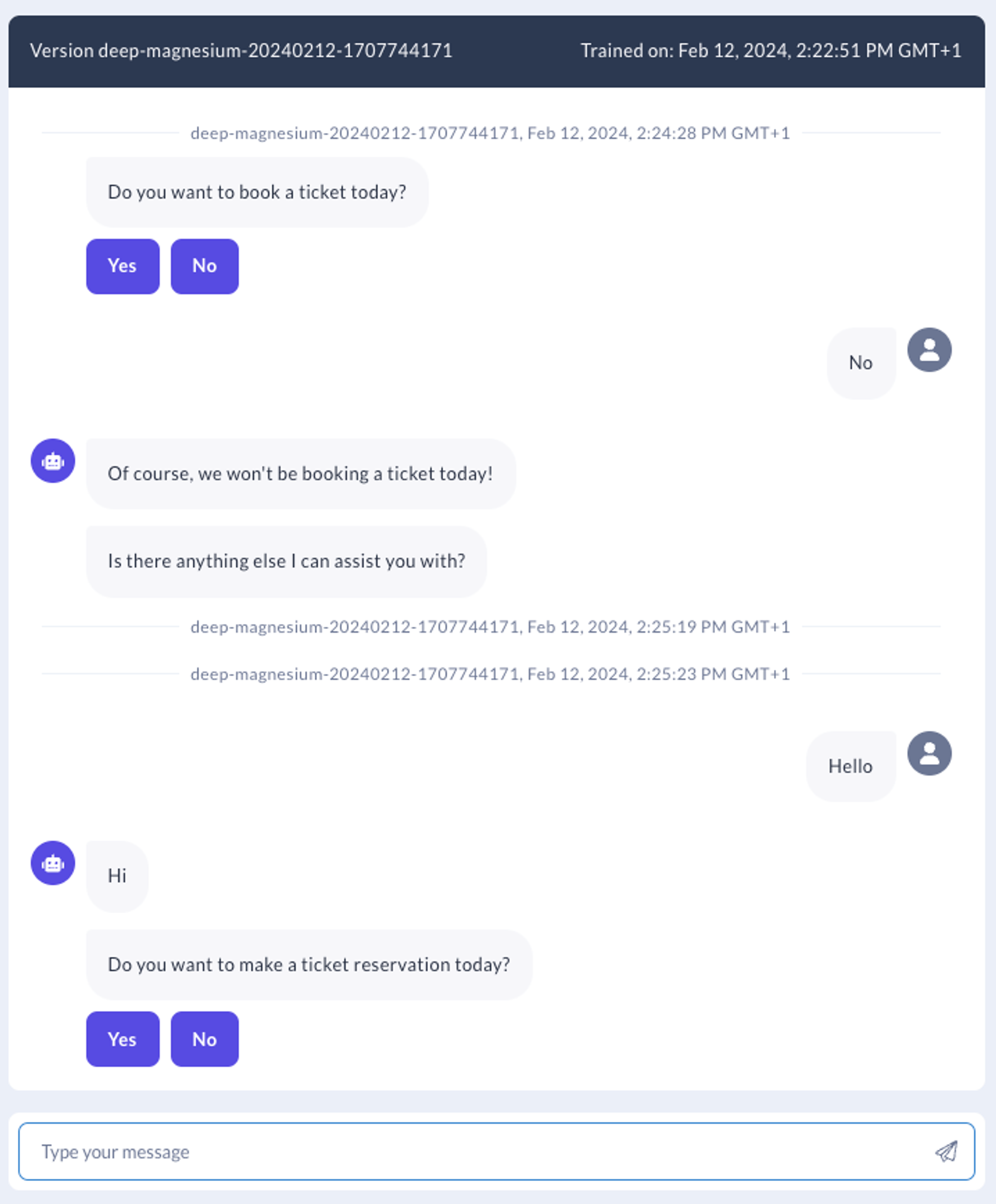
- Users can now search flows by flow description
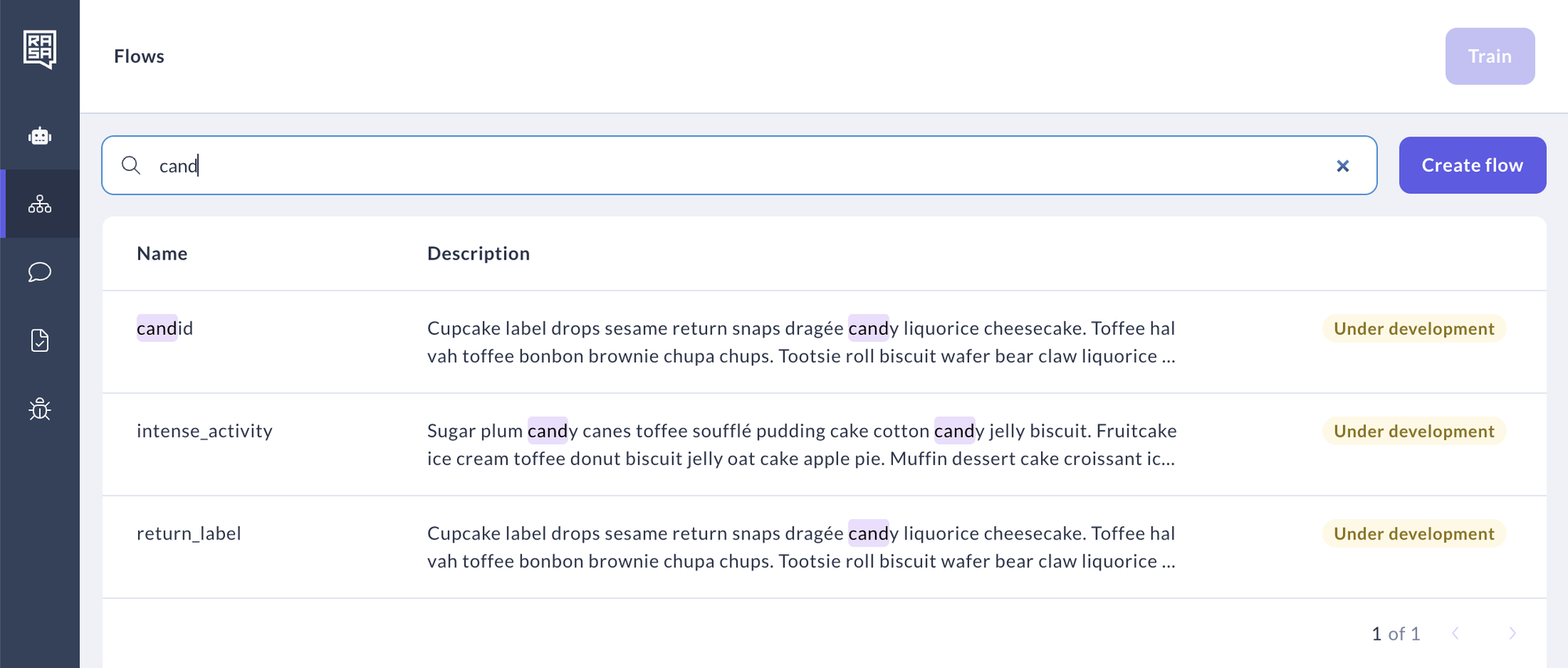
Improvements
- Improved security of Studio container images. Studio now uses
non-rootuser for running the application - Simplified deployment time variables in the latest
0.4.0Helm chart release - Other minor application improvements
Bugfixes
- Fixed issues connected to
rasa studio downloadcli failure due to absence of slots and empty flows - Other minor bug fixes
[1.0.3] - 2024-01-22
Features
- Users can now search for primitives by typing in the search bar
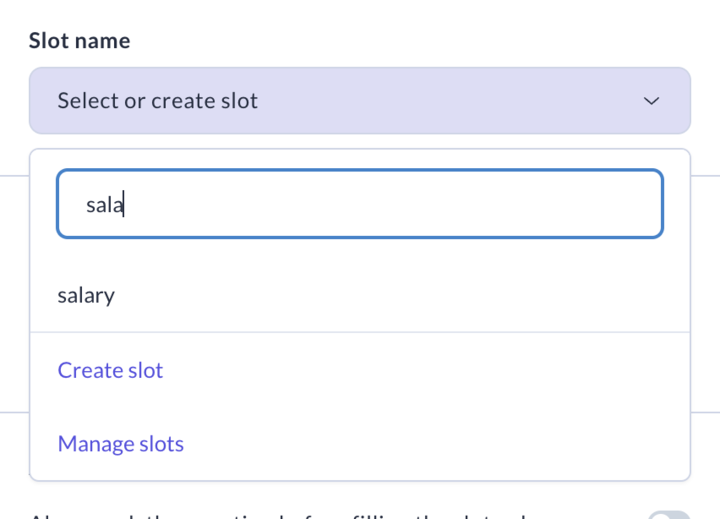
Users can now use
Azure OpenAI APIwith Studio to train their assistants. A newRASA_CONFIG_FILEenvironment variable can now be passed to thebackendservice to define theconfig.yamlfile used for training the assistantPlease note that the contents of the
config.yamlfile needs to bebase64encoded and passed to the new environment variable. The Studiobackendservice will decode the variable value and use it for training the assistant. Users can pass theAzure OpenAI APIkey to the existingOPENAI_API_KEY_SECRET_KEYenvironment variableThe
RASA_CONFIG_FILEvalues overrides theAdvanced configurationoptions defined in theCreate assistant Projectmodel in the Studio web clientSample
config.yamlfile:recipe: default.v1language: enpipeline:- name: LLMCommandGeneratorllm:model_name: gpt-3.5-turboapi_type: azureapi_base: https://studio-testing.openai.azure.comapi_version: "2023-07-01-preview"engine: gippity-35policies:- name: rasa.core.policies.flow_policy.FlowPolicyCorresponding
base64encodedRASA_CONFIG_FILEvalue:cmVjaXBlOiBkZWZhdWx0LnYxCmxhbmd1YWdlOiBlbgpwaXBlbGluZToKICAtIG5hbWU6IExMTUNvbW1hbmRHZW5lcmF0b3IKICAgIGxsbToKICAgICAgbW9kZWxfbmFtZTogZ3B0LTMuNS10dXJibwogICAgICBhcGlfdHlwZTogYXp1cmUKICAgICAgYXBpX2Jhc2U6IGh0dHBzOi8vc3R1ZGlvLXRlc3Rpbmcub3BlbmFpLmF6dXJlLmNvbQogICAgICBhcGlfdmVyc2lvbjogMjAyMy0wNy0wMS1wcmV2aWV3CiAgICAgIGVuZ2luZTogZ2lwcGl0eS0zNQoKcG9saWNpZXM6CiAgLSBuYW1lOiByYXNhLmNvcmUucG9saWNpZXMuZmxvd19wb2xpY3kuRmxvd1BvbGljeQ
Improvements
- Improvements related to order of condition steps in flow export
- Better user notifications when there is a connection issue with a deployed model in
try your assistantpage - Other minor application improvements
Bugfixes
- Fixed issue related to flow training when first step is the
Logicstep - Users can now delete unused slot
- Other minor bug fixes
