Version: Latest
Flow Builder — Link
The "Link" step links flows together. Used as the final step, it ends the current flow and starts the target one.
How to create the "Link" step
Select the "Link" in the menu.
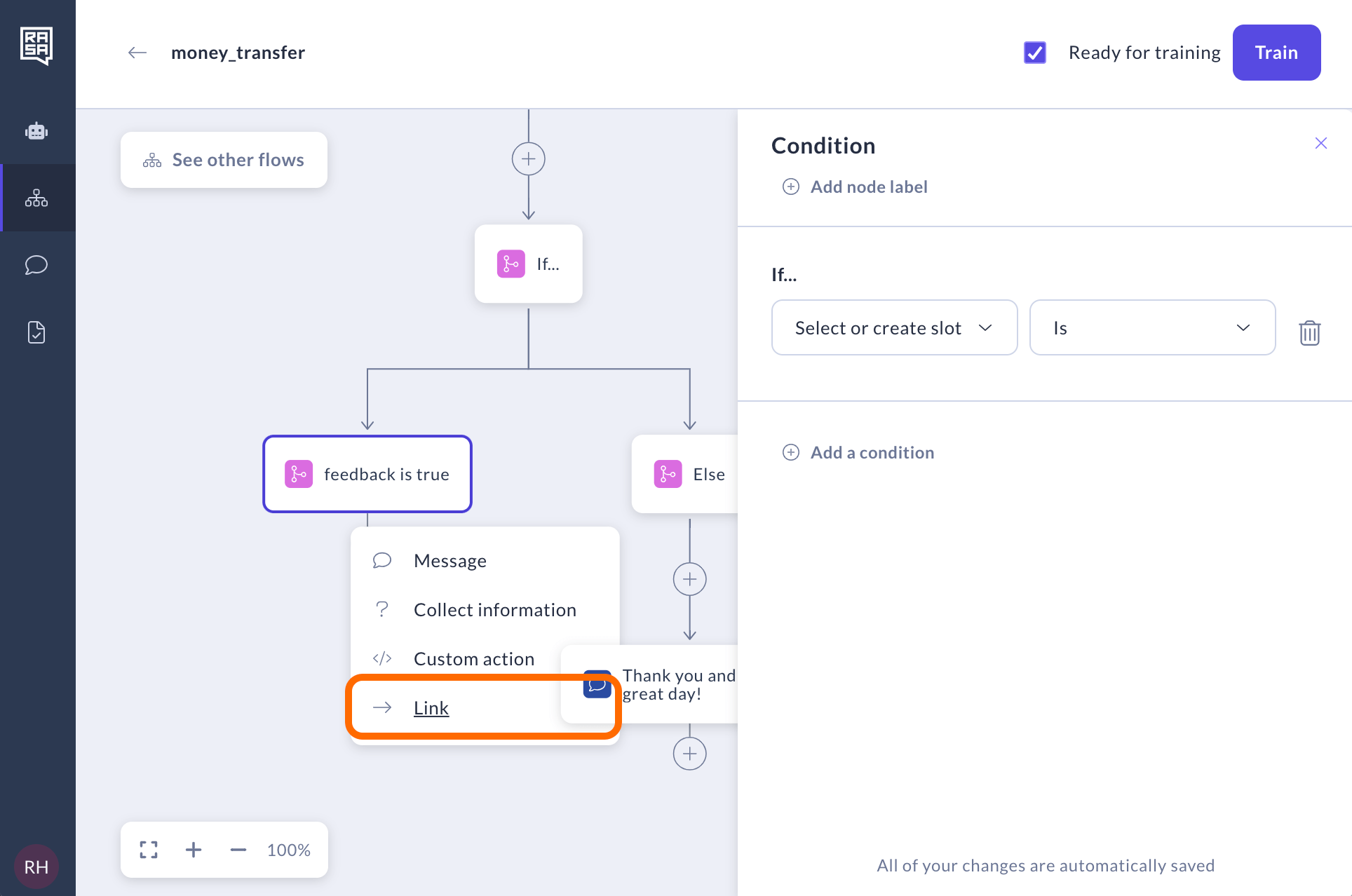
Select a flow you want to link to or create a new one.
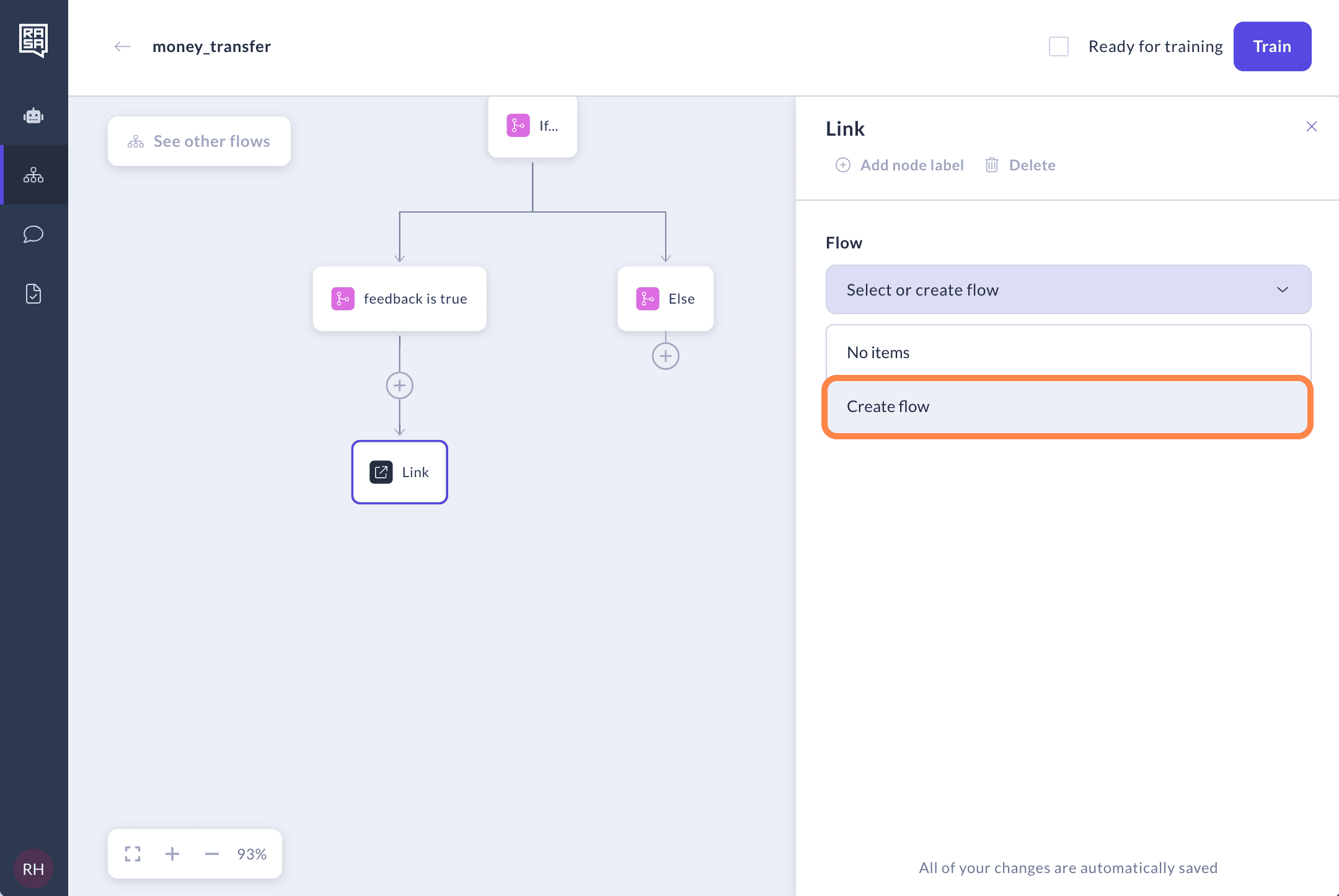
If you're creating a new one, fill in the details about the flow in the modal that opens.
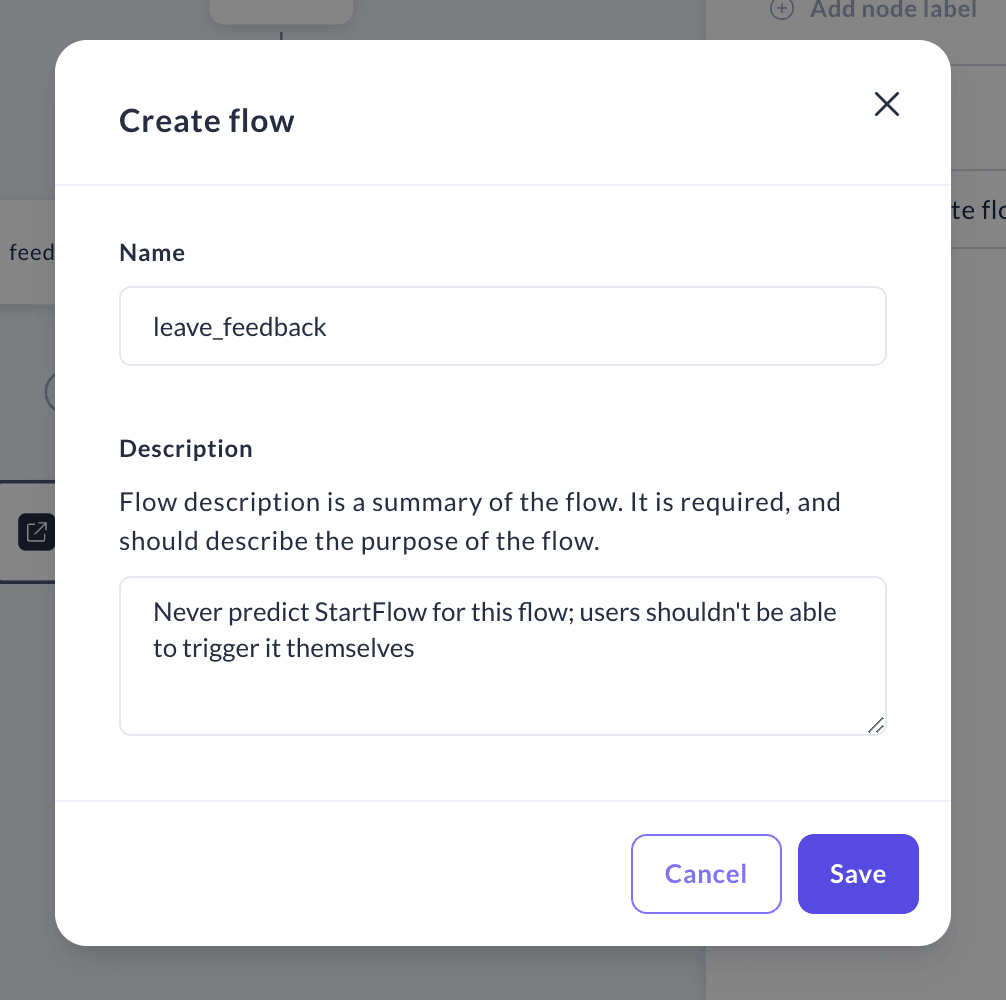
Recommendation on using "Link" step vs. "Call a flow and return"
If the use case demands a flow to be started as a follow-up to another flow, then a "Link" step is better suited to accomplish the connection between the two flows. However, if a flow needs to behave as if it were part of another larger flow, and more steps need to be executed inside the larger flow after the child flow has completed, we recommend using the "Call a flow and return" step.
