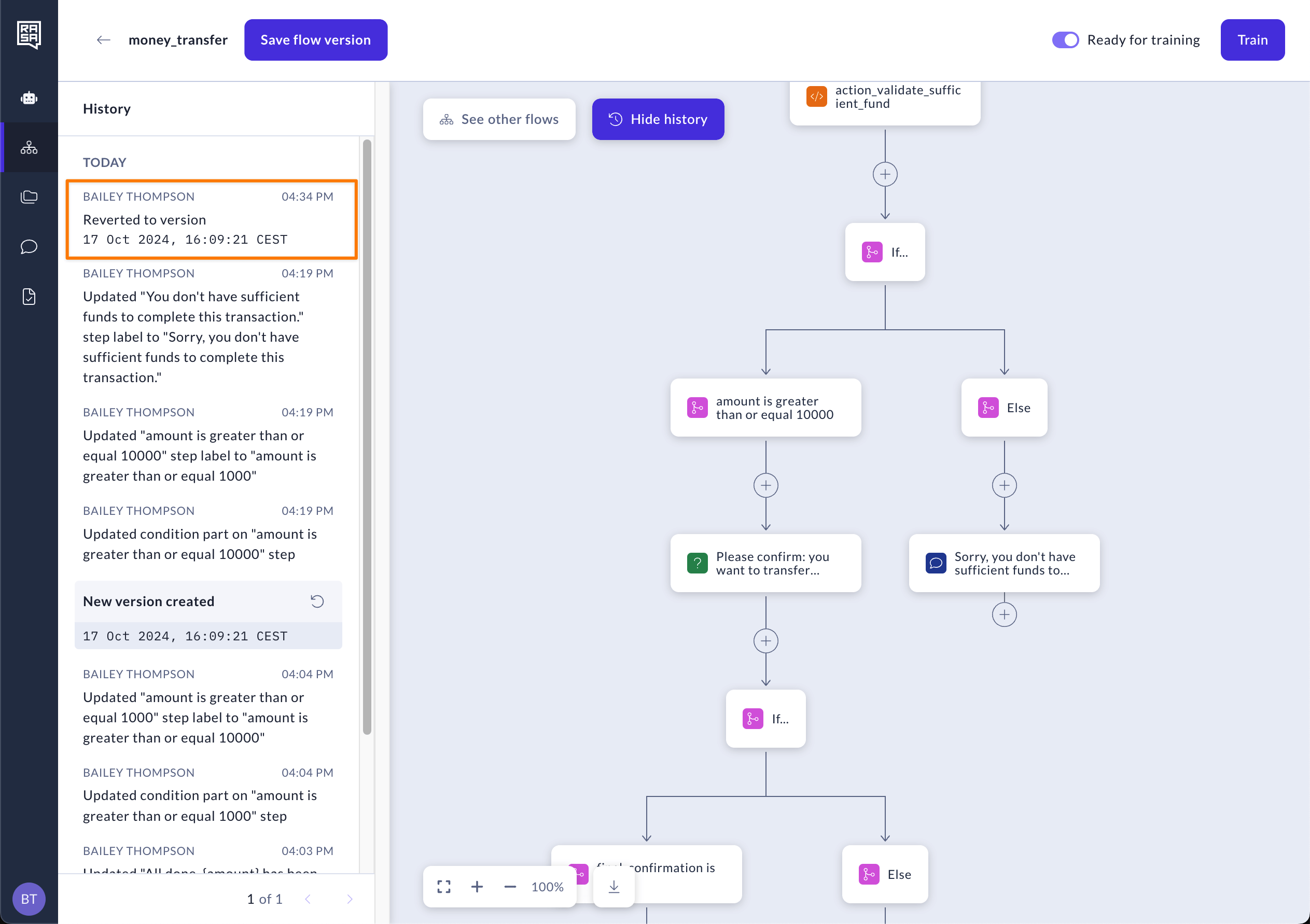Flow Builder — Flow Version Control
Flow Version Control allows you to save the flow version at any point, which will be logged in the Flow History.
Flow History
To access the Flow History, click the “History” button on your flow.
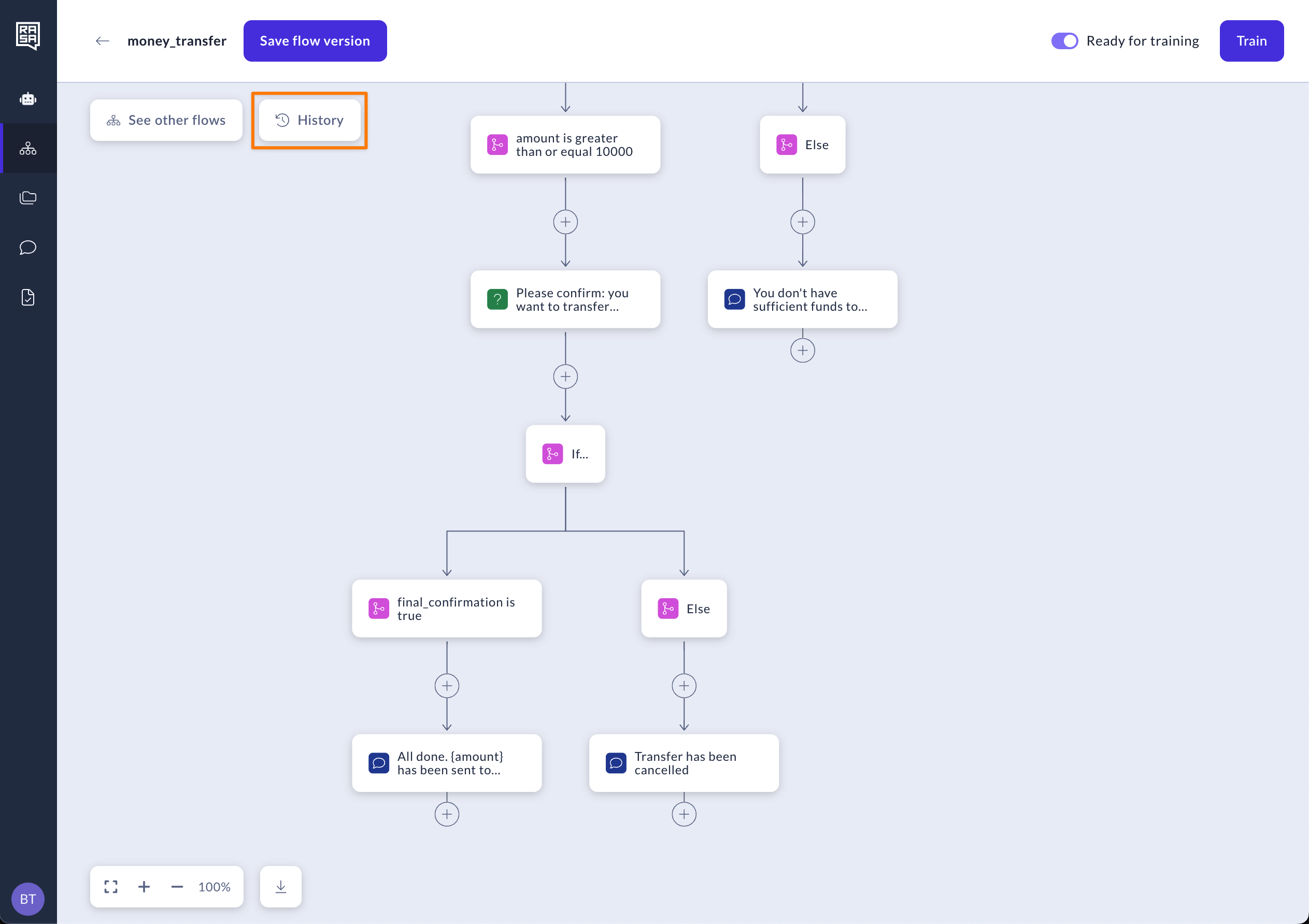
A panel from the left side will appear, displaying all the changes made to the flow by any Studio user.
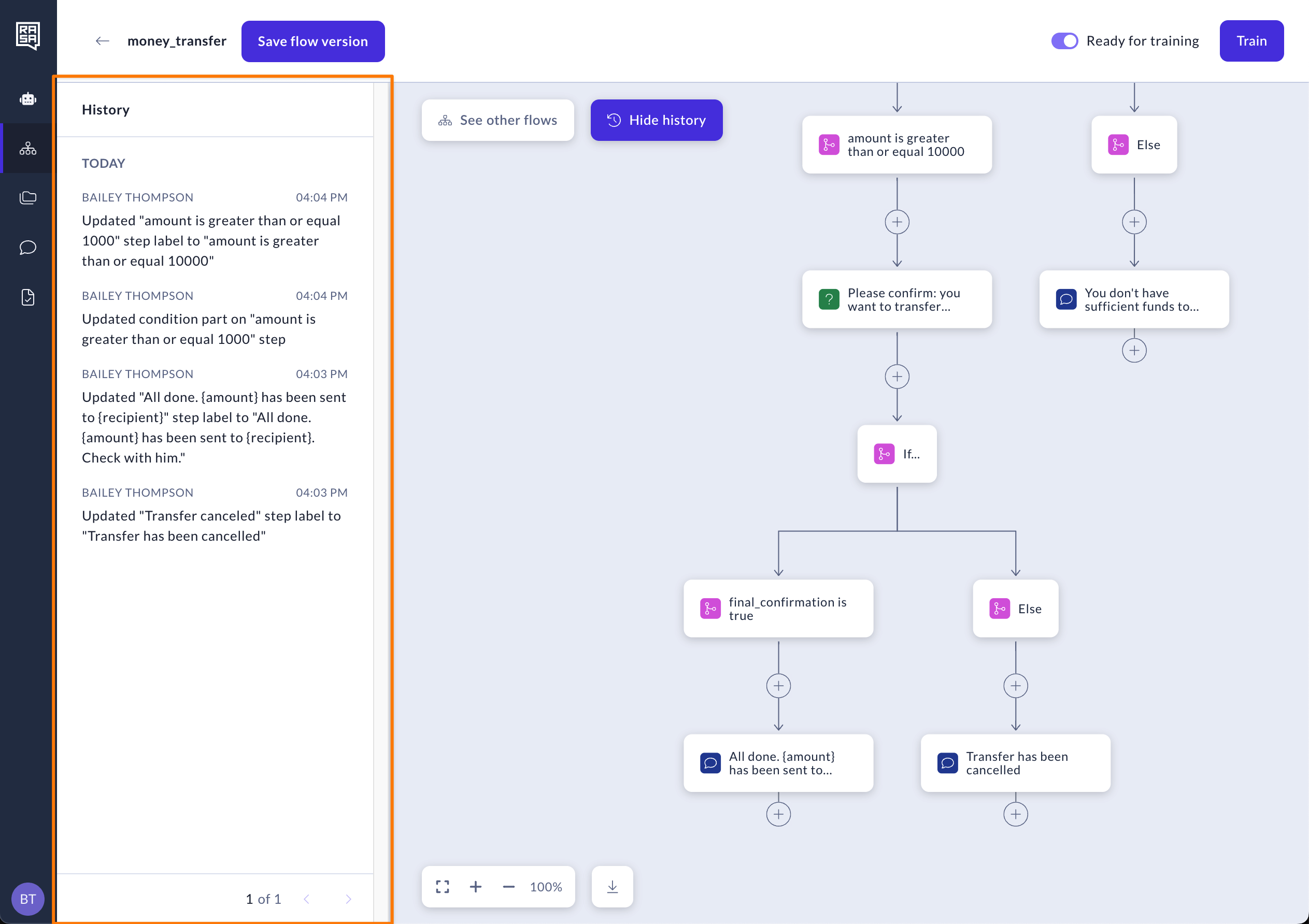
Save a version
To save a version of your flow, click on the “Save flow version” button; this will save the current state of the flow so it can be reverted to.
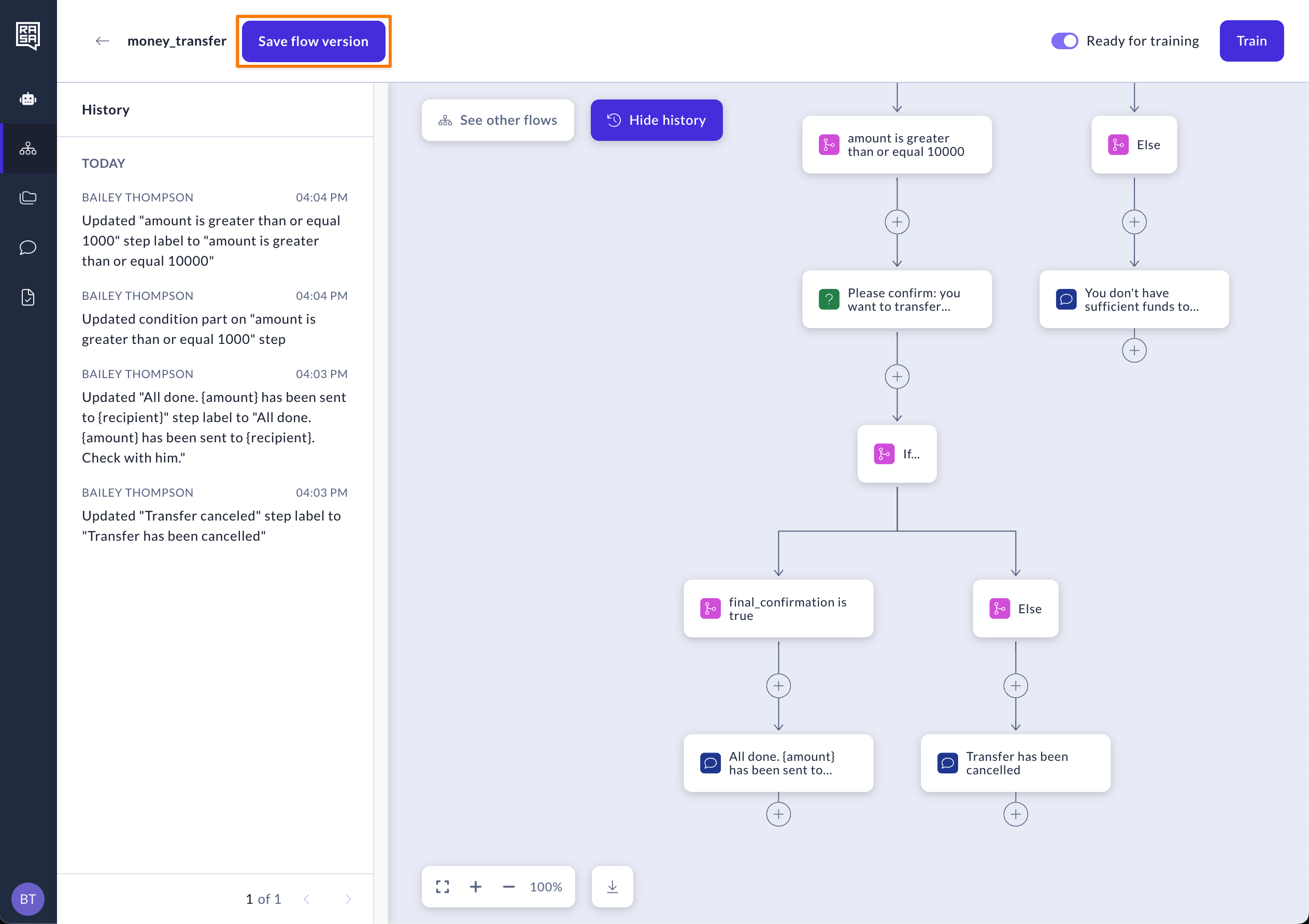
The new version that was created will be displayed in the Flow History, with the time and date of the version.
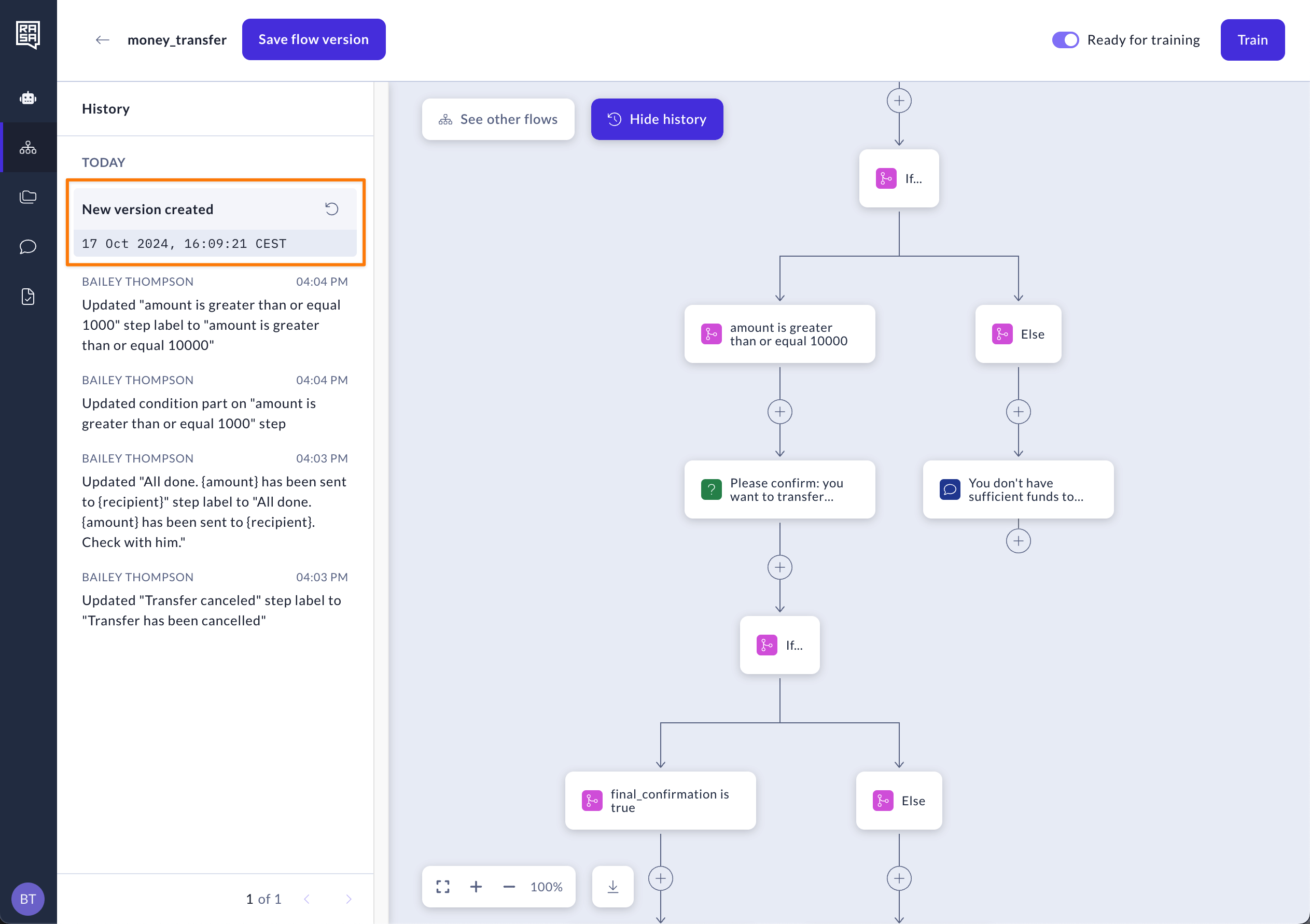
Revert to a previous version
To revert to a previous flow version, click on the “Revert” icon on the version you want to revert to. A confirmation modal will ask if you want to restore a previous version.
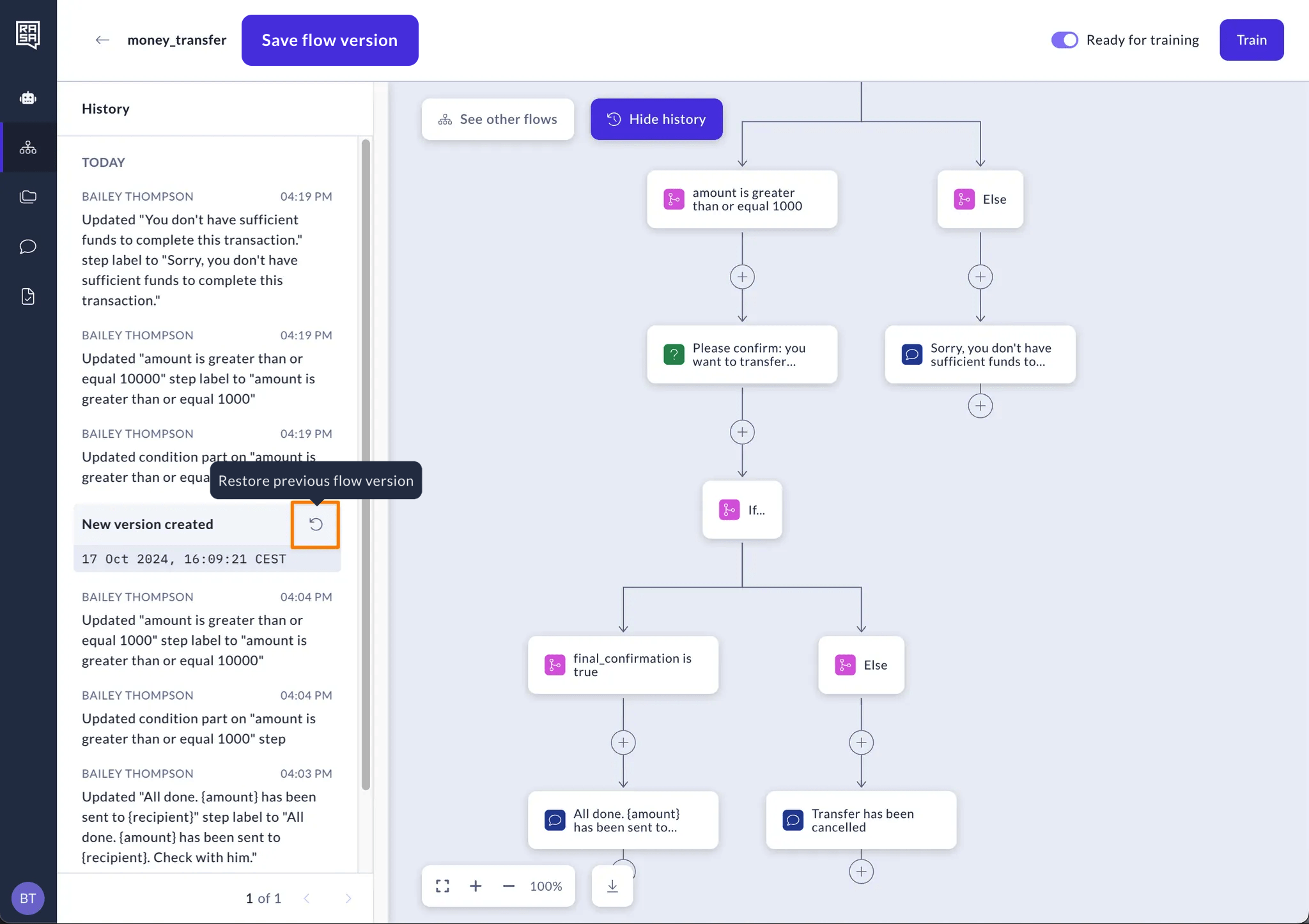
You have now successfully reverted to the chosen previous version, and a Flow History event will be displayed.