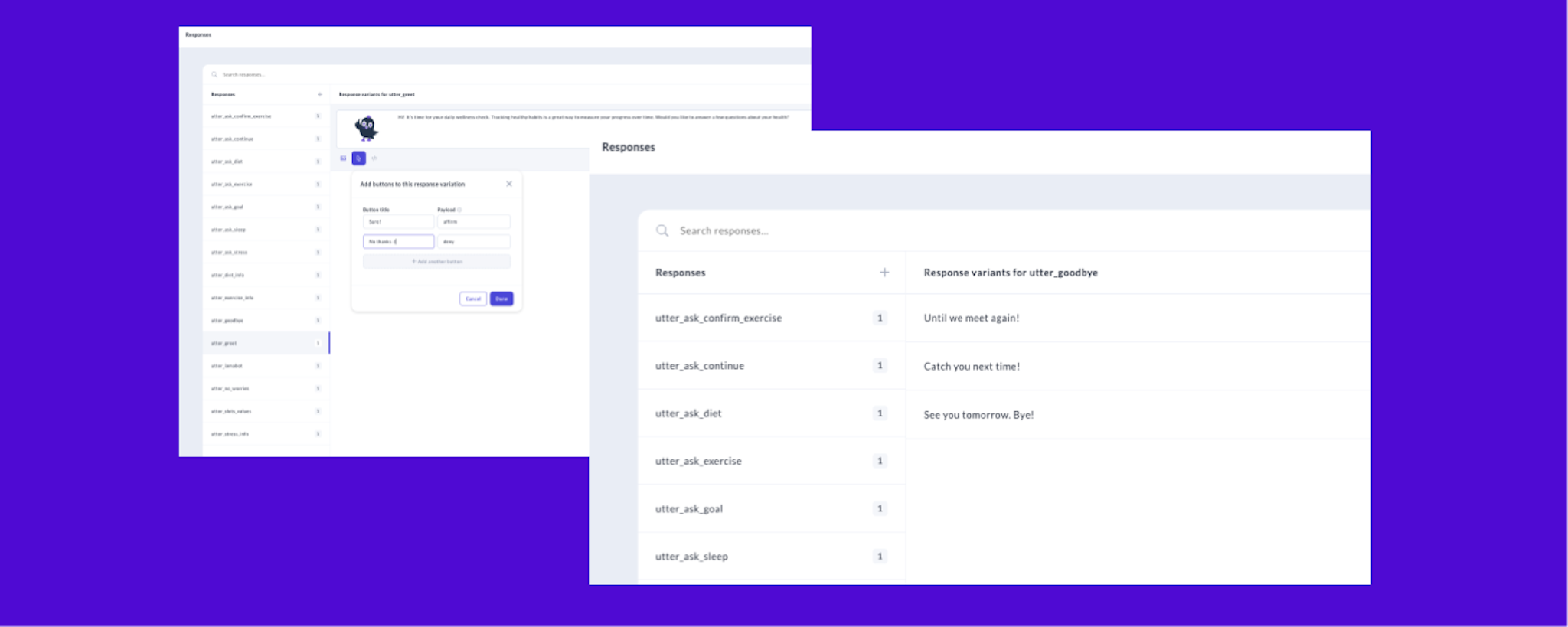December 8th, 2020
Introducing A New Rich-Text Editor For Managing Responses
Karen White
With the release of Rasa X 0.34.0, we're excited to announce that the Responses screen has a new look and improved user experience. The Responses screen allows teams to manage the response templates used to send a reply to the user. Responses can consist of text, or they can include media like images, gifs, or buttons. Rasa X 0.34.0 now allows users to edit the content of responses using a rich text editor instead of writing YAML, and users can quickly locate the response they want to edit using the improved search function.
As an assistant grows in complexity, team collaboration and content management become crucial. Team members with different skill sets-copywriters, product owners, and conversation designers-all play an important role in the successful launch of a virtual assistant. Content creators need the ability to sift through a bot's existing responses and visualize how a response will look to the user when creating a new template. The latest updates to Rasa X were made with content creators and team collaboration in mind.
Let's take a tour of what's changed in the Rasa X 0.34.0 Responses screen.
Rich-text editing
With Rasa X 0.34.0, the responses editor now allows you to add text, images, and buttons to responses without editing YAML. The editor makes it easier than ever before to visualize and edit responses and rich media.
For advanced use cases, the YAML editor can still be found by clicking on the code icon.
Improved search
The updated Responses screen now allows you to search by the content of the response instead of the name of the response template, for a more intuitive and user-friendly search experience. For example, let's say you have a response template called utter_open_times that returns the operating hours for a customer service center:
"Our agents are available by phone Mon-Fri from 9am-6pm Eastern time. For questions that come up after hours, your friendly virtual assistant is always available."
Imagine that the customer service center changed their hours and the bot's response needs to be updated. To quickly locate the right template to edit, the improved search function allows you to enter terms contained in the message like "agents available" or "9am-6pm" instead of having to search by the name of the template, "utter_open_times." You might know what the response you're looking for says, but you might not know the exact name of the response template-the new search function makes it easier to drill down to exactly the response you want.
Manage multiple response variations
Giving your assistant multiple ways to phrase the same reply can be a great way to keep users engaged. In version 0.34.0, Rasa X makes it easier to add response variations, so you can change up the way your assistant responds.
Conclusion
Rasa X 0.34.0 removes the friction of writing and editing responses, allowing content creators to focus on creativity instead of syntax. We're excited for the community to try it out.
Learn how to upgrade to Rasa X 0.34.0 in the docs and let us know what you think in the forum!