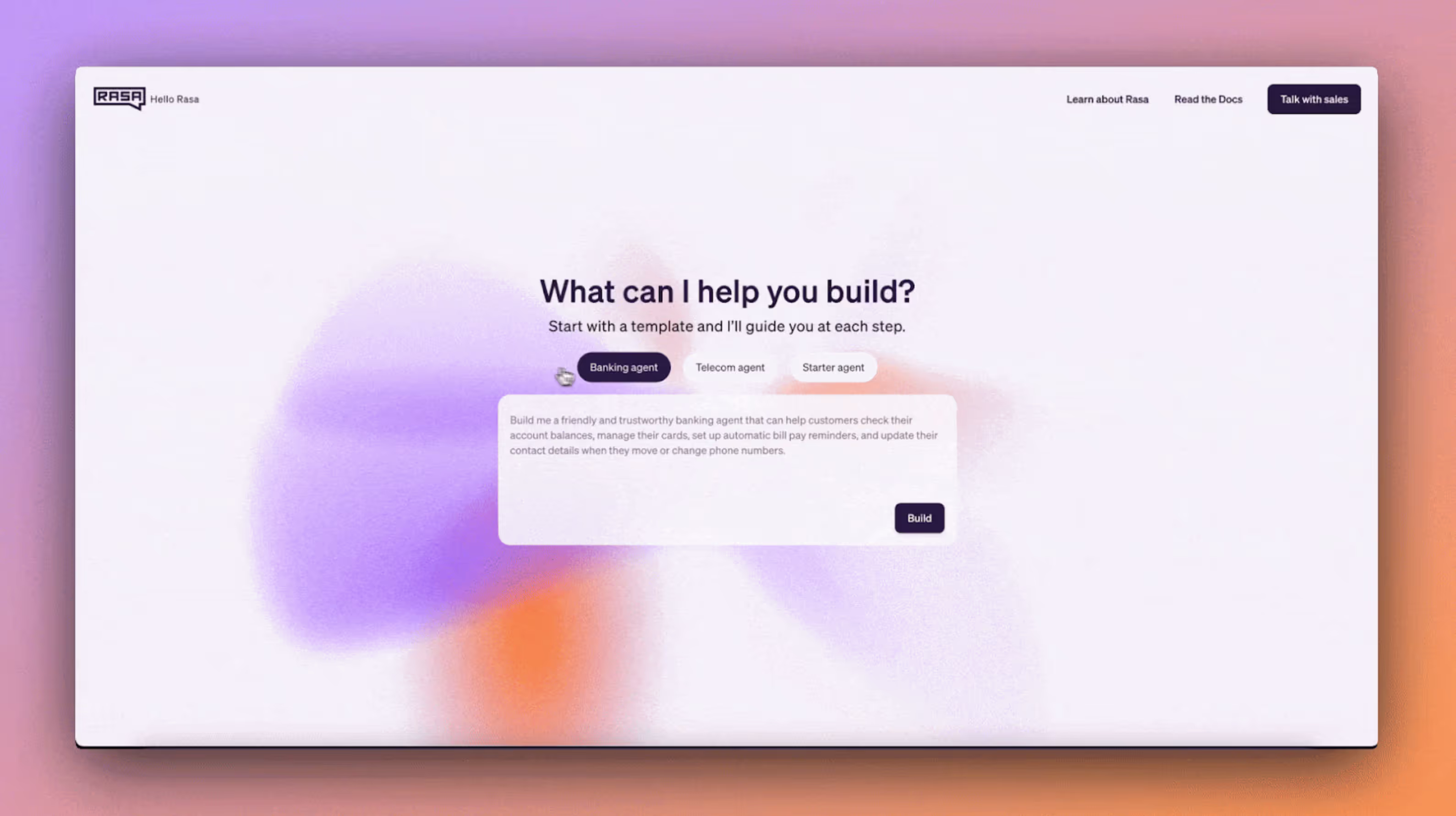What’s new in Rasa 3.10
Multi-Provider LLM Integration:
With the introduction of CALM, using various LLMs became possible. Now, with the new LiteLLM library, you can use LiteLLM to seamlessly access multiple LLM providers, ensuring broader compatibility and flexibility.
What’s new in Rasa Studio 1.6 & 1.7
Slot Mappings in Studio
In Rasa Studio, information like text, numbers, and keywords are typically collected through "collect" steps or nodes. With slot mappings, you can now customize how information is gathered based on your needs. As the CALM dialogue system is hybrid (allowing the use of intents or LLMs depending on the situation), you can extract slot values from various sources:
- From an LLM
- From a custom action
- From entities
- From the last user message (text)
- From intents
This flexibility allows you choose the best way to collect slots for a specific moment and decide whether or not to include an LLM in the process.
Assistant Settings:
The new "Assistant settings" page streamlines how you manage and configure your assistant. This new page features three key areas:
- General Settings: View, update, and manage basic settings such as the assistant's name and mode.
- Configuration: You can edit
config.ymlandendpoints.ymlfiles directly, enabling real-time adjustments without leaving Rasa Studio. - Flow Retrieval Selection: CALM has a configuration that allows it to manage Flows at scale, by choosing which flows are accessible to CALM at all times. You can now opt to “always include” certain flows.
With the configuration accessible within Studio, conversational AI practitioners have more transparency into their assistant's setup and can change and initiate key settings directly from the Rasa Studio UI. For example, you can add or remove NLU settings from your assistant directly from the configuration.
Version Control:
Now, you can see a log of every change made in a given flow, including information about who made the change and when it was made. This improves transparency across the team and provides a clear trail of responsibility for changes made. It can also help with debugging, as you can review what changes have been made which might cause a specific sort of behavior.
System Flows (Patterns):
In the CALMdialogue system, conversation patterns help handle unexpected (or sometimes even expected), input automatically. These patterns are implemented in CALM as a type of system flow. Now, in Studio, you can view, manage, and edit all these patterns in the system flows panel.
Use a Custom Action to Collect information in the Collect Node:
Studio now supports collecting slot values via custom actions, in addition to the existing method of using responses. Available from Rasa 3.8, this feature enhances the Collect step flexibility.
Instead of solely relying on templated responses, you can now employ a custom action to collect slot values. This is particularly useful when you need to display dynamic options fetched from a database, such as presenting available values as buttons.
For more information, check out the Rasa and Rasa Studio changelogs. If you’re interested in learning how the Rasa platform can transform your customer interactions, connect with sales.