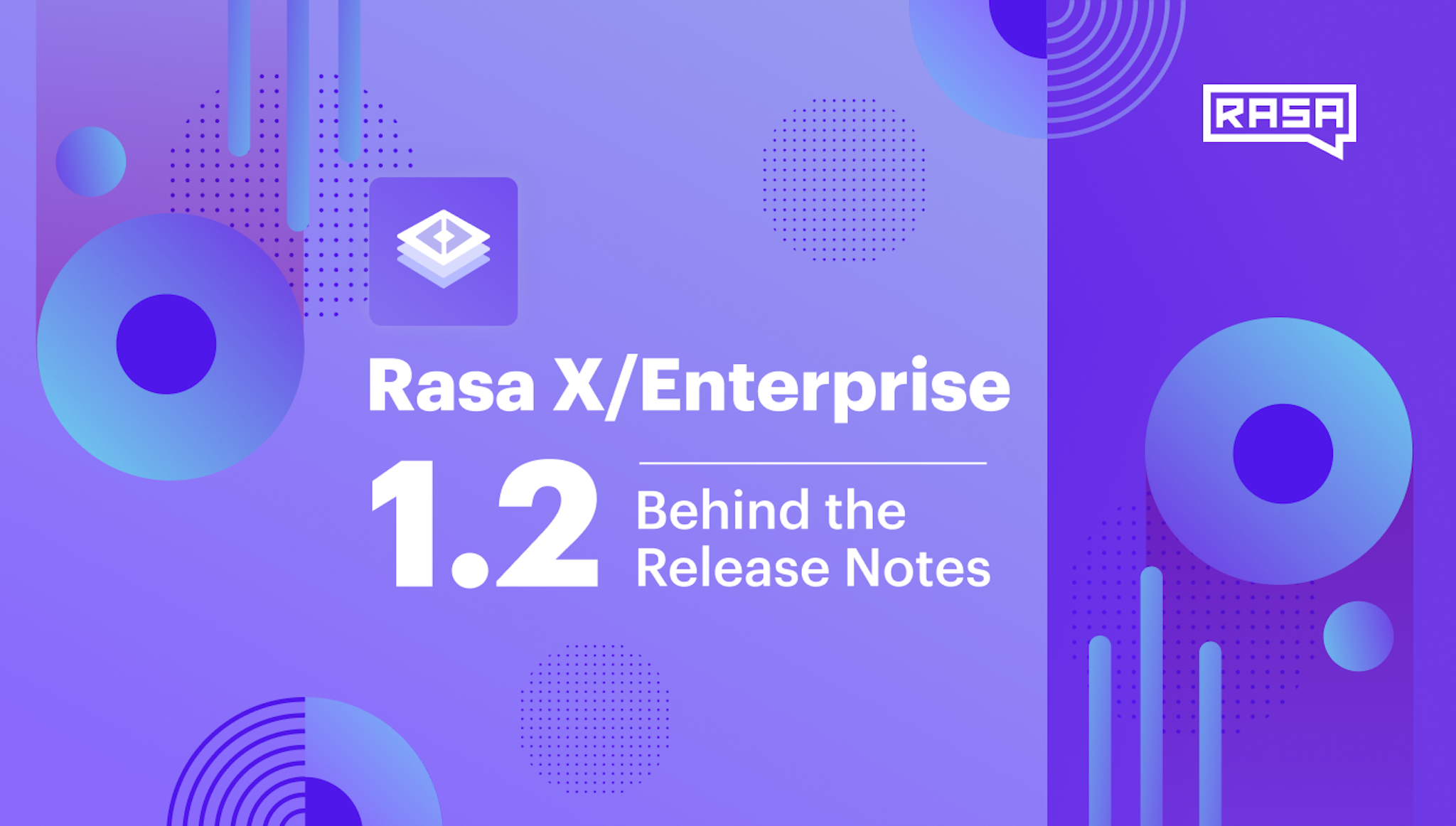August 22nd, 2022
Behind the Release Notes: Rasa X/Enterprise 1.2
Lauren Goerz
Rasa X/Enterprise 1.2 gives multidisciplinary teams the ability to work faster and smarter. With this release, we’ve enhanced the annotation experience to increase productivity, and made improvements to our integrated version control (IVC) feature to ensure your progress is saved every time in the nlu.yml file. Rasa X/Enterprise 1.2 is compatible with Rasa Open Source 3.0.x, 3.1.x, and 3.2.x. To learn more, check out our Rasa X/Enterprise 1.2 Changelog and explore key new features and improvements below.
Reusable Filter Templates
Improving your NLU model based on messages from real conversations is a crucial piece of building an assistant that can handle real user conversations. The NLU Inbox is an essential tool in Rasa X/Enterprise that can be used to filter conversation data in order to isolate specific conversations for annotation and review. To make this data analysis process both easier and faster, we have implemented a new feature that allows you to store and reuse your favorite filter combinations to surface specific conversations and insights with just a few clicks.
Integrated Version Control (IVC) Improvements
The use of our Integrated Version Control tool is essential for all Rasa conversational AI teams. It connects Rasa X/Enterprise with your AI Assistant’s Git repository (where you store the training data of your Rasa AI Assistant) so that the changes you make in Rasa Enterprise are automatically pushed to your repository. We optimized this synchronization process with the following improvements:
- Increased the speed in which data is ingested and transferred
- Limited the reformatting and reordering of training data, comments and metadata in the nlu.yml file
- Supported custom indentation in the nlu.yml file
Enabled Telemetry as a default
Telemetry is a feature that allows us to collect anonymized usage information in order to understand how our users interact with Rasa X/Enterprise. In Rasa X/Enterprise 1.2, we have enabled telemetry as a default setting. No training data or conversation data will ever be sent to Rasa, and you still have the option to disable the feature. However, we recommend that you keep it on as it gives us the ability to collect the anonymous usage data we need to make future versions of Rasa X/Enterprise even better.
License Check
We created a new setup screen for Rasa X/Enterprise, which means that you can now upload your Rasa X/Enterprise license directly in the UI. If your license expires, we will prompt you to upload a valid license in order to continue working with Rasa X/Enterprise.
These new features in Rasa X/Enterprise 1.2 will help you prioritize the conversations that need your attention the most, and utilize the efficiencies introduced by Integrated Version Control. Check the docs for instructions on how to update, or get in touch with your Customer Success Team to take advantage of the latest fixes and improvements.
Not yet a Rasa Platform customer? Book a demo with the Rasa team to get to know the benefits of working with Rasa Platform and preview our newest features.