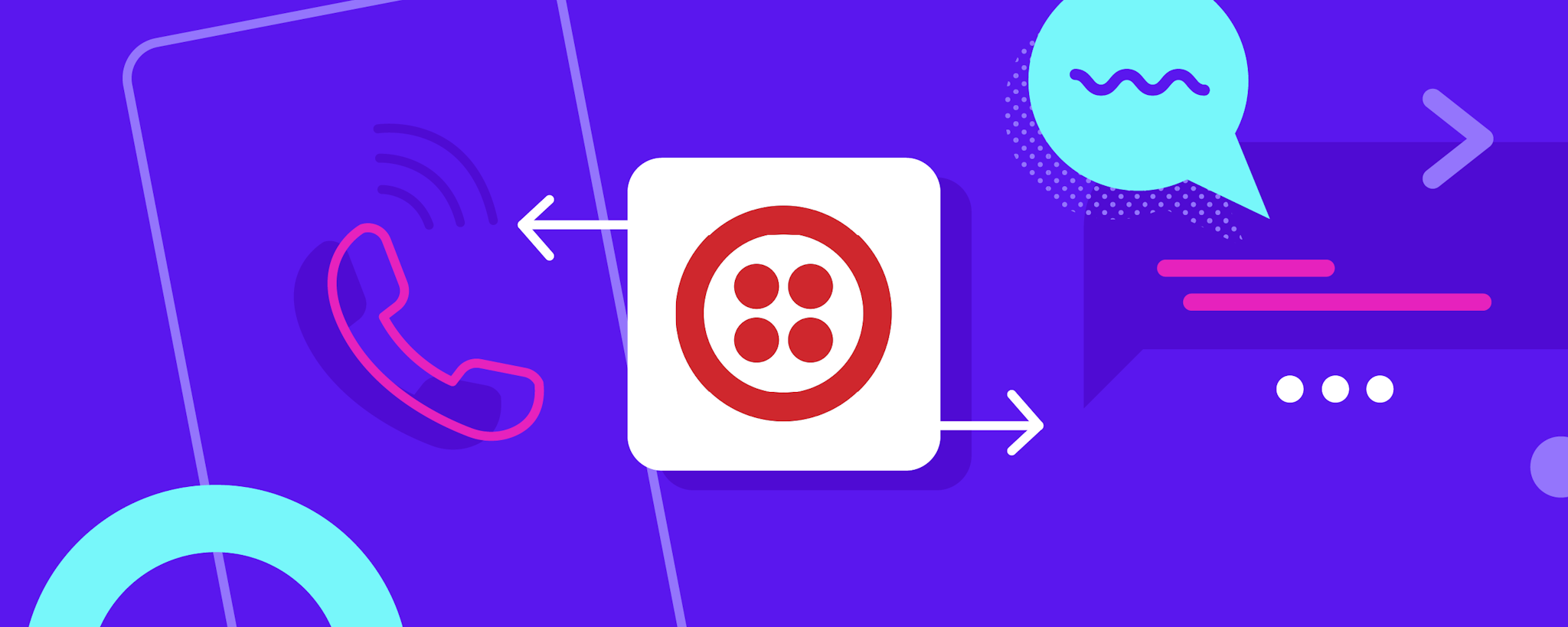We are absolutely thrilled to announce our new Twilio Voice Connector available in Rasa Open Source 2.6! With the new connector, users have the ability to interact with your Rasa virtual assistant using the power of voice. Developers can get started by upgrading to version 2.6 and checking out the new connector in the Rasa docs.
Dial-in IVR systems are a common pain point, often requiring customers to wait for a prompt and listen to all options before selecting a number. Voice-enabled assistants allow customers to use spoken commands instead of selecting numbers on a keypad, helping them get support faster and avoid frustration. The new Twilio Voice connector makes it easier than ever before to integrate powerful voice capabilities with Rasa assistants.
The Twilio Voice connector is the latest addition to Rasa's 10 built-in messaging channels, including Slack and Facebook Messenger Messaging connectors that allow your assistant to send and receive messages through popular platforms. Learn how to easily make the connectors part of your project in the Rasa docs.
Getting Started
In order to get started with the Twilio Voice connector, you must have an active Twilio phone number that can be used to forward calls to your Rasa assistant. Additionally, you will need to configure the webhook on the Twilio side before you start interacting with your assistant. More information and a detailed guide on how to do this can be found in our documentation. To start using the connector, you will need to upgrade to Rasa Open Source 2.6 and configure your Twilio credentials in your assistant's credentials.yml file.
Users should be aware of a few functionalities when setting up their Rasa-built IVR assistant.
Assistant Voice
You can change the personality associated with your assistant's voice to some predefined options provided by Twilio. These options include a masculine or feminine voice with varying options for locale and language.
Call Answering
By default, when a phone call is placed through the connector, Twilio does not provide an initial prompt. Rasa will behave as if a user has prompted with "hello", but this can be changed to create a more personalized experience for individuals using the voice assistant.
Handling Conversational Pauses
To accommodate long pauses that naturally occur with automated phone conversations, Rasa will re-prompt the user if no audible feedback is provided after a certain amount of time.
Conclusion
Voice assistants are rapidly becoming the preferred way for customers to get in touch with companies and navigate support. With the release of the Twilio Voice connector, connecting to a voice channel is now as easy as configuring a few settings within your Rasa assistant.
Whether you are just getting started on your first conversational AI project, migrating over from a previous project, or already using Rasa Open Source, we hope this new connector supports your efforts in building exceptional conversational assistants.
If you would like to experience the Twilio Voice Connector through our Rasa-built financial services virtual assistant, please reach out to us for a demo!