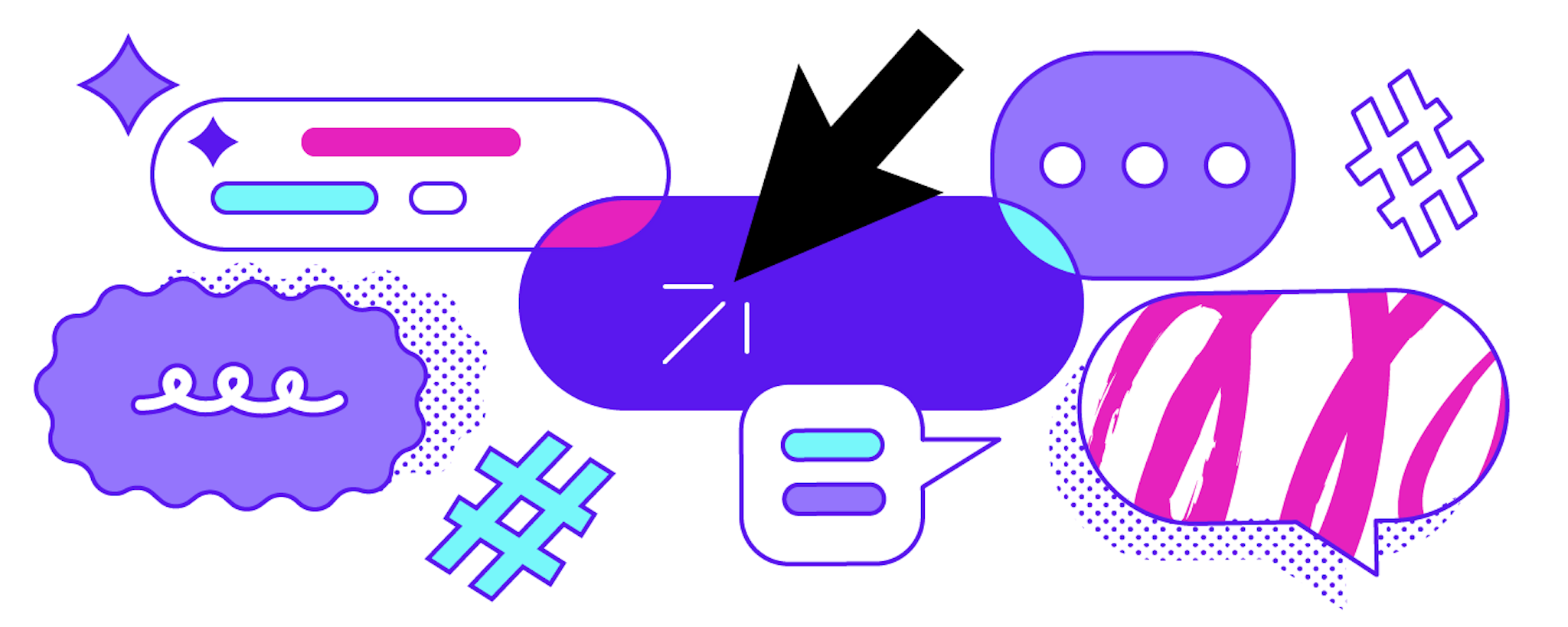May 24th, 2016
Bots as Co-Workers: New Levels of Collaboration
Alex Weidauer
My co-founder Alan and I were pretty skeptical about bots when we first started thinking about them last year. In this series of posts, we want to share what changed our mind and what we've learned exploring bot-native UX. In part 1, we argued that bots shouldn't be scaled-down versions of existing products, mentioning two potential avenues for a bot-native UX: personalization and collaboration. This is part 3, exploring collaboration in more detail.
While working with customers in the last months, we found that there are three levels of how bots can improve the way we collaborate. A great bot is similar to a great human co-worker - the best ones are proactive and contribute relevant information without being explicitly asked. In a few years, proactive "bot" co-workers will be as normal as interns. And this will change how we work together both online and offline.
We've illustrated the three levels of bot collaboration with the example of scheduling a meeting within a group.
Level 0: One-Way interaction - Bringing (email) notifications to messaging apps (boring)
This is bread and butter bot stuff: piping notifications to Slack. This is already better than email notifications (people can view the information together and comment on it), but can get noisy fairly quickly. Also, it's just not that exciting.
Level 1: Two-way interaction - Passive bot co-workers who enrich conversations when triggered by a human (more exciting)
This is as sophisticated as bots get today: passive co-workers who only engage with us if they're asked to (i.e. @ mentioning the bot). Most of the bots have a very limited set of actions triggered by specific commands. But these already offer interesting new user experiences when collaborating - the meekan bot is a good example (see picture below). It's also an interesting way to expand your user base, because people can learn about your bot by watching others use it.
Level 2: Proactive bot co-workers who take part in the discussion (the future!)
In the real world, everyone wants to hire "proactive" employees and not "passive" ones. The same is true for bots: Ideally, the bot understands what you're talking about and proactively chimes in when it thinks more information is needed. Many productivity tools want to integrate contextual information, and messaging apps are a relatively open platform for this compared to Android and iOS. This also means that more players can exist in this market, having the potential to radically change the way how we work together.
Before Bots: Collaboration = Doing extra work
Online collaboration still has a long way to go before it's as seamless and natural as in real life. Moving enterprise software to the cloud made it possible to plan, comment and annotate together in real time. But it also created a jungle of logins, GUIs, and links which have to be saved somewhere. Aside from a few standard tools like Google Docs, collaboration always requires some extra work. Here are a few examples (the pain increases even more if you move from desktop to mobile):
-
Learning the GUI of yet another tool even if you only use it once to provide feedback
-
Checking a tool for updates from your co-workers (or being bombarded with email notifications)
-
Remembering passwords
Even worse, it usually means that information gets lost as every tool is yet another information silo. Both high friction and information loss make it hard to engage people in collaboration on anything that's not their core task.
With Bots: Collaboration = No extra work
Having a "bot" co-worker dramatically simplifies collaboration, meaning there is no extra work to collaborate. Bots merge conversation and content into a single thread, making collaboration much smoother:
-
No need to learn a new GUI - it's all embedded into the conversation
-
Updates from your co-workers naturally flow into the conversation
-
No need to remember passwords as you're already logged in
Here's an example of how a bot can really add value by removing the need to go digging through other tools (like Dropbox)
How to build a proactive bot
We haven't seen a "proactive" bot from level 2 yet. So what's needed to get there? Apart from more advanced natural language processing and understanding, we need to figure out how to make it socially acceptable that a bot listens to and interrupts a conversation. You can think of it like a new hire building up confidence and trust over time to contribute more in group discussions. Even if we have truly conversational software, the bot still needs to understand your context, and that probably requires an initial learning phase. During this time it won't always get it right, so it makes sense to have a human approve the message before it gets posted in the channel. Otherwise, the experience will suck, look super spammy or might even embarrass the user in front of others.
Additionally, the messaging platforms need to expand in functionality to offer richer experiences (e.g. editing Google Docs right inside Slack). The release of Slack's platform roadmap and "Login to Slack" button are important steps towards that direction.
Bot-native UX: Making online and offline work more collaborative
All the examples above were "online" in messaging apps but are actually applicable to the "offline" world, too. Just think about having an Amazon Echo in your meeting room and being able to ask questions like "What's a good time for all of us for a follow up meeting?". Although this is super cool, non-messaging platforms face the challenge of where context comes from once again, making it harder to build a pro-active "bot" co-worker. All of this is also closely related to "ambient computing" where software gradually disappears. We're excited to see what developers and designers come up with.
Thanks to Alan and Matthaus for your great input on this post!
Interested to join us building more human-like bots? We're hiring!