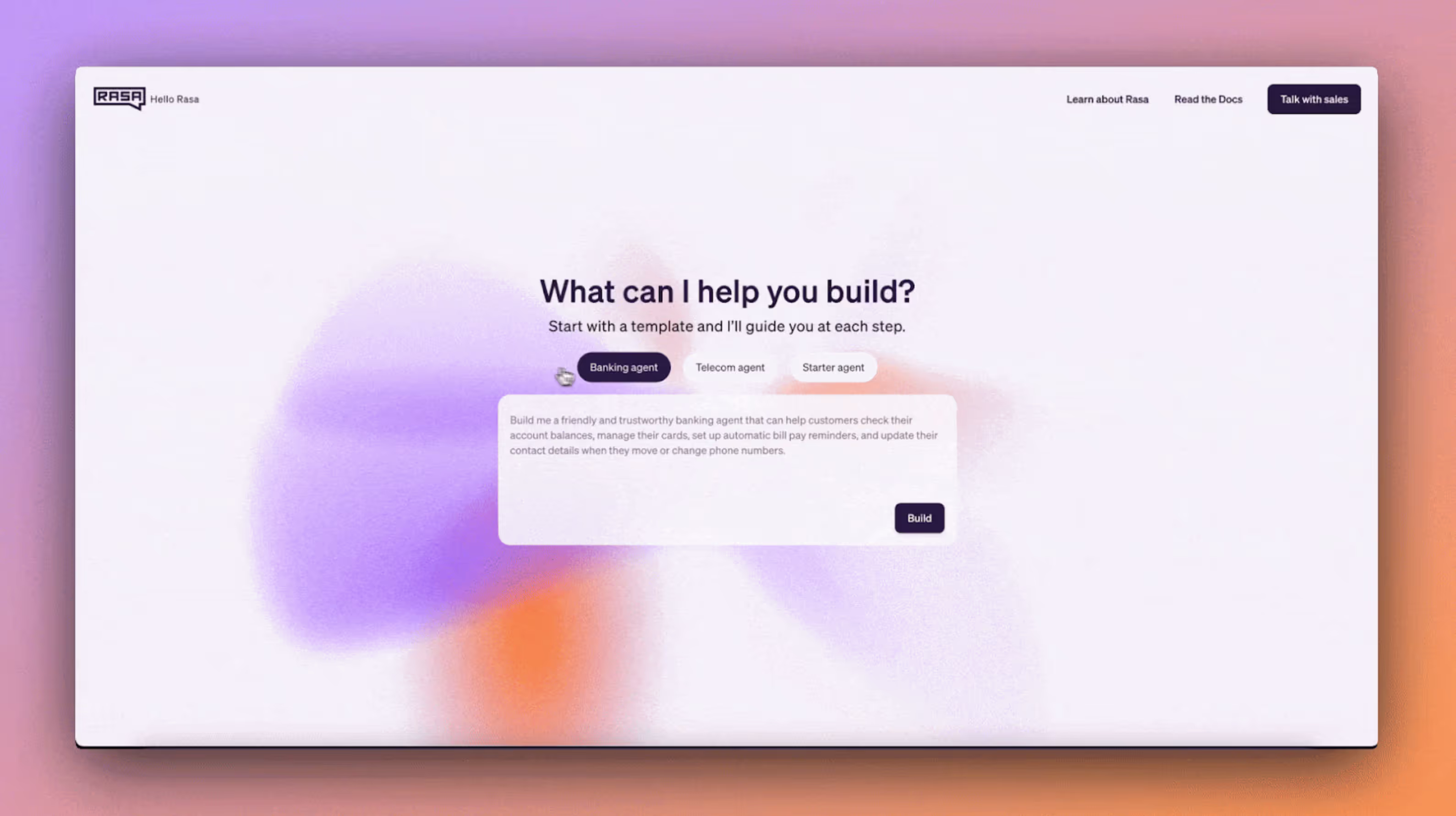Scaling a conversational assistant takes more than adding features. It requires better design: more thoughtful responses, clearer visibility, and stronger support for teams working across languages, platforms, and time zones.
That’s why our Spring 2025 Release is packed with powerful upgrades that make your assistant more intelligent and in tune with how real conversations happen.
In this blog, we’ll walk you through what’s new, how it solves real-world problems, and why these updates matter for builders, business users, and anyone in between.
1. Faster, More Natural Voice Conversations
In voice conversations, users pause, hesitate, or speak over the assistant. Without the right handling, those moments disrupt the entire flow.
That’s why we’re introducing two major advancements that work hand-in-hand: streaming-grade voice connectors and built-in voice responsiveness that make conversations flow naturally, even over the phone.
You can now stream audio directly into Rasa with ultra-low latency through native Genesys Cloud and AudioCodes connectors. These integrations let your assistant plug directly into enterprise telephony infrastructure without custom middleware or third-party gateways. That means calls feel faster, responses land instantly, and you don’t lose users to awkward delays.
For teams building voice assistants, this means:
- Less custom logic to handle edge cases
- Fewer dropped calls and abandoned sessions
- Faster path to production with real-world users
2. Studio Inspector: See Every Decision in Real Time
When something goes wrong in a conversation, figuring out why shouldn’t be a mystery. But too often, debugging an AI assistant feels like piecing together a puzzle with half the pieces missing. Logs live in one tool, flows in another, and every bug means switching contexts or retracing steps.
That’s where Studio Inspector comes in.
Watch a short demo video:
Now available directly in Rasa Studio, Studio Inspector gives teams full visibility into how their assistant behaves live (as conversations happen). You can see every intent, slot update, trigger, and API call in real time alongside your flow logic. No more digging through logs or testing in a separate environment.
Here’s what it unlocks:
- Instant visibility into how decisions are made at each step
- Conversation replay so you can retrace user journeys with full context
- Debugging without friction to fix issues directly where you work
- Faster iteration with fewer blind spots and no need to export anything
Let’s say your assistant skips a key condition in a payment flow. Instead of guessing why, you open Inspector, play back the conversation, and instantly see the slot value or rule that didn’t fire. From there, you tweak it, re-run the flow, and confidently ship with confidence without ever leaving Rasa Studio.
Studio Inspector makes testing part of your natural workflow, whether you're a developer, designer, or bot builder. You can build, test, and refine in one place-no handoffs, exporting, or guesswork. This low-friction, real-time environment turns debugging into a creative, iterative process, helping you move faster and build with confidence instead of in the dark.
3. Native Multilingual Assistants, Made Simple
Building for a global audience means more than just translating words. It means making sure your assistant can switch seamlessly between languages, stay consistent across flows and channels, and speak with the same confidence in every market.
Rasa now includes first-class multilingual support, allowing teams to define supported languages directly at the assistant level and manage translations from a centralized, structured system. Whether you’re localizing flows, CMS content, or system messages, your assistant stays coherent across languages, platforms, and conversations.
Here’s what’s new:
- Assistant-level language settings so you can define and manage your supported locales centrally
- Flow name translations that ensure dynamic flows reference the right name in every language
- CMS translation management for responses, buttons, and system interactions
- Migration path for legacy logic, simplifying complex conditions into a cleaner translation model
Watch a short demo video:
By moving away from scattered conditional responses or runtime LLM translations, this update makes multilingual experiences faster to build, easier to maintain, and more reliable in production. It gives content and localization teams the structure they need without locking developers into inflexible logic.
Coverage matters, but control makes the difference. With native validation and built-in translation management, your assistant stays consistent, accurate, and clear across every language it supports.
4. One Place for All Your Responses: CMS Response Manager
Content teams play a huge role in shaping the voice of your assistant, but until now, managing that voice often meant scavenger hunts through flows or spreadsheets.
With the new CMS Response Manager, you have one central hub to write, organize, and reuse responses across languages, flows, and delivery channels.
- Personalize replies using conditions like user location or intent
- Eliminate duplication with reusable content blocks
- Edit once, apply everywhere
Watch a short demo video:
What Else Is New
- Real-Time Validation & Execution
Define simple, reusable checks directly in the slot config, prompting users to re-enter values when validation fails. - Real-time Slot Validation (Rasa 3.12)
- Define simple, reusable checks directly in the slot config, prompting users to re-enter values when validation fails.
- pattern_completed Execution Control (Rasa 3.12)
- Gain precise control when flows proceed only after all necessary inputs are truly complete. This avoids misfires and improves reliability across complex forms or data-gathering steps.
- OR Operator in Logical Conditions (Studio 1.12)
- Use logical OR directly in conditions to simplify branching paths for less complexity and cleaner logic.
- Reusable Links & Buttons (Studio 1.12)
- Build and manage shared links and button components across flows, cutting down repetitive work and ensuring every user interaction stays on brand and up to date.
More Power Behind the Scenes
- Expanded LLM Support: GPT-4o & AWS Bedrock (Rasa 3.12)
- Integrate the latest language models like GPT-4o and Bedrock-offering up to 10x lower cost and 50% faster processing than GPT-4.
- Improved Slot Mappings (Rasa 3.12)
- A unified, priority-aware mechanism for slot extraction across NLU, LLM, and custom actions, enabling deterministic and fallback-based control over slot-filling behavior.
- Assistant State Management (Studio 1.12)
- Create, test, and promote independent drafts of an assistant-allowing parallel development and training workflows without affecting the current stable state.
- “Not” Condition & Multi-Channel Logic in Custom Response Variants (Rasa 3.12)
- Use negative logic and channel-specific responses to tailor exactly when and how your assistant speaks.
- Improved Assertions in E2E Testing (Rasa 3.12)
- Add granular checks to your end-to-end tests, helping you verify assistant behavior and spot regressions early.
And for teams just getting started, we’ve made the journey even smoother with built-in onboarding for Rasa Studio, guiding new users with tips and walkthroughs right where they’re needed. It’s another step in our long-term focus on elevating the user experience and making advanced assistant development accessible, even on day one.
Check out our Rasa and Rasa Studio changelogs for more information.
Interested in learning more about Rasa? Connect with an expert.
That’s a wrap on the Spring Release. We’re excited to hear what you think and even more excited to see what you build with it.