Data structure reference
Overview of the data structure created by the Analytics pipeline. Description of all tables and attributes that can be used to build analytics dashboards.
The data structure is created by the Analytics pipeline and treated as a public API. The versioning of the API follows the Rasa Product Release and Maintenance Policy. All Internal Tables should be considered private and may change without notice.
Database Table Overview
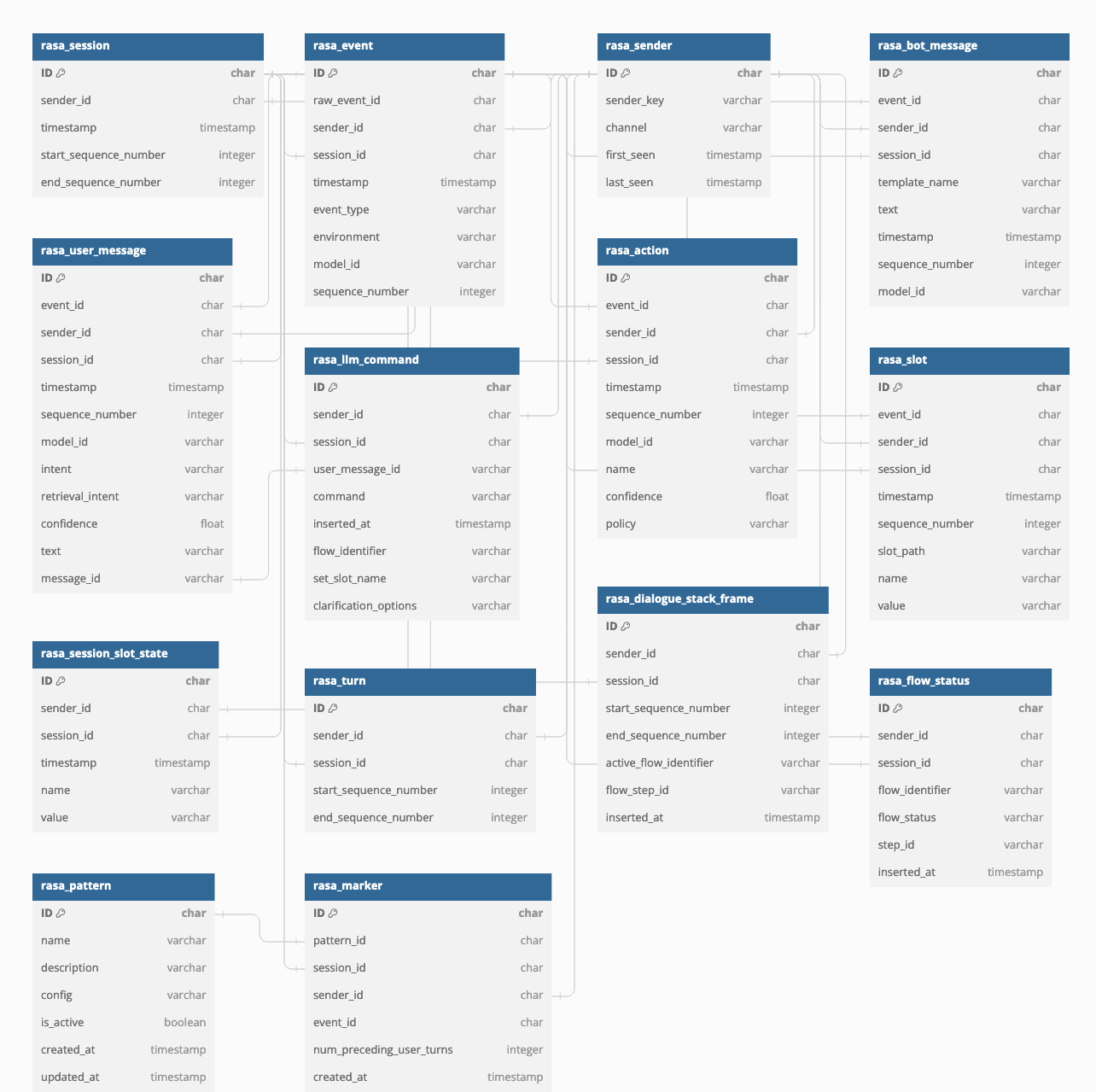
Common Terms
- a sender is a user who is talking to the assistant through a channel. A user might have multiple senders if they use multiple channels, e.g. communicating with the assistant through a website and through a channel integrated into a mobile app.
- a session is a conversation between a sender and the assistant. A session is started when a sender sends a message to the assistant and ends when the session either has been timed out or explicitly ended. If a session is interrupted by a longer period of inactivity new activity will trigger a new session to be created (configurable through the session timeout).
- a turn always starts with a message from a sender and ends right before the next message from the sender. A turn can also end with a session being timed out or explicitly ended. A turn will usually contain at least one bot response.
- a dialogue stack frame represents the state of a CALM assistant at a certain point
in time. The stack frame contains the active flow and step of the assistant. The stack frame
is created as the assistant advances through flow(s) and is updated with every event
that is sent to the assistant. The stack frame is stored in the
rasa_dialogue_stack_frametable.
Tables
rasa_sender
A sender is a user who interacts with the assistant through a Rasa Channel. If the assistant supports more than one channel, a user might have multiple senders. For example, a user might have a sender for the Facebook channel and a sender for the Slack channel.
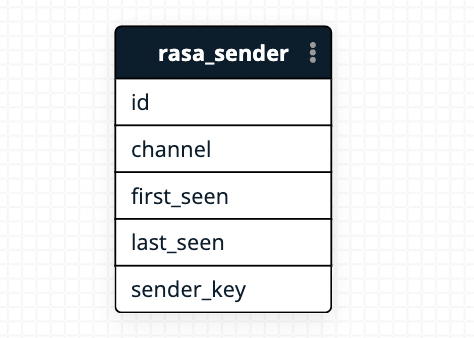
id sender identifier
The unique identifier of the sender is generated by Analytics. Sender
gets a different, generated id assigned. The id differs from the sender_id
used by the Rasa channels, the sender_id in Rasa is the
sender_key in Analytics.
- Type:
varchar(36) - Example:
a78783c4-bef7-4e55-9ec7-5afb4420f19a
sender_key Rasa channel sender identifier
The unique identifier used by the Rasa channel to identify this sender. The
sender_key is specific to the channel implementation in Rasa and
the format depends on the channel.
- Type:
varchar(255) - Example:
fb26ba0a9d8b4bd99e2b8716acb19e4b
channel Rasa channel name
Name of the channel that is used for this sender. The channel names are defined in the implementation of the respective Rasa channel.
- Type:
varchar(255) - Example:
socket.io
first_seen first contact with this sender
The date and time of the first contact with this sender. Corresponds to the time of the first event of the first session created for this sender.
- Type:
DateTime - Example:
2022-06-28 02:15:49.326936
last_seen latest contact with this sender
The date and time of the last contact with this sender. Corresponds to the time of the latest event of the latest session created for this sender.
- Type:
DateTime - Example:
2022-10-28 02:15:49.326936
rasa_session
The rasa_session table contains information about all conversation
sessions that users started with the assistant. New sessions are created
for every new user and for users who return to the assistant. The
conditions that trigger a new session to start can be
configured in the Rasa Domain.
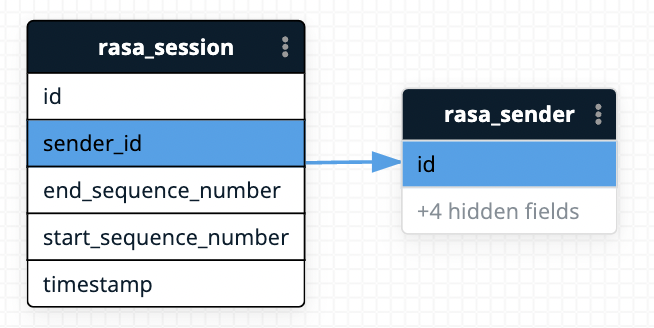
id session identifier
The unique identifier of the session. Every session gets a different, generated id assigned.
- Type:
varchar(36) - Example:
63b150a6-21a3-4e6c-bb24-5ab6ddc30cf1
sender_id sender who started the session
The unique identifier of the sender who started the session. It is a
foreign key to the rasa_sender.id column.
- Type:
varchar(36) - Example:
9e4ebded-f232-4cc5-af78-d98daa0c1a53
timestamp creation date time
The timestamp when the session was created. The timestamp is a UTC.
- Type:
DateTime - Example:
2022-06-28 02:15:49.326936
start_sequence_number start of the session
The sequence number of the first event in this session. All events belong
to exactly one session. The start sequence number is always smaller or equal
to the end_sequence_number. The difference between start and end sequence
numbers does not equal the number of events in this session since
sequence numbers are incremented across multiple conversations.
- Type:
Integer - Example:
78
end_sequence_number end of the session
The sequence number of the last event in the session.
- Type:
Integer - Example:
91
rasa_turn
The rasa_turn table contains information about all conversation
turns. A turn is one interaction between a user and an assistant.
A turn always starts with a user message. It ends with the last event
before the next user message or with the end of a session. A turn
will usually be one user message followed by one or multiple assistant
responses. All events between the user message and the end of the turn
belong to the same turn.
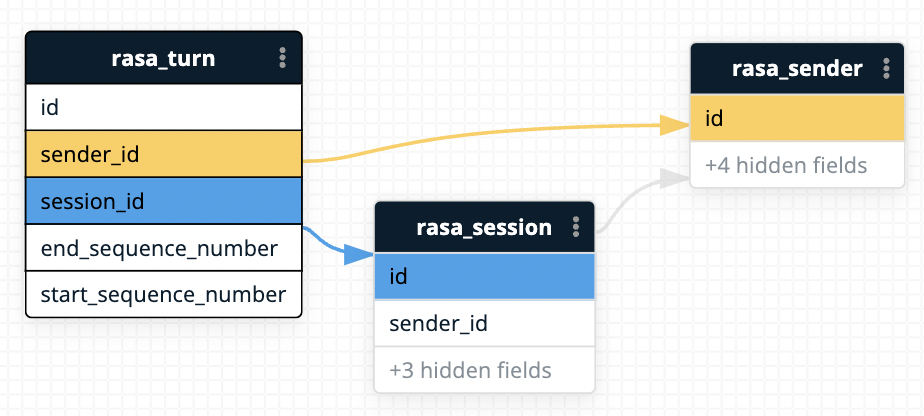
id session identifier
The unique identifier of the turn. Every turn gets a different generated id assigned.
- Type:
varchar(36) - Example:
ffa5d0cd-f5a6-45a4-9506-ba7ffd76edf1
sender_id sender who started the turn
The unique identifier of the sender who started the turn. It is a
foreign key to the rasa_sender.id column.
- Type:
varchar(36) - Example:
9e4ebded-f232-4cc5-af78-d98daa0c1a53
session_id session identifier
The unique identifier of the session this turn is part of.
It is a foreign key to the rasa_session.id column.
- Type:
varchar(36) - Example:
63b150a6-21a3-4e6c-bb24-5ab6ddc30cf1
start_sequence_number start of the turn
The sequence number of the first event in this turn. All events belong
to exactly one session. The start sequence number is always smaller or equal
to the end_sequence_number. The difference between start and end sequence
numbers does not equal the number of events in this session since
sequence numbers are incremented across multiple conversations.
- Type:
Integer - Example:
79
end_sequence_number end of the turn
The sequence number of the last event in this turn.
- Type:
Integer - Example:
82
rasa_dialogue_stack_frame
The rasa_dialogue_stack_frame table contains information about the
active flow identifier and flow step id of the topmost dialogue stack frame.
The CALM assistant adds and removes stack frames to the dialogue stack as it
advances through the flow and across flows. When a new DialogueStackUpdated
event is received, the table is updated with the new stack frame information.
The end sequence number of the stack frame record is updated with the
sequence number property of every rasa event that is sent by
the assistant after emitting a DialogueStackUpdated event. This indicates
that the events taking place after this stack update event are associated with the
saved stack frame record. The end sequence number is no longer updated
when the next DialogueStackUpdated event is received.
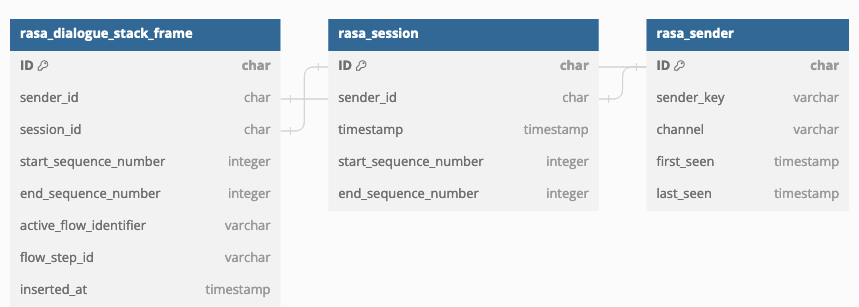
id stack frame identifier
The unique identifier of the stack frame. Every stack frame record gets a different generated id assigned.
sender_id sender who started the stack frame
The unique identifier of the sender who started the stack frame. It is a
foreign key to the rasa_sender.id column.
- Type:
varchar(36) - Example:
9e4ebded-f232-4cc5-af78-d98daa0c1a53
session_id session identifier
The unique identifier of the session this stack frame is part of.
It is a foreign key to the rasa_session.id column.
- Type:
varchar(36) - Example:
63b150a6-21a3-4e6c-bb24-5ab6ddc30cf1
active_flow_identifier active flow identifier
The identifier of the active flow in the stack frame. The flow identifier
is the flow id in the flows yaml file. When the assistant is not in a flow,
the active flow identifier is null.
- Type:
varchar(255) - Example:
book_restaurant
flow_step_id step identifier
The identifier of the current step in the stack frame. The step identifier
is the step id in the flows yaml file. When the assistant is not in a flow,
the current step is null.
- Type:
varchar(255) - Example:
2_ask_amount
inserted_at creation timestamp
The timestamp when the stack frame was created. The timestamp is in UTC. The timestamp corresponds to the first event timestamp in the stack frame.
- Type:
DateTime - Example:
2022-06-28 02:15:49.326936
start_sequence_number start of the stack frame
The sequence number of the first event in this stack frame. All events belong
to exactly one session. The start sequence number is always smaller or equal
to the end_sequence_number. The difference between start and end sequence
numbers does not equal the number of events in this session since
sequence numbers are incremented across multiple conversations.
- Type:
Integer - Example:
79
end_sequence_number end of the stack frame
The sequence number of the last event in this stack frame.
- Type:
Integer - Example:
82
rasa_flow_status
The rasa_flow_status table contains information about the
active flow, status of the flow and flow step id in any given session.
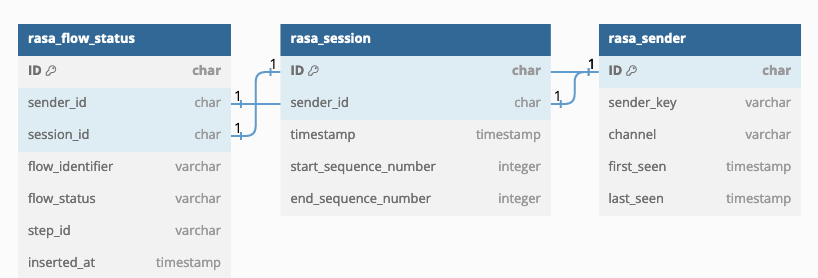
id flow status identifier
The unique identifier of the flow status record. Every flow status record gets a different generated id assigned.
sender_id sender who started the flow status
The unique identifier of the sender who started the flow event. It is a
foreign key to the rasa_sender.id column.
- Type:
varchar(36) - Example:
9e4ebded-f232-4cc5-af78-d98daa0c1a53
session_id session identifier
The unique identifier of the session this stack frame is part of.
It is a foreign key to the rasa_session.id column.
- Type:
varchar(36) - Example:
63b150a6-21a3-4e6c-bb24-5ab6ddc30cf1
flow_identifier flow identifier
The identifier of the active flow in the stack frame. The flow identifier is the flow id in the flows yaml file.
- Type:
varchar(255) - Example:
book_restaurant
flow_status flow status
The status of the flow. The flow status can be one of the following: The flow status can be one of the following:
started: The flow is started and the assistant is in the flow.completed: The flow is completed and the assistant is not in the flow.interrupted: The flow is interrupted and the assistant is not in the flow.resumed: The flow is resumed and the assistant is in the flow.cancelled: The flow is aborted and the assistant is not in the flow.Type:
varchar(255)Example:
started
step_id step identifier
The identifier of the current step in the stack frame. The step identifier is the step id in the flows yaml file.
- Type:
varchar(255) - Example:
0_ask_amount
inserted_at creation timestamp
The timestamp when the flow status was created. The timestamp is in UTC.
- Type:
DateTime - Example:
2022-06-28 02:15:49.326936
rasa_event
The rasa_event table contains all events that an assistant created. Events
are created for every user message, bot response, and action that is executed
as well as for a lot of internal changes to a conversation session.
Overview of all Rasa Events.
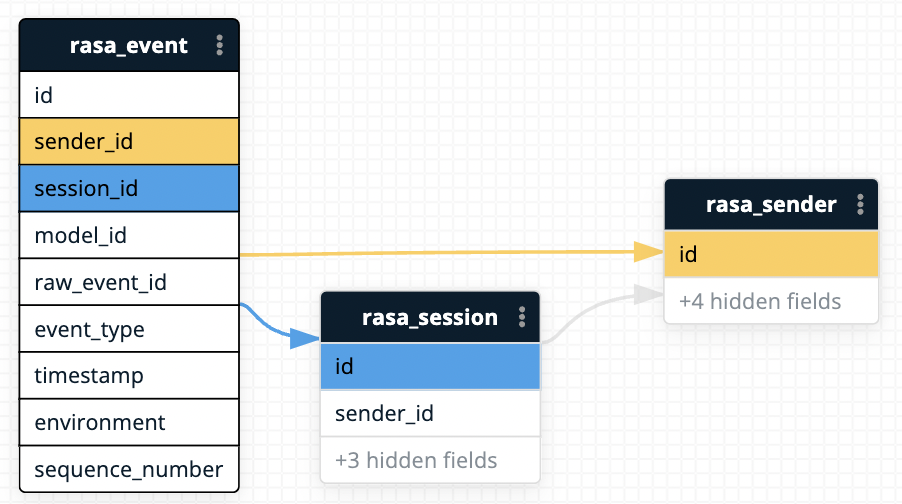
id event identifier
The unique identifier of the event. Every event gets different, generated id assigned.
- Type:
varchar(36) - Example:
f5adcd16-b18d-4c5c-95f0-1747b20cb0e6
sender_id sender whose conversation the event belongs to
The unique identifier of the sender whose conversation this event is part of.
It is a foreign key to the rasa_sender.id column.
- Type:
varchar(36) - Example:
9e4ebded-f232-4cc5-af78-d98daa0c1a53
session_id session identifier
The unique identifier of the session this event is part of.
It is a foreign key to the rasa_session.id column.
- Type:
varchar(36) - Example:
63b150a6-21a3-4e6c-bb24-5ab6ddc30cf1
timestamp creation date time
The timestamp when the event was created. The timestamp is a UTC.
- Type:
DateTime - Example:
2022-06-28 02:15:49.326936
event_type kind of event
The type of the event. The event type is a string and can be one of the following:
user: The user sent a message to the assistant.bot: The assistant sent a message to the user.action: The assistant executed an action.session_started: A new session was started.action_execution_rejected: An action failed to execute.active_loop: The assistant is currently in a loop.slot: A slot was set.followup: A follow-up action was triggered.loop_interrupted: A loop was interrupted.pause: A session is paused, e.g. because the session was handed over to a human agent.restart: A session was restarted. This will trigger a new session to be started. The state of the assistant will be reset.rewind: The assistant rewinds to a previous state.user_featurization: The assistant featurized the user input.
The event type defines how the event is interpreted and how the event
affects the conversation. For example, the user event type will
be interpreted as a user message and the bot event type will be
interpreted as a bot response.
- Type:
varchar(255) - Example:
action
model_id model identifier
The identifier of the Rasa model that was running as part of the assistant when this event was created.
- Type:
varchar(255) - Example:
75a985b7b86d442ca013d61ea4781b22
environment name of the assistant environment
The name of the environment of the assistant that created this event. The environment is a string that is set up during the start of the assistant,
- Type:
varchar(255) - Example:
production
sequence_number start of the event
The sequence number of the event. The events of a session always have increasing sequence numbers. Sequence numbers are not guaranteed to be sequential for events following one another. But sequence numbers can be used to order the events of a session.
- Type:
Integer - Example:
78
rasa_bot_message
A message sent by the assistant to a user will be tracked in the
rasa_bot_message table. The table contains information about the
sent message.
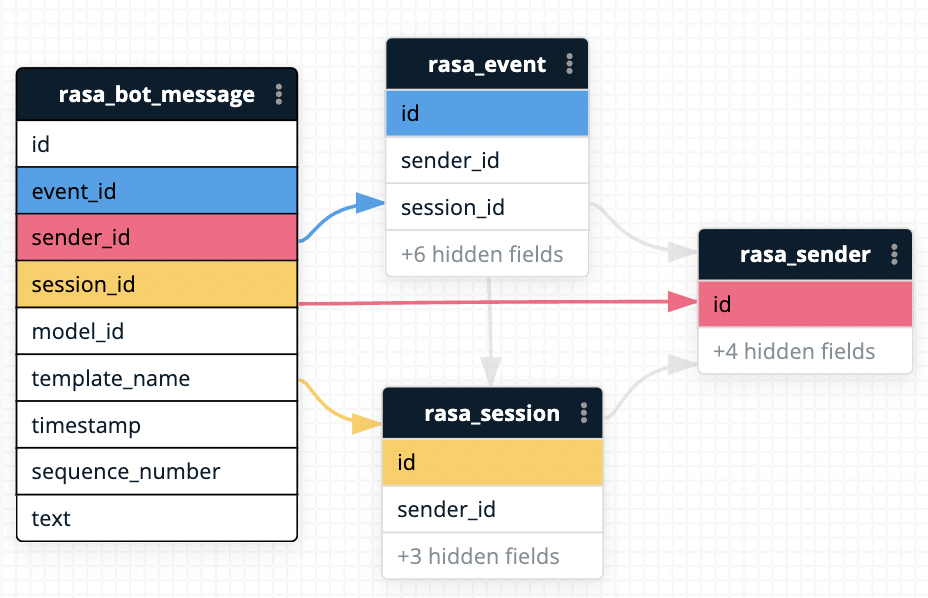
id bot message identifier
The unique identifier of the bot message is generated by Analytics.
- Type:
varchar(36) - Example:
2f2e5384-1bfa-4b53-90a7-c75e5f20b117
event_id id of the event of this message
The unique identifier of the event that created this bot message.
It is a foreign key to the rasa_event.id column.
- Type:
varchar(36) - Example:
f5adcd16-b18d-4c5c-95f0-1747b20cb0e6
sender_id sender whose conversation the message belongs to
The unique identifier of the sender whose conversation this message is part of.
It is a foreign key to the rasa_sender.id column.
- Type:
varchar(36) - Example:
9e4ebded-f232-4cc5-af78-d98daa0c1a53
session_id session identifier
The unique identifier of the session this message is part of.
It is a foreign key to the rasa_session.id column.
- Type:
varchar(36) - Example:
63b150a6-21a3-4e6c-bb24-5ab6ddc30cf1
timestamp creation date time
The timestamp when the message was created. The timestamp is a UTC.
- Type:
DateTime - Example:
2022-06-28 02:15:49.326936
template_name name of the template used to generate the message
The name of the template that Rasa used to generate the bot message. Might be empty if the message was not generated from a template but a custom action.
- Type:
varchar(255) - Example:
utter_greet
text message content
The text of the bot message.
- Type:
varchar(65535) - Example:
Ok, what can I help you with?
model_id model identifier
The identifier of the Rasa model that was running as part of the assistant when this message was created.
- Type:
varchar(255) - Example:
75a985b7b86d442ca013d61ea4781b22
sequence_number start of the event
The sequence number of the message. The events of a session always have increasing sequence numbers. The sequence number of this message is the same as the one of the underlying event.
- Type:
Integer - Example:
78
rasa_user_message
A message sent by a user to the assistant will be tracked in the
rasa_user_message table. The table contains information about the
sent message.
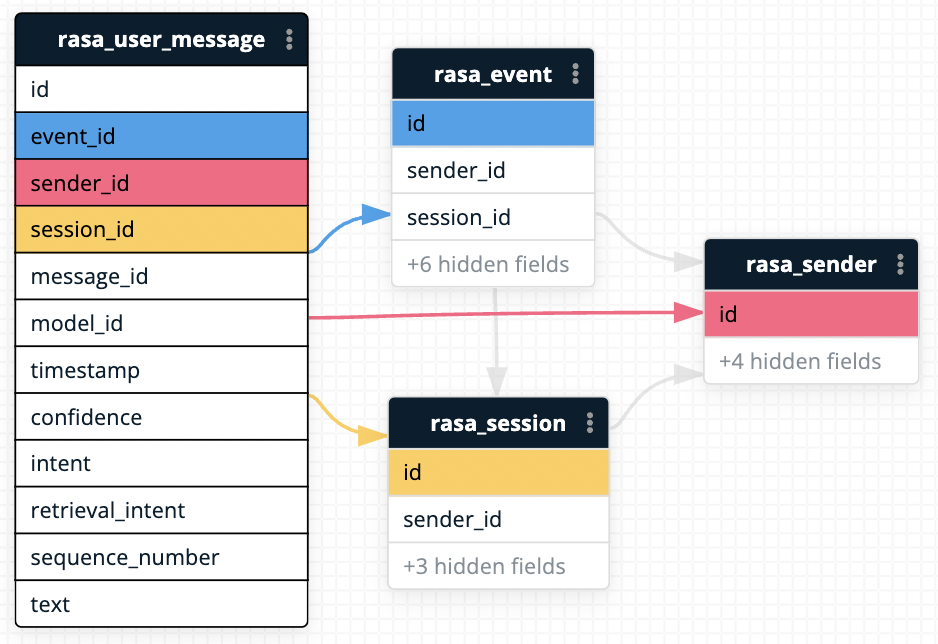
id user message identifier
The unique identifier of the user message is generated by Analytics.
- Type:
varchar(36) - Example:
49fdd79e-976b-47c2-ab27-a4c3d743a1c9
event_id id of the event of this message
The unique identifier of the event that created this user message.
It is a foreign key to the rasa_event.id column.
- Type:
varchar(36) - Example:
f5adcd16-b18d-4c5c-95f0-1747b20cb0e6
sender_id sender whose conversation the message belongs to
The unique identifier of the sender whose conversation this message is part of.
It is a foreign key to the rasa_sender.id column.
- Type:
varchar(36) - Example:
9e4ebded-f232-4cc5-af78-d98daa0c1a53
session_id session identifier
The unique identifier of the session this message is part of.
It is a foreign key to the rasa_session.id column.
- Type:
varchar(36) - Example:
63b150a6-21a3-4e6c-bb24-5ab6ddc30cf1
intent classification of the text
The name of the intent that Rasa classified the text as. One of the intents in the domain used to train the model.
- Type:
varchar(255) - Example:
book_flight
retrieval_intent classification of the text
The name of the retrieval intent that Rasa classified the text as. Only populated if there is a configured retrieval intent.
- Type:
varchar(255) - Example:
book_flight/faq
confidence certainty the model predicted for classifications
The confidence of the ML model's intent prediction. The confidence is a value between 0 and 1. The higher the value, the more certain the model is that the intent is correct.
- Type:
Float - Example:
0.8798527419567108
text message content
The text of the user message.
- Type:
varchar(65535) - Example:
I want to book a flight.
timestamp creation date time
The timestamp when the message was created. The timestamp is a UTC.
- Type:
DateTime - Example:
2022-06-28 02:15:49.326936
model_id model identifier
The identifier of the Rasa model that was running as part of the assistant when this message was created.
- Type:
varchar(255) - Example:
75a985b7b86d442ca013d61ea4781b22
sequence_number start of the event
The sequence number of the message. The events of a session always have increasing sequence numbers. The sequence number of this message is the same as the one of the underlying event.
- Type:
Integer - Example:
78
message_id unique id for the message text
A unique id that identifies the text of the message.
- Type:
varchar(255) - Example:
7cdb5700ac9c493aa46987b77d91c363
rasa_llm_command
Commands sent by LLMCommandGenerator
will be tracked in the rasa_llm_command table. The table contains information about the
commands issued in response to each user message.
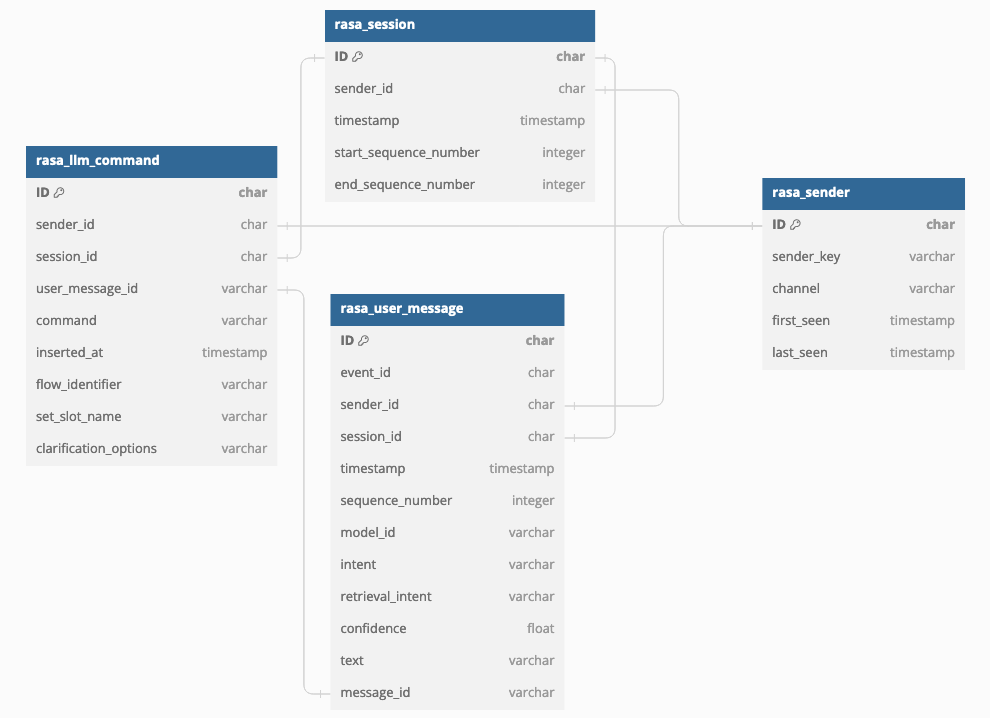
id llm command identifier
The unique identifier of the LLM command is generated by Analytics.
- Type:
varchar(36) - Example:
49fdd79e-976b-47c2-ab27-a4c3d743a1c9
sender_id sender whose conversation the command belongs to
The unique identifier of the sender whose conversation this command is part of.
It is a foreign key to the rasa_sender.id column.
- Type:
varchar(36) - Example:
9e4ebded-f232-4cc5-af78-d98daa0c1a53
session_id session identifier
The unique identifier of the session this command is part of.
It is a foreign key to the rasa_session.id column.
- Type:
varchar(36) - Example:
63b150a6-21a3-4e6c-bb24-5ab6ddc30cf1
user_message_id unique id for the user message text
A unique id that identifies the text of the message.
Represents a foreign key to the rasa_user_message.message_id column.
- Type:
varchar(255) - Example:
7cdb5700ac9c493aa46987b77d91c363
command command name
The name of the command issued.
- Type:
varchar(255) - Example:
set slot
inserted_at creation timestamp
The timestamp when the user message was received. The timestamp is in UTC.
- Type:
DateTime - Example:
2022-06-28 02:15:49.326936
flow_identifier flow identifier
The identifier of the active flow in the stack frame. The flow identifier
is the flow id in the flows yaml file. This is only populated for start flow commands.
- Type:
varchar(255) - Example:
book_restaurant
set_slot_name slot name
The name of the slot that was set. This is only populated for set slot commands.
- Type:
varchar(255) - Example:
restaurant_name
clarification_options list of flow identifiers
The list of flow identifiers that the user can choose from. This is only populated for clarify commands.
- Type:
varchar(65535) - Example:
'["add_contact", "remove_contact"]'
rasa_action
An action executed by the assistant. All actions the bot executes are tracked
in the rasa_action table. The table contains information about the
executed action and its prediction.
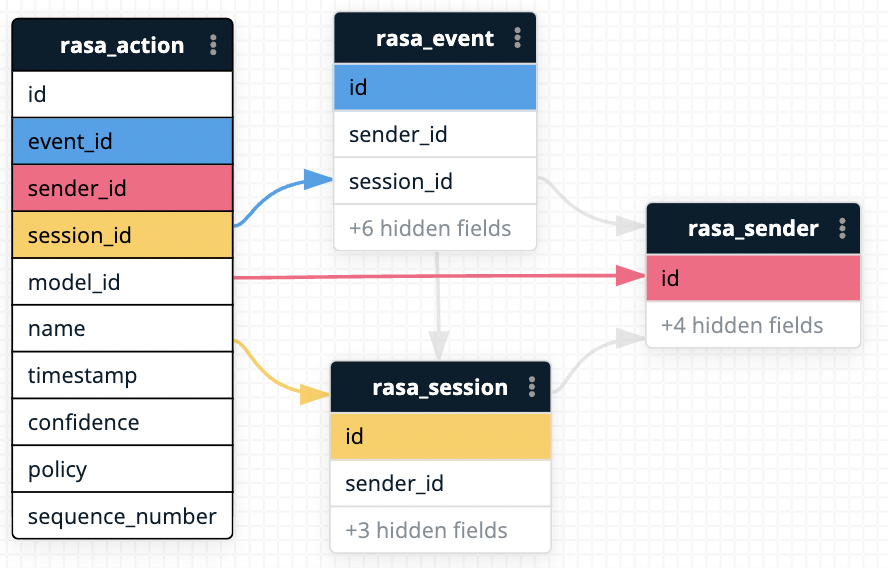
id action identifier
The unique identifier of the action execution is generated by Analytics.
- Type:
varchar(36) - Example:
bd074dc7-e745-4db6-86d0-75b0af7bc067
event_id id of the event of this action execution
The unique identifier of the event that created this action execution.
It is a foreign key to the rasa_event.id column.
- Type:
varchar(36) - Example:
f5adcd16-b18d-4c5c-95f0-1747b20cb0e6
sender_id sender whose conversation triggered this action execution
The unique identifier of the sender whose conversation triggered this action
execution. It is a foreign key to the rasa_sender.id column.
- Type:
varchar(36) - Example:
9e4ebded-f232-4cc5-af78-d98daa0c1a53
session_id session identifier
The unique identifier of the session this action execution is part of.
It is a foreign key to the rasa_session.id column.
- Type:
varchar(36) - Example:
63b150a6-21a3-4e6c-bb24-5ab6ddc30cf1
name name of the executed action
The name of the action that Rasa has predicted and executed. One of the actions in the domain used to train the model.
- Type:
varchar(255) - Example:
action_book_flight
confidence ML models certainty of the predicted action
The confidence of ML model's action prediction. The confidence is a value between 0 and 1. The higher the value, the more certain the model is that the action is correct.
- Type:
Float - Example:
0.9398527419567108
policy name of the policy that predicted the action
The name of the policy that predicted this action. The policy is a component in the Rasa assistant that makes a prediction. The policy can be a rule policy, a memoization policy, or an ML policy.
- Type:
varchar(255) - Example:
policy_2_TEDPolicy
timestamp creation date time
The timestamp when the action was executed. The timestamp is a UTC.
- Type:
DateTime - Example:
2022-06-28 02:15:49.326936
model_id model identifier
The identifier of the Rasa model that was running as part of the assistant when this action was executed.
- Type:
varchar(255) - Example:
75a985b7b86d442ca013d61ea4781b22
sequence_number start of the event
The sequence number of the executed action. The events of a session always have increasing sequence numbers. The sequence number of this executed action is the same as the one of the underlying event.
- Type:
Integer - Example:
78
rasa_slot
A slot that has been set for a session. All changes to slot values are tracked
in the rasa_slot table. The table contains information about the
change in the value of the slot.
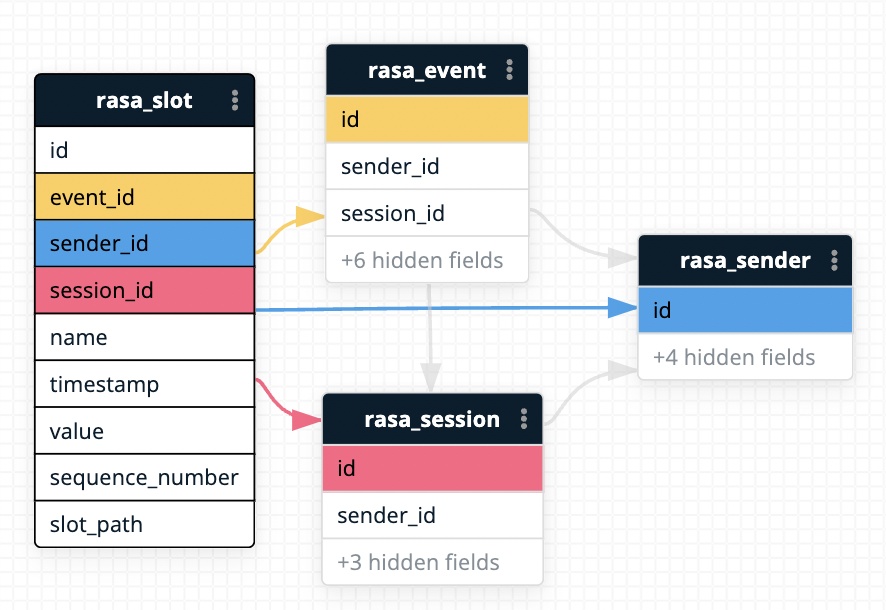
id slot change identifier
The unique identifier of this change in slot values is generated by Analytics.
- Type:
varchar(36) - Example:
a793d284-b5b9-4cef-be8a-bc0f58c70c28
event_id id of the event that triggered this slot change
The unique identifier of the event that triggered this change
in the slot value. It is a foreign key to
the rasa_event.id column.
- Type:
varchar(36) - Example:
f5adcd16-b18d-4c5c-95f0-1747b20cb0e6
sender_id sender whose conversation triggered this slot change
The unique identifier of the sender whose conversation triggered this
slot change. It is a foreign key to the rasa_sender.id column.
- Type:
varchar(36) - Example:
9e4ebded-f232-4cc5-af78-d98daa0c1a53
session_id session identifier
The unique identifier of the session this slot change is part of.
It is a foreign key to the rasa_session.id column.
- Type:
varchar(36) - Example:
63b150a6-21a3-4e6c-bb24-5ab6ddc30cf1
slot_path path of the slot
A path to the slot that was changed. The path identifies the slot by its
name, the sender and the session. The path is a string that looks like
<sender_id>/<session_id>/<slot_name>.
- Type:
varchar(255) - Example:
9e4ebded-f232-4cc5-af78-d98daa0c1a53/63b150a6-21a3-4e6c-bb24-5ab6ddc30cf1/email
name name of the slot
The name of the changed slot. The name of the slot is the same as the name of the slot in the domain.
- Type:
varchar(255) - Example:
email
value new slot value
The new value of the slot for the session. The value is a dumped JSON object.
- Type:
varchar(65535) - Example:
john@example.com
timestamp creation date time
The timestamp when the slot value was changed. The timestamp is a UTC.
- Type:
DateTime - Example:
2022-06-28 02:15:49.326936
sequence_number start of the event
The sequence number of the slot change. The events of a session always have increasing sequence numbers. The sequence number of the slot change is the same as the one of the underlying event.
- Type:
Integer - Example:
78
rasa_session_slot_state
The state of a slot at the end of a session. The state of a slot is the
value of the slot at the end of a session. The state of a slot is
stored in the rasa_session_slot_state table.
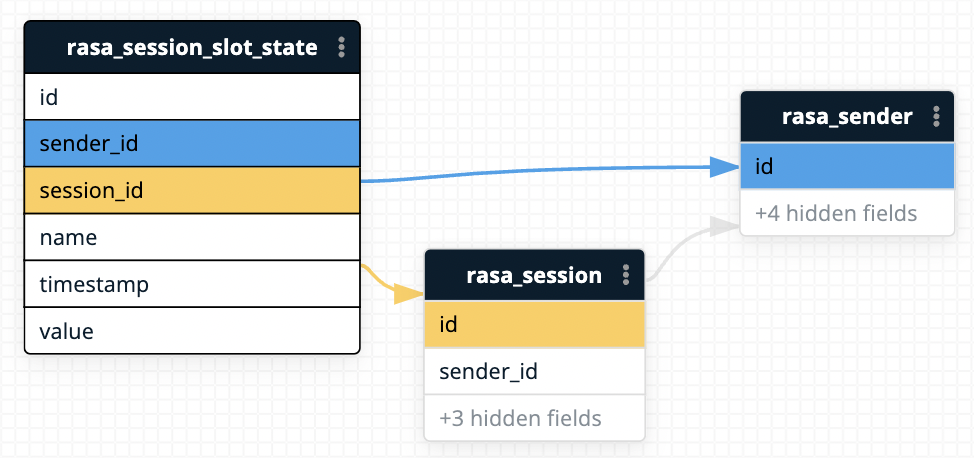
id path of the slot
A path to the slot. The path identifies the slot by its
name, the sender and the session. The path is a string that looks like
<sender_id>/<session_id>/<slot_name>.
- Type:
varchar(255) - Example:
9e4ebded-f232-4cc5-af78-d98daa0c1a53/63b150a6-21a3-4e6c-bb24-5ab6ddc30cf1/email
sender_id sender whose conversation this slot is part of
The unique identifier of the sender whose conversation this slot is part of.
It is a foreign key to the rasa_sender.id column.
- Type:
varchar(36) - Example:
9e4ebded-f232-4cc5-af78-d98daa0c1a53
session_id session identifier
The unique identifier of the session this slot is part of.
It is a foreign key to the rasa_session.id column.
- Type:
varchar(36) - Example:
63b150a6-21a3-4e6c-bb24-5ab6ddc30cf1
name name of the slot
The name of the slot. The name of the slot is the same as the name of the slot in the domain.
- Type:
varchar(255) - Example:
email
value last value of the slot in the session
The value of the slot at the end of the session. The value is a dumped JSON object. If a slot is changed multiple times during a session, the value is set to the last change.
- Type:
varchar(65535) - Example:
john@example.com
timestamp creation date time
Time of the last update of the slot in this session. The timestamp is a UTC.
- Type:
DateTime - Example:
2022-06-21 02:15:49.326936
rasa_pattern
Patterns are marker definitions that have been received from Rasa. This table is called rasa_pattern
to distinguish them from extracted markers which are stored in rasa_marker table. It
stores the configuration of markers (which can be thought of as a pattern
of conversational events) along with their metadata.
id pattern identifier
The unique identifier of the rasa pattern is generated by Analytics.
- Type:
varchar(36) - Example:
bd074dc7-e745-4db6-86d0-75b0af7bc067
name pattern name
Name of the pattern
- Type:
varchar() - Example:
registration success
description pattern description
Description of the pattern
- Type:
varchar() - Example:
This marker identifies successful account registration in the chat
config pattern configuration
Pattern configuration dictionary stored as an escaped string
- Type:
varchar() - Example:
"{'or': [{'intent': 'mood_unhappy'},{'intent': 'mood_great'}]}"
is_active soft-delete flag
Only patterns with is_active==True are processed during real-time analysis
- Type:
boolean
created_at creation date time
Time of creation of this pattern. The timestamp is a UTC.
- Type:
DateTime - Example:
2022-06-21 02:15:49.326936
updated_at update date time
Time of the last update of the pattern in this session. The timestamp is a UTC.
- Type:
DateTime - Example:
2022-06-21 02:15:49.326936
rasa_marker
Extracted markers from the conversations. Each row in this table corresponds to a marker along with details of the pattern, sender, session and the last event where it was extracted.
id marker identifier
The unique identifier of the extracted rasa marker is generated by Analytics.
- Type:
varchar(36) - Example:
bd074dc7-e745-4db6-86d0-75b0af7bc067
pattern_id pattern which was applied in this marker
The unique identifier of the pattern which was applied in this marker. It is
a foreign key to the rasa_patterns.id column
- Type:
varchar(36) - Example:
9e4ebded-f232-4cc5-af78-d98daa0c1a53
sender_id sender identifier
The unique identifier of the sender whose conversation this marker is part of.
It is a foreign key to the rasa_sender.id column.
- Type:
varchar(36) - Example:
9e4ebded-f232-4cc5-af78-d98daa0c1a53
session_id session identifier
The unique identifier of the session this marker is part of.
It is a foreign key to the rasa_session.id column.
- Type:
varchar(36) - Example:
63b150a6-21a3-4e6c-bb24-5ab6ddc30cf1
event_id event identifier
The unique identifier of the event from event broker where this marker was applied. Note that a marker can be applied across multiple events, this is the ID of the last event in the sequence.
- Type:
varchar(36) - Example:
63b150a6-21a3-4e6c-bb24-5ab6ddc30cf1
num_preceding_user_turns Number of Proeeding User turns
an integer indicating the number of user turns preceding the event at which the marker applied.
- Type:
integer - Example:
4
created_at creation date time
Time of creation of this marker. The timestamp is a UTC.
- Type:
DateTime - Example:
2022-06-21 02:15:49.326936
Internal Tables
Internal tables are used to store information about the assistant and the events that are sent to the assistant. They are not meant to be queried directly but are required for the functioning of Analytics. They are a private API that is used by the Analytics service internally and might change without notice.
Internal tables:
_rasa_raw_eventalembic_version
