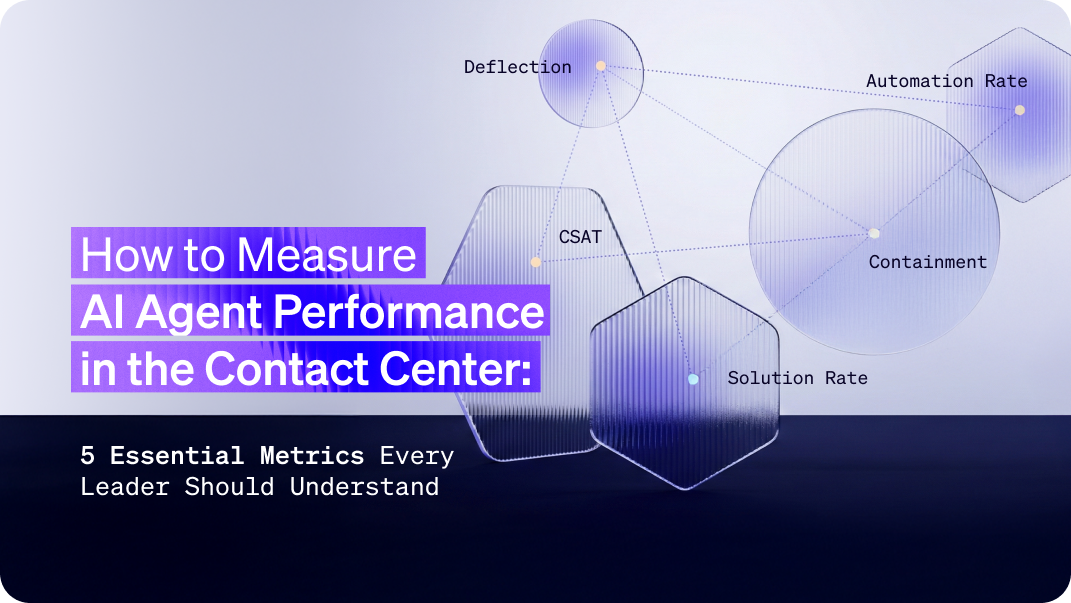We've released another new Rasa starter pack, an IT helpdesk chatbot. The IT Helpdesk chatbot can open an incident report via a Service Now integration, and the code is open source and available on GitHub.
This assistant is a great starting point for building an IT helpdesk chatbot of your own, or you can use it as a reference for integrating a customer service ticketing system. You can fork the starter pack and build on top to extend it and add your own features.
Looking for starter packs for other use cases? We've also open sourced a Financial Services demo assistant and a medicare locator assistant, which can locate nearby hospitals and nursing facilities.
What can it do?
The IT helpdesk chatbot's primary skill is to create a ticket through Service Now. The assistant understands multiple ways a user might express the need to open a helpdesk ticket, for example, "I need to reset my password," "I have a problem with my email," or even simply "help me." A user can also request to open a ticket directly.
You can run the IT Helpdesk assistant with or without connecting it to a live Service Now instance. If you run it without, in "local" mode, the chatbot will collect the user's information and summarize the details back to the user. If the chatbot is connected to a live Service Now instance, it will open a ticket and return the incident number to the user.
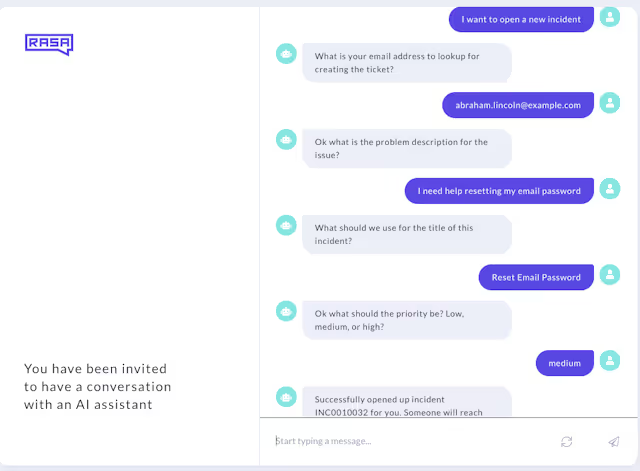
The IT Helpdesk bot can also validate information input by the user. When connected to a live Service Now instance, it checks to see if the user's email address already exists in the database. It can also pre-populate the title of the incident report based on the user's initial request (e.g. I have a problem with my email).
Use it as an example for...
The IT Helpdesk chatbot uses multiple intents to trigger a form that collects the user's ticket information, which allows it to pre-populate certain fields based on the intent. This allows the IT Helpdesk bot to extract as much information as possible from the user message while keeping the number of actions and responses low.
Once the user's details have been collected through the form, the Service Now integration sends an API request to create the incident report. You can check out how that's implemented in the actions.py file.
In addition, the IT Helpdesk chatbot shows you how to use DucklingHTTPExtractor to extract the user's email from their message.
The repo includes a Dockerfile for running the action server, and includes a sample CI/CD workflow that builds and pushes the latest version of the action server to Dockerhub. Both of these are useful examples for deploying an action server and keeping it updated. You can also find example CI/CD workflows for linting and testing the NLU model.
Getting started
Clone or fork the IT Helpdesk bot on GitHub. You can find instructions for installing dependencies, training the model, and running the assistant locally in the README.
Once you're up and running, try it out to see what it can do. You can use the IT Helpdesk bot to bootstrap your own development, by adding new features on top. Try adding additional workflows, like walking the user through troubleshooting steps.
Conclusion
The IT Helpdesk starter pack provides a template for building chatbots that help users open a customer support ticket. We hope you'll try it out and use it as an example for your own IT Helpdesk or customer service chatbot.
We want to make it easier for developers to get started building assistants for a variety of use cases: banking, healthcare, and more. Check out our other starter packs, or let us know what types of use cases you'd like to see covered next.
Continue the discussion in the forum. Let us know what you're building and how you're using the IT Helpdesk bot!