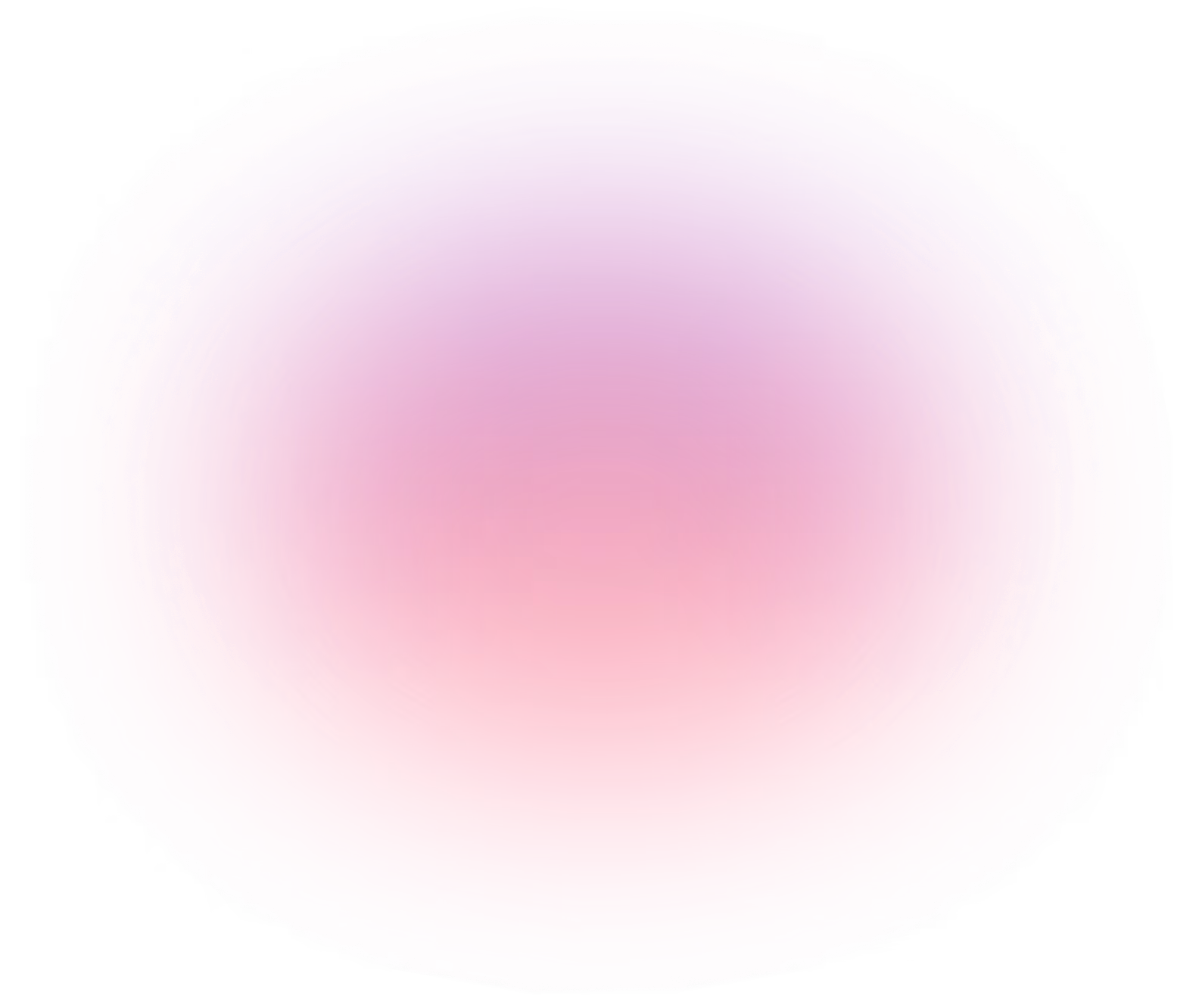
AI that adapts to your business, not the other way around
Build your next AI
agent with Rasa
Power every conversation with enterprise-grade tools that keep your teams in control.

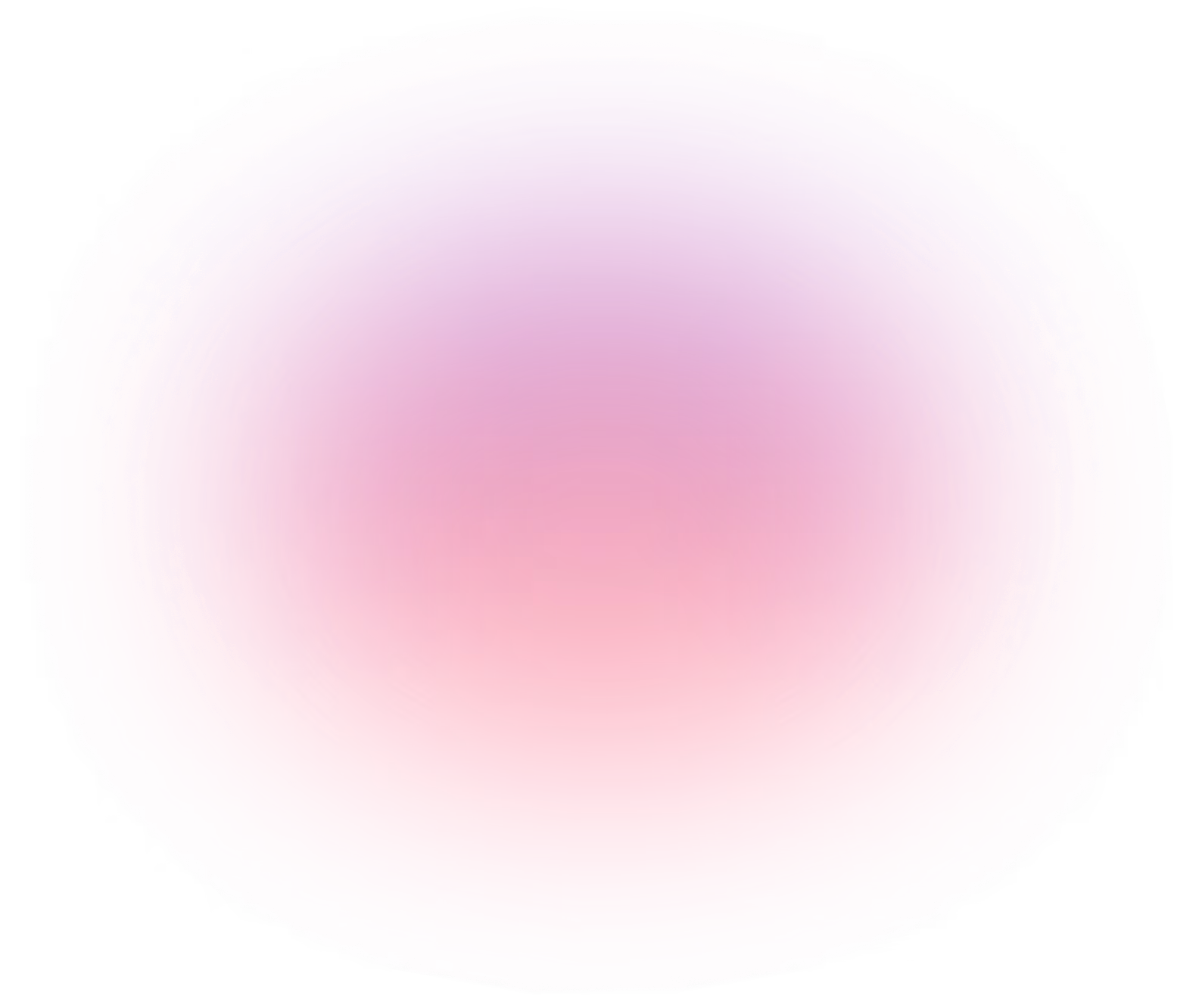
Power every conversation with enterprise-grade tools that keep your teams in control.
