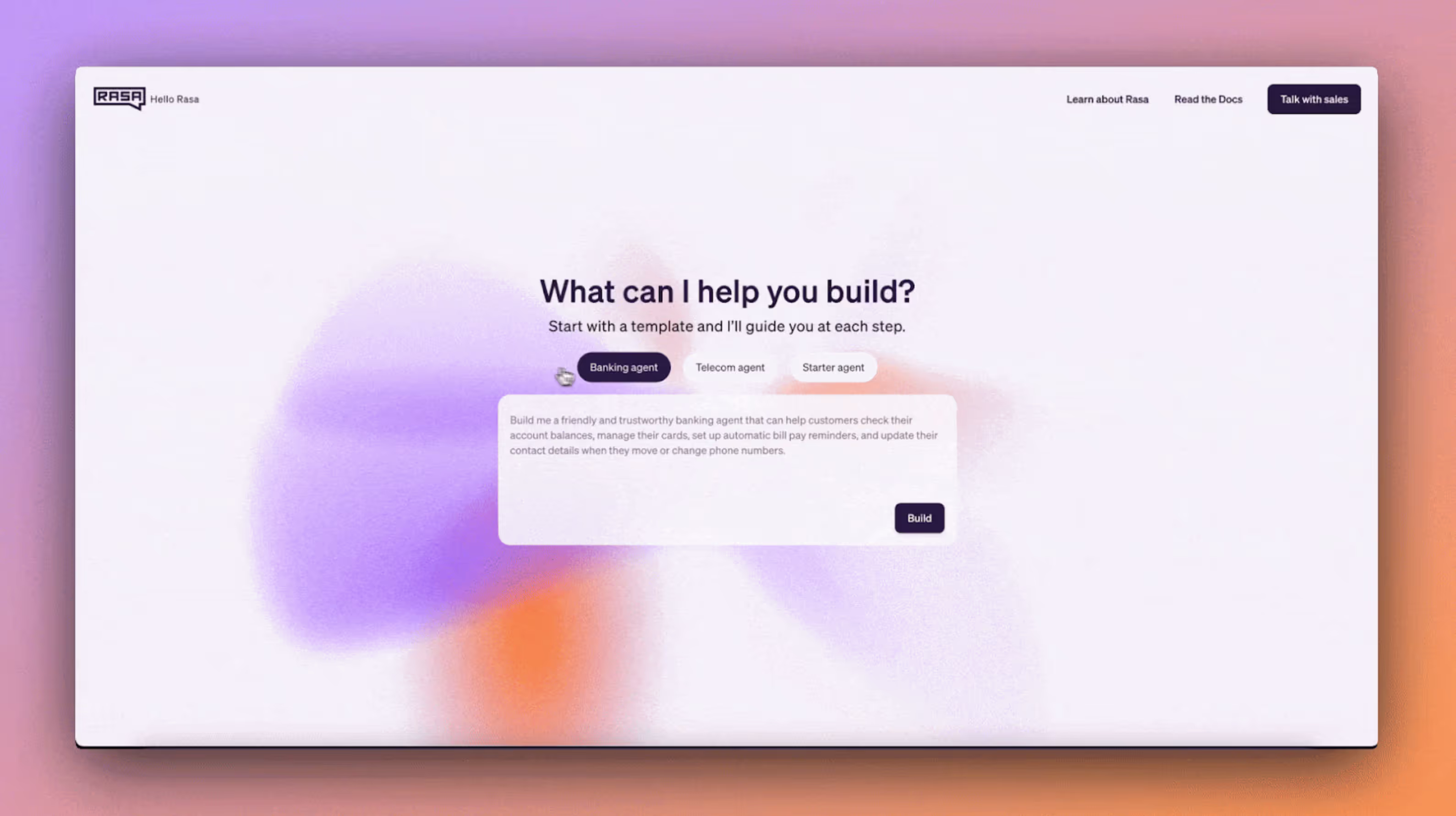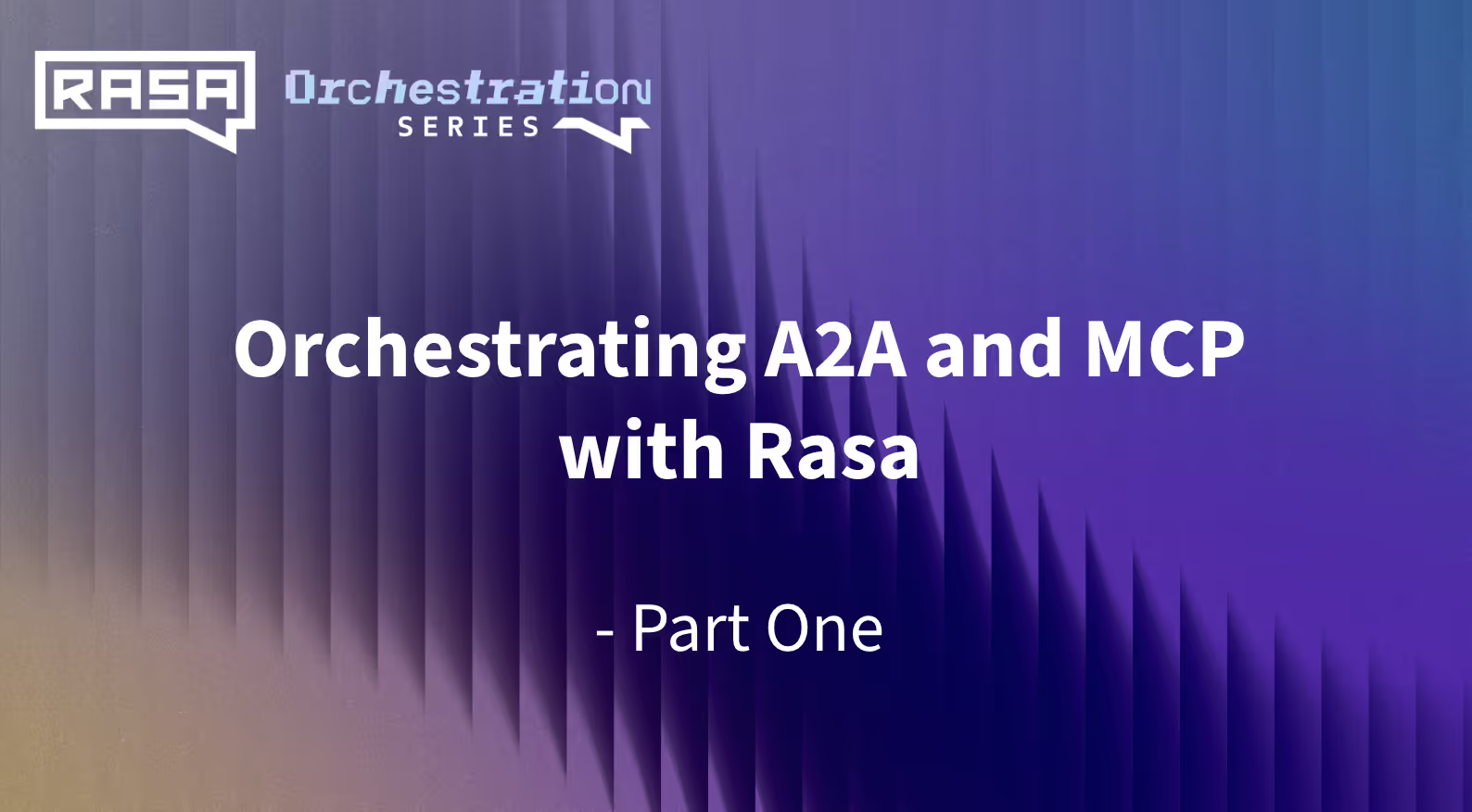For years, designing conversational AI meant trying to anticipate everything a user might say, then wiring together rigid logic to handle it. The result? Bloated dialogue trees, edge cases buried in code, and brittle bots that struggled outside the happy path.
That changes with Rasa Studio.
Studio is our no-code interface for designing, testing, improving, and shipping AI Agents on the Rasa Platform. It works hand-in-hand with CALM, the new language-model-native dialogue system introduced in Rasa 3.7).
With Rasa, you don’t need to spell out every user path. You define clear business logic through modular Flows, and let the assistant intelligently handle interruptions, rephrasings, and detours using language models without giving up control.
This is how modern conversational AI gets built.
Who is it for
Studio is designed for multidisciplinary teams building production AI Assistants. That includes:
- Conversation designers
- Subject matter experts
- QA and annotation teams
- Analysts and content managers
- Non-technical builders working alongside dev teams
If you’re contributing to the assistant’s design, content, or performance, you belong in Studio.
What you can do with Rasa Studio
Rasa Studio brings five key capabilities into one no-code interface, backed by the full power of the Rasa framework.
1. Design flows in the visual builder
The Flow Builder lets you map out modular dialogue paths with branching logic and tight control over assistant behavior. CALM then uses language models to guide users through these Flows based on real conversation context-not just pre-defined triggers.
Why it matters:
Designers no longer need to build defensive, over-complicated dialogue trees. You define the structure, CALM handles the nuance. Each Flow is simpler, cleaner, and easier to maintain. And yes, it works with language model powered contextual entity extraction, slot filling, and rephrasing, right out of the box.
2. Test with our Try Your Assistant Panel
Built a new Flow? Use the Try your Assistant Panel to test and debug Flows directly in the UI-no command line needed. Watch how the Rasa transparently exposes how it interprets user input, chooses a Flow, and provides a response. Check out this video to see it in action.
Why it matters:
You can see how your assistant behaves in real time. Quickly test edge cases, experiment with phrasing, and debug logic without switching tools. Perfect for walkthroughs with stakeholders or async reviews across teams.
3. Review with our Annotation Dashboard
Studio includes a built-in annotation dashboard for reviewing assistant behavior across real user conversations. Label data, track errors, and pinpoint which conversations need attention.
Why it matters:
Stop hunting through exports and spreadsheets. This is Conversation Driven Development (CDD) with actual visibility. Analysts and annotation teams can work together to improve assistant quality-directly in the tool.
4. Optimize with our Content Management System (CMS)
The integrated content management system in Rasa Studio makes it easy to update NLU examples, and multi-channel, mult-lingual responses all in one place without touching code.
Why it matters:
We know there are essential subject matter experts, copywriters, legal teams, and others working to improve the content and training data in conversational interfaces. Our content management system puts all the content in one place so content managers can edit and update independently.
5. Publish with our model training service
Push changes to your assistant with a click. Just press Train to publish new Flows, add new content, and ship updates.
Why it matters:
You can ship faster. Studio gives non-devs the power to train and test new versions without waiting on engineering. That means more iteration and better assistants.
With the introduction of Rasa Studio, we look forward to the new and exciting ways we are facilitating cross-team collaboration. Whether you prefer a UI’s ease of use or the extensibility of our pro-code framework, we want to empower the whole team to build better conversational interfaces.
Want to learn more about Rasa Studio and how you can get access to our new UI? Connect with the team.