What is Postman?
Postman is a platform that makes it very easy to communicate with APIs. It allows you to host workspaces that contain collections of pre-configured API endpoints in a convenient user interface. These workspaces are designed to be customizable. It’s very easy to re-use requests and to switch from a local deployment to a production environment.
How do I get started?
To get started, go to the Rasa workspace on Postman. When you go there, you should see an interface that looks like this:
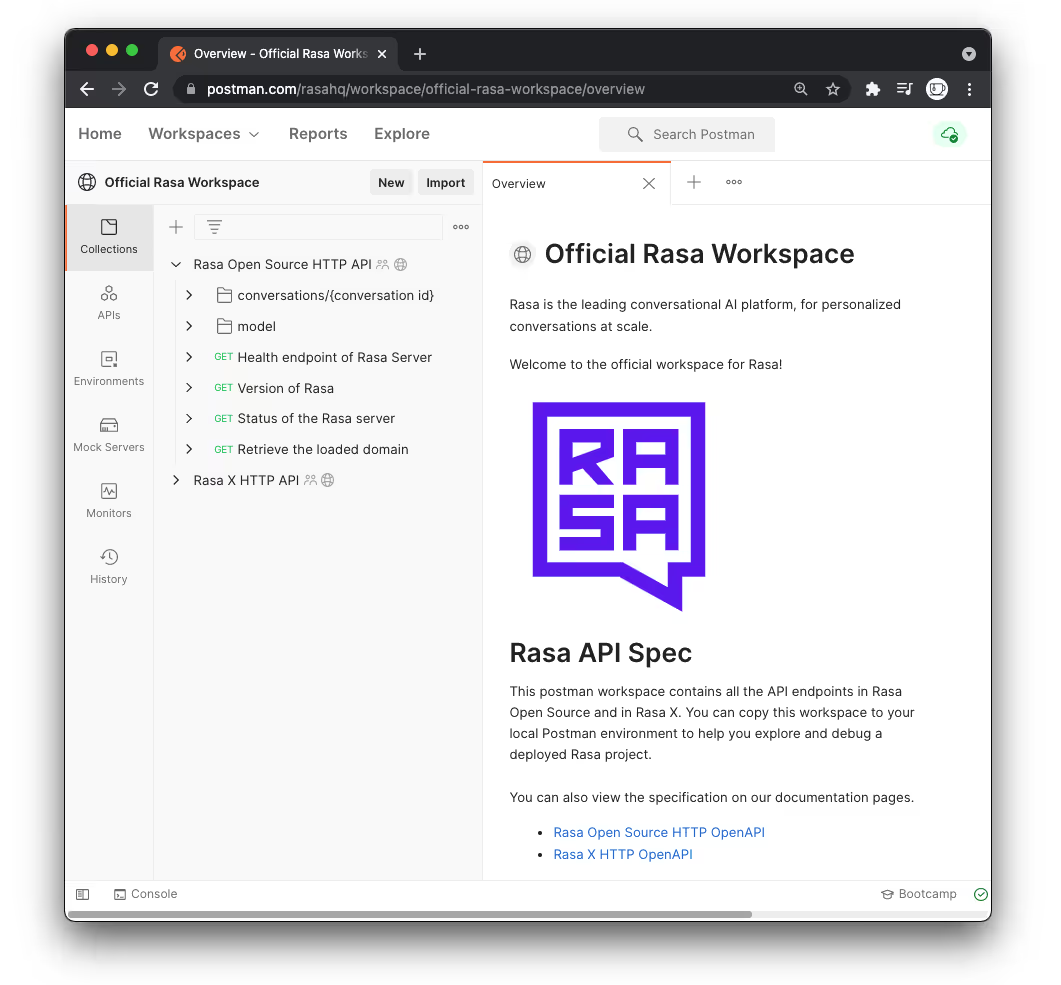
This is the Rasa workspace. At the time of writing, it contains two API collections. One for Rasa Open Source and another for Rasa X. These APIs can be explored and you can use the predefined endpoints to make a request. The screenshot below shows an example of a request going to the /model/parse endpoint.

One of the best features of Postman is that it allows you to change pre-defined variables, such as the baseUrl variable. Since all the API definitions make use of this variable, you can switch between deployments with a single click.
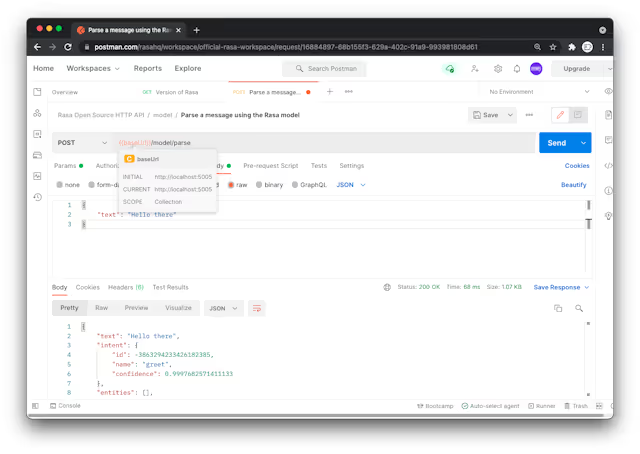
You’re able to use the Rasa workspace as a starting point to bootstrap custom environments to work from. This can be a convenient way to separate the production from the development environment.
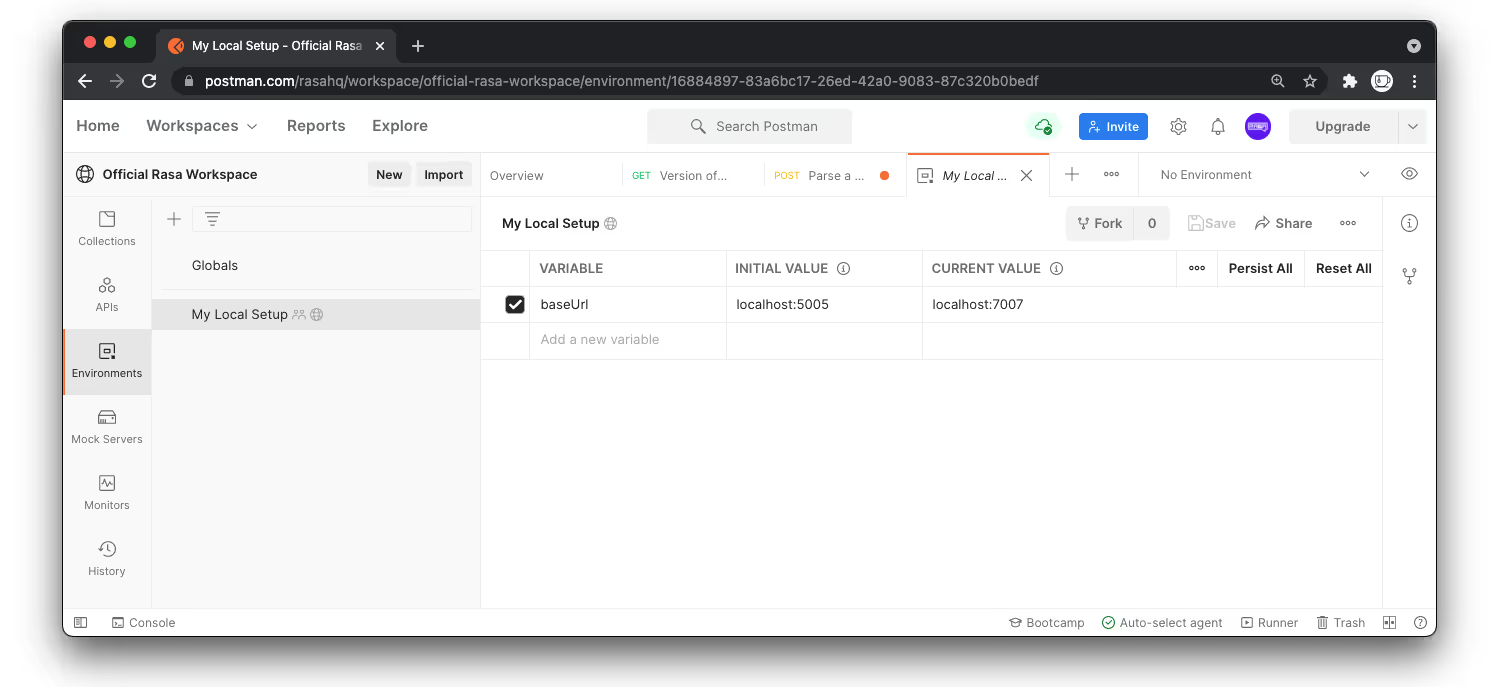
If you’re interested in a step-by-step overview, you may enjoy this tutorial on Youtube. In this video, we will demonstrate how to use Postman on a local version of Rasa.
Try it out!
Feel free to give the Rasa workspace on Postman a try! We hope it makes it easier to explore the Rasa API and we’re also keen to hear any feedback that you might have on our forum.
Happy hacking!





