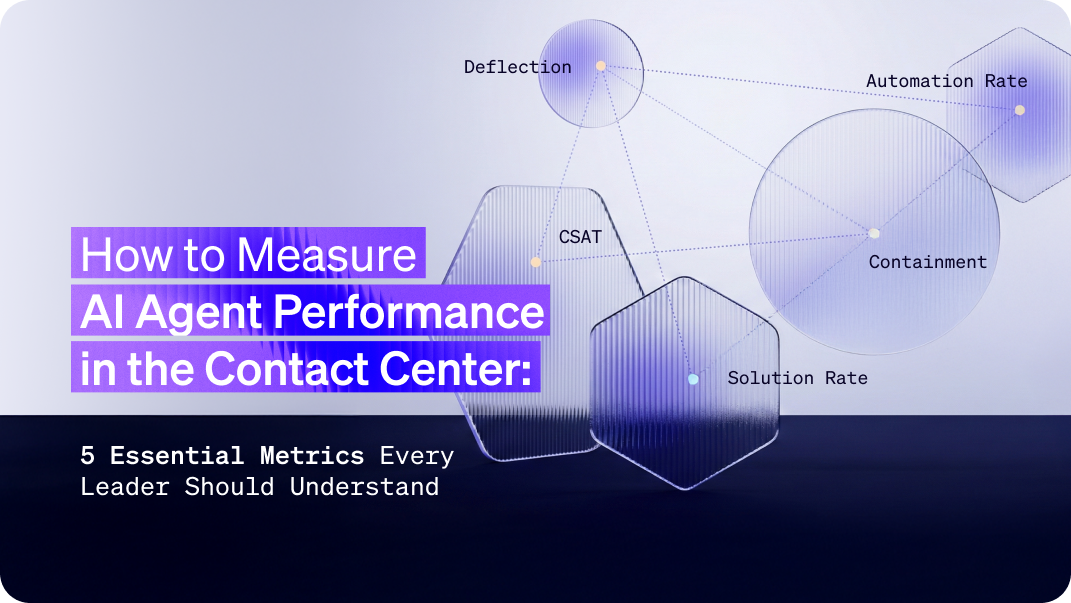TL;DR: Outdated phone trees frustrate callers and strain call centers. AI-powered voicebots solve this by combining speech recognition, natural language understanding, and contextual dialogue to deliver fast, natural conversations. The right voicebot can handle common requests, manage multi-turn conversations, and integrate with backend systems—reducing wait times while freeing agents for complex tasks. By starting with high-volume use cases, designing for real-world interruptions, and tracking key metrics, call centers can build scalable, customer-friendly voicebots.

As customers’ demand for high-quality services increases, call centers can no longer rely solely on basic AI chatbots or outdated phone trees. They need more streamlined systems that make customers feel like they’re talking to human agents.
Voicebots can provide major value here. They can serve as the backbone for AI-powered call center solutions that understand what callers say and provide responses-without the maze of phone trees found in interactive voice response (IVR) systems.
Voicebots reduce call wait times and free up human agents to handle complex or high-empathy tasks, making them one of the most valuable solutions for call centers.
In this post, we’ll walk you through how to build a voicebot that makes your call center feel more customer-forward and less transactional.
What makes a good voicebot experience?
With 59% of consumers saying that customer service is more important than price, an efficient call center is a necessity. One way to achieve this is to improve your voicebot experience.
A high-quality voicebot is designed to have conversations that feel natural to callers and to provide rapid and accurate responses. Here’s how these features enhance caller experiences:
Natural language understanding (NLU)
No one wants to call a contact center and have to explain their issue multiple times. This frustrates customers and makes them feel like they’re not being heard.
Great AI-driven voicebots can reduce this friction with effective natural language understanding (NLU) capabilities. NLU helps bots analyze conversational syntax to extract intent and context from customer queries, eliminating the need for exact-match voice input (and the need for customers to repeat themselves, which often goes along with it).
A customer may call because they forgot their account password. A good voicebot doesn’t just match the keyword “password” to a menu item; it extracts caller intent (password reset), captures their account information (if provided), and then determines how to respond effectively. Depending on the input, it will either send a reset link or escalate the issue to a live agent.
Ability to manage multi-turn conversations
Typical call center conversations rarely stick to a neat script. Some callers provide details out of order, others may change the call’s focus mid-conversation, and others may interrupt agents mid-answer.
Rather than forcing callers into rigid scripts, the ideal voicebot goes with the flow. It can receive caller information in any order, adapt to course changes, and pick up right where it left off after clarifying customer questions.
If there’s a need for live human support, the voicebot can pass all the context to the agent. This way, customers don’t have to repeat themselves-and human agents don’t have to start from scratch.
Fast, accurate speech recognition
Picture this: You call to ask about an appointment, but the voicebot transcribes “appointment” as “payment,” and you get routed to the wrong department. Or you contact customer support and are on the line for an hour getting stuck in a frustrating loop of questioning because the voicebot doesn’t understand what you’re saying.
The right voicebot solution helps you sidestep these problems. A good system can convert speech into text reliably and quickly, minimizing the risk of errors and delays. This means less repetition for callers and stronger downstream processing behind the scenes.
Explore pairing speech-to-text more in-depth.
The technical building blocks of a voicebot
Behind every smooth voicebot experience are building blocks like automatic speech recognition systems, text-to-speech systems, and integration layers. Here’s how they work:
Automatic speech recognition system (ASR)
Speech recognition systems enable your voicebot to hear callers and convert their speech into text for easy processing. It’s a foundational element, as it can determine whether callers have a seamless experience. If a system misinterprets words or takes too long to transcribe them, some callers may get frustrated, potentially affecting customer satisfaction.
Ideally, your ASR should understand different dialects, tones, and accents for accurate transcriptions. It should also be able to filter out echoes and background noise.
Some examples of automatic speech recognition systems include Deepgram, Google ASR, Microsoft Azure Speech, and Whisper. These are the systems behind popular virtual assistants like Siri and Alexa.
Conversational AI engine
A conversational artificial intelligence engine functions as your voicebot’s brain. It interprets callers’ transcribed text, matches their requests to intent, and chooses an appropriate response. This element makes conversations feel natural and minimizes the need for escalation-if it’s well-designed.
For optimal results, train your engine with real data, like caller transcripts, so that it can capture the nuances of natural conversations. Also, design it to ask clarifying questions when it doesn’t understand callers’ requests.
The Rasa Platform is one of the best-rated agentic AI engines for call centers. It provides the underlying machine models required for NLU and dialogue management, enabling natural conversations with callers.
Text-to-speech system (TTS)
After transcribing customer conversations, interpreting their context and intent, and selecting appropriate responses, your voicebot needs to “talk” back.
That’s where the text-to-speech system offers value. It converts text into spoken responses, allowing callers to get answers in the same way they ask questions-through speech.
Ideally, your TTS should voice responses in a clear, well-paced manner that reflects your brand’s tone. So, configure it to match natural conversation-by including speech inflections, pauses, and varying speeds. Also, choose a voice that matches your brand.
Some standard TTS tools include Google Cloud Text-to-Speech and Amazon Polly.
Integration layer or voice platform
As with many tools, a voicebot can’t do much if it operates in isolation. Your bot needs to integrate with support tools like Twilio, Vonage, or Dialogflow to pick up phone calls and push callers into its conversational flow.
Here’s how the integrations typically work:
- A customer calls into your call center.
- A service like Twilio or Vonage captures the call and routes it to your voicebot pipeline.
- Your integration layer streams the call to your ASR. For example, Dialogflow’s telephony integration can pass the audio to Dialogflow’s NLU engine.
- Your voicebot determines the intent and provides an appropriate response.
**Learn how Rasa can integrate with various business systems and Large Language Models (LLMs) through APIs or custom connectors. **
Best practices when designing a call center voicebot
Finding the right tech stack for your voicebot is just one piece of the puzzle. You also need to pair it with the right design practices for successful system deployment. Here are some voice-based conversational AI best practices to keep in mind when designing your voicebot:
Start with common, high-volume use cases
While you may want to design a voicebot that solves all your callers’ challenges from day one, this is a nearly impossible task. Rather than trying to solve all problems immediately, focus on repeatable, high-volume tasks and frequently asked questions (FAQs) that create bottlenecks in your queues, such as:
- Password resets
- Account balances
- Order lookups
- Appointment changes
Next, identify what your callers struggle with the most by:
- Pulling several weeks or months of call transcripts
- Identifying the recurring problems
- Ranking them by call volume or customer pain so you know what to handle first
Starting with repetitive issues will produce the highest value, allowing your human agents to focus on niche or complex problems that require their attention. It also improves customer service experiences and call center workflows by reducing wait times.
Design for interruptions and turn-taking
As mentioned, callers don’t always follow the same flow. They change focus, correct themselves, and interrupt before human agents or bots have a chance to answer their questions. If your voicebot isn’t ready for such scenarios, it may not be much help to your call center.
Plan for interruptions and turn-taking when designing your solution. It should allow callers to provide additional information and pause when customers cut off their speech, all while retaining pertinent information.
For this, implement voice activity detection (VAD) thresholds and tag dialog states with timestamps. This way, your bot can detect when callers are talking over your TTS and resume conversations effectively, even when interrupted.
Your bot should also be able to distinguish background noise from callers’ speaking and only pause for actual conversations. Otherwise, there may be too many pauses, which can be frustrating for customers.
Script for tone and clarity
Voicebots don’t have to sound the same. In fact, they shouldn’t. Match your voicebot’s tone to your brand so callers feel like they’re talking to real customer support agents. For example, if your brand tone is formal, make sure your bot sounds the same way.
Also, make your scripts clear and easy to understand by:
- Avoiding robotic language and jargon
- Using everyday terms
- Keeping your voicebot’s replies short, but still valuable
- Breaking up complex instructions into multiple steps
Test in real conditions
Your voicebot design may look good on paper, but deliver something entirely different in real life. So be sure to run tests before deploying it.
Ideally, you should test its performance on calls that mimic real-life scenarios:
- Ask employees and a small group of customers to call in with questions.
- Simulate calls in noisy environments.
- Ask test groups to use different accents and interrupt the bot.
- Make calls via cellphones, landlines, and Voice over Internet Protocol (VoIP).
Treat testing as an ongoing process by regularly collecting feedback, even after you fully deploy your voicebot.
Keep track of performance metrics
It’s easy to get wrapped up in making your voicebot sound natural. Equally important, however, is making sure it actually makes life easier for callers.
How do you do this? Regularly track metrics such as:
- Containment rate: How many customer interactions your bot handles without human intervention.
Average handle time (AHT): How long the bot takes to handle a call, from start to finish. - Error rate: How often the bot misinterprets or misroutes calls.
- Drop-off rate: How often callers bail on the bot mid-conversation.
- Customer satisfaction score (CSAT): How happy callers are after interacting with the bot.
How a voicebot works with Rasa in a call center
More and more organizations are automating customer service processes. And the trend is not expected to slow down any time soon. According to Gartner, AI agents will autonomously resolve 80% of common customer inquiries by 2029.
To stay competitive, consider incorporating agentic AI into your call center. Voicebot solutions like the Rasa Platform streamline this process. Here’s a look at how a voicebot works with Rasa:
Audio input and transcription
When someone reaches your call center, a telephony provider like Twilio handles their call. The provider essentially acts like an operator by capturing and streaming the caller’s audio to your system.
After streaming, a speech recognition engine like Deepgram transcribes the audio so our platform can understand the call.
For accurate transcription, choose a reliable ASR provider (Rasa integrates with Deepgram andAzure). Test different providers against your callers’ languages and accents to find what will work best for your center.
Intent recognition and contextual conversation flow
Once your ASR solution transcribes the caller’s audio, Rasa analyzes the text to figure out what the caller wants. Our platform identifies features such as caller intent (like resetting a password or tracking an order) and caller information (like their email address or account details) to help provide valuable responses.
Rasa is designed to manage multi-turn dialogues, request additional information when necessary, and keep track of conversations. So you don’t need to worry about poor back-and-forth flows, insufficient information issues, or the lack of context updates.
But this will require some work on your part. Design flexible conversation flows and train your voicebot using real call transcripts so that it knows how to interpret intent and manage conversation state during actual calls.
Backend actions and scalable deployment
Understanding caller intent is just the first step in providing positive customer service experiences. A bot also needs to complete backend actions.
To provide callers with expected results, Rasa triggers actions like updating support tickets, checking customers’ order statuses, or sending password reset emails. This is possible because our platform integrates with CRMs and other backend systems like vector stores and messaging platforms.
Rasa has an open framework, giving you the flexibility to integrate AI into existing systems and tailor solutions to your call center’s or customers’ needs. Our solution also supports:
- Cloud and on-premises deployments: Provides complete control over your data
- Continuous integration (CI) and continuous deployment (CD) pipelines: Facilitates incremental voicebot updates
- Multi-language voice assistants: Helps you connect naturally with a global caller base
Ready to improve your customer experience? Connect with Rasa today.
Response generation and speech output
Once Rasa triggers backend actions, it passes its response to a text-to-speech engine (like Amazon Polly), which converts the reply into audio. The telephony provider then plays the audio back to the caller. For example, if a customer calls for password reset support and Rasa triggers a reset email, your telephony provider could play a recording like, “I’ve sent a password reset link to your email.”
Rasa Voice’s open architecture allows integrations with a wide range of systems-including telephony providers, ASR tools, and TTS solutions-through connectors or partners like AudioCodes. This eliminates the need for manual input when customers call in.
Build smarter voicebots with open tools that scale
AI voicebots have become essential for contact centers. They reduce wait times and minimize repetitive tasks, allowing human agents to focus on complex issues.
While there are many voicebot solutions on the market, not all of them deliver a great experience. For best results, select a tool that understands more than just keywords-it should be able to extract intent and context from conversations. Also, make sure it can manage multi-turn conversations and integrate with the systems your team already uses.
The Rasa Platform is built to meet the needs of modern-day call centers. It processes voice and context together for well-informed and natural conversations and provides an open-core framework, enabling your development team to integrate it with existing infrastructure. What’s more, you can continually fine-tune your voicebot to meet your call center’s emerging needs.
**Want to improve your call center experience? Connect with Rasa to build flexible, scalable voicebots.
**