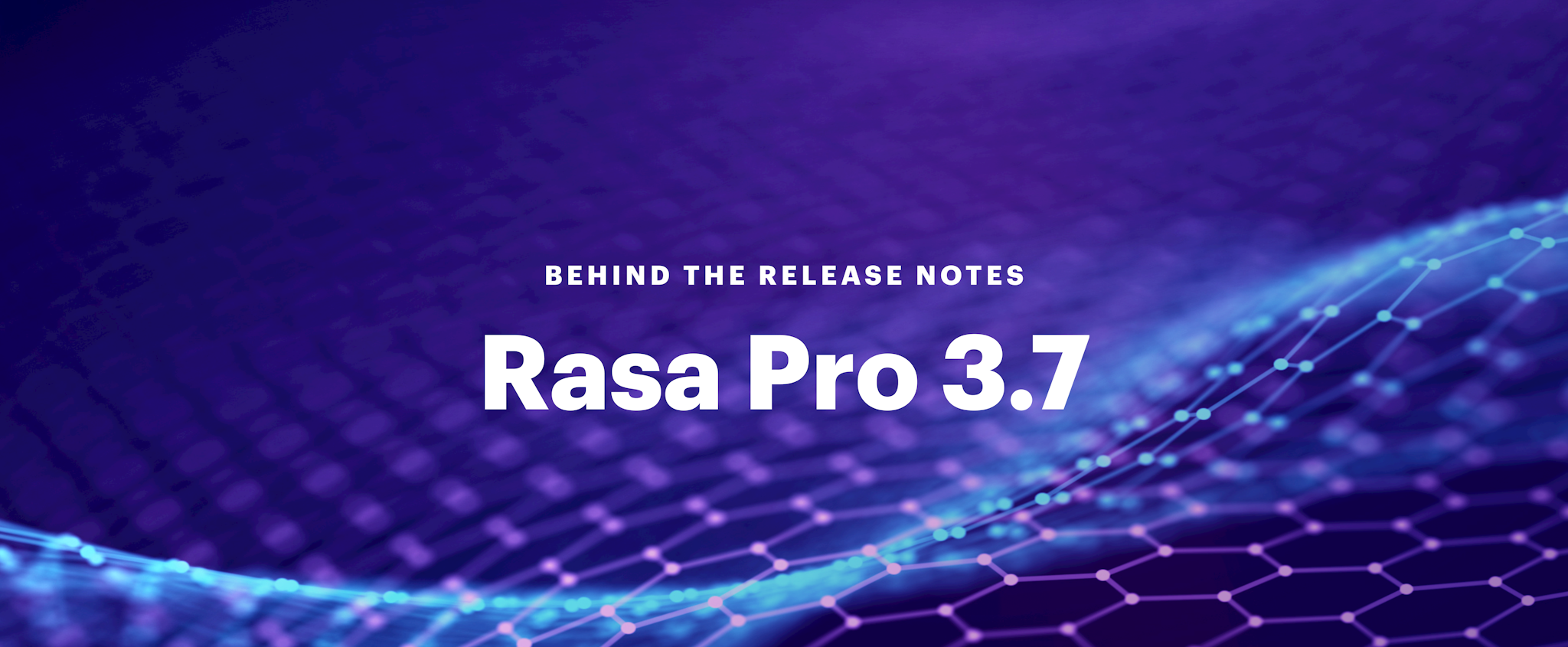Rasa Pro is an enterprise-grade generative conversational AI framework and infrastructure suite to help you build, deploy, scale, secure, and monitor your AI assistant. It includes our dialogue engine (the part that defines and drives the conversation) and a set of developer tools to help teams get started quickly and scale faster.
- Who is it for? Rasa Pro is ideal for developers, data scientists, ML engineers, test managers, and solution architects within enterprise conversational AI teams. We provide a set of capabilities to help you spend more time extending your conversational AI solution instead of setting it up.
- Quick Facts: Rasa Pro isn’t a black box; instead, it offers complete transparency for full explainability. That means teams using Rasa Pro have full visibility into the Rasa Pro source code and are empowered and encouraged to customize and extend it for their use cases.
What’s New in Rasa Pro 3.7:
1. Conversational AI with Language Models (CALM)
Introducing CALM, our generative AI native approach to conversational AI development. CALM is far more than just a collection of new capabilities that leverage LLMs. It’s an entirely new framework for conversational AI with language models at the core to safely drive the dialogue in conversational interfaces. It enables more fluent, resilient, and contextual conversations than ever before.
Here are some of the benefits of CALM:
- CALM assistants intuitively understand language without intents. This means it’s no longer necessary to build, manage, and maintain a complex NLU system to route user queries.
- AI assistants are easier to build and more resilient. Conversational patterns like digressions, interruptions, tangents, and corrections are gracefully handled out-of-the-box so your team doesn’t have to create complex logic to handle off-script interactions.
- Conversations sound more natural. CALM takes the whole context of the user situation into account with each conversational exchange. It can be optionally programmed to rephrase templated responses to sound more fluid in context for better customer service.
- Rasa provides the necessary guardrails. Rasa seamlessly integrates language models, ensuring business processes are executed with precision. It confines responses pre-defined templates, guaranteeing your AI assistant remains accurate and free from hallucinations. CALM only delivers predefined responses to the user without generating a rephrased response (if the response rephraser is turned off).
Curious how Rasa with CALM can do all this? Continue reading below for a conceptual overview, illustrating how CALM interprets user messages to provide contextual conversational experiences for your customers.
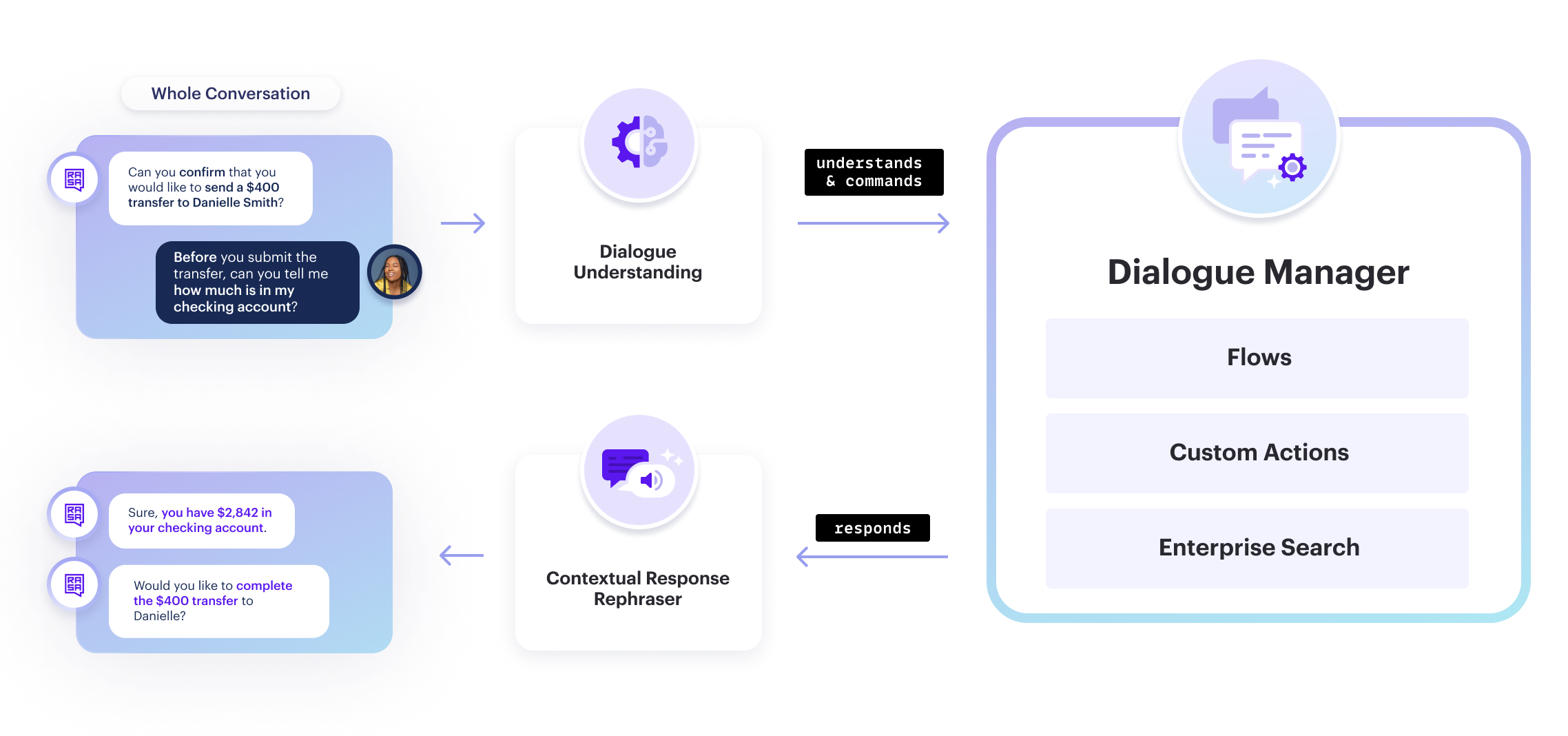
- End-user submits a new message: After CALM receives an incoming user input, the Dialogue Understanding module is activated to process the input and decide what to do next.
- Dialogue Understanding Module assesses the problem and makes a plan: The Dialogue Understanding Module prompts a language model to read the new user input in the context of the prior conversation to assess the situation. The language model responds by issuing a generated ‘command’: a plan of action similar to a bespoke list of steps sent to the Dialogue Manager Module. This plan activates available dialogue management policies.
- Dialogue Manager Module delivers the response: Once the action plan generated by the Dialogue Understanding Module is received, the Dialogue Manager Module executes the plan using one of the available options below and delivers a response. A combination of any of the following is possible with CALM:
- A predefined user journey, “Flow”, is activated, continued, switched, or canceled. Flows also govern custom actions by activating backend integrations at predetermined points in the flow.
- (Optional) An enterprise search to a vector database can also be activated if the query can be served by search.
- (Optional) A templated response is run through our contextual response rephraser to return a response that sounds better in context.
2. Flows
To accompany CALM, we also introduced a new dialogue policy: FlowPolicy. Enabling modular step-by-step user journeys called Flows, the FlowPolicy can be activated and linked by CALM. Flows should be predefined and outline clearly the business logic and processes that serves your users, and can be flexibly built-in code or our no-code Studio. You can still activate a flow with NLU, or you can break free from the conditional dialogue tree by leveraging CALM to choose the next best conversational step in context.

3. Enterprise Search
Expand your scope rapidly and answer questions accurately based on existing knowledge sources with the EnterpriseSearchPolicy. You host and organize your data in the vector database of your choice; meanwhile, we use an approach called retrieval augmented search (RAG) to interface between Rasa and your vector database. What is unique about our approach is that it is more than a fallback. The EnterpriseSearchPolicy is on equal footing with other dialogue policies so CALM can optionally call on it instead of a Flow. For maximum control, you can also opt to programmatically activate an enterprise search anywhere in a Flow. Lastly, our Enterprise Search solution can be used with CALM, or you can also connect it to a traditional NLU-based assistant.
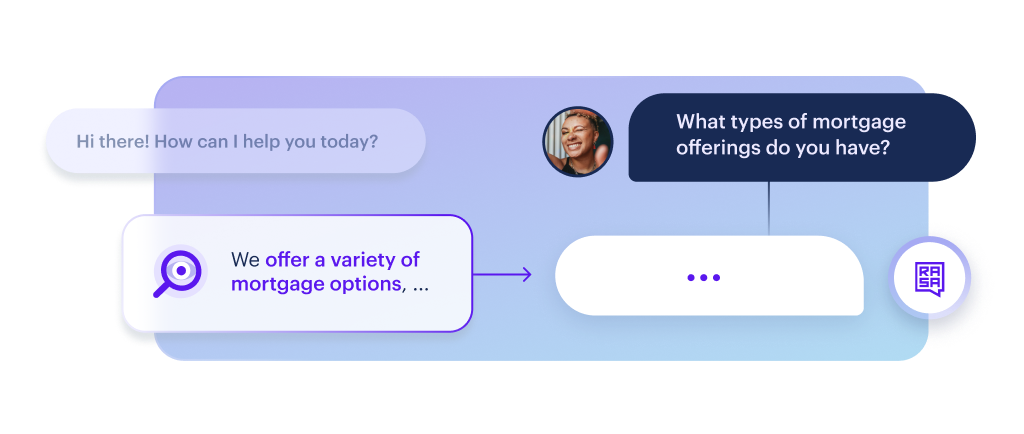
4. Contextual Response Rephraser
Always give a response in context with our contextual response rephraser. You can toggle this on or off for each answer unit to control when and where answers get rephrased. When it’s on, you can ensure your users receive a natural, non-repetitive response that makes logical and grammatical sense in the context of the original question. To learn more about how to implement this in your project, check out this video by Rasa Machine Learning Engineer Tanja Bunk.
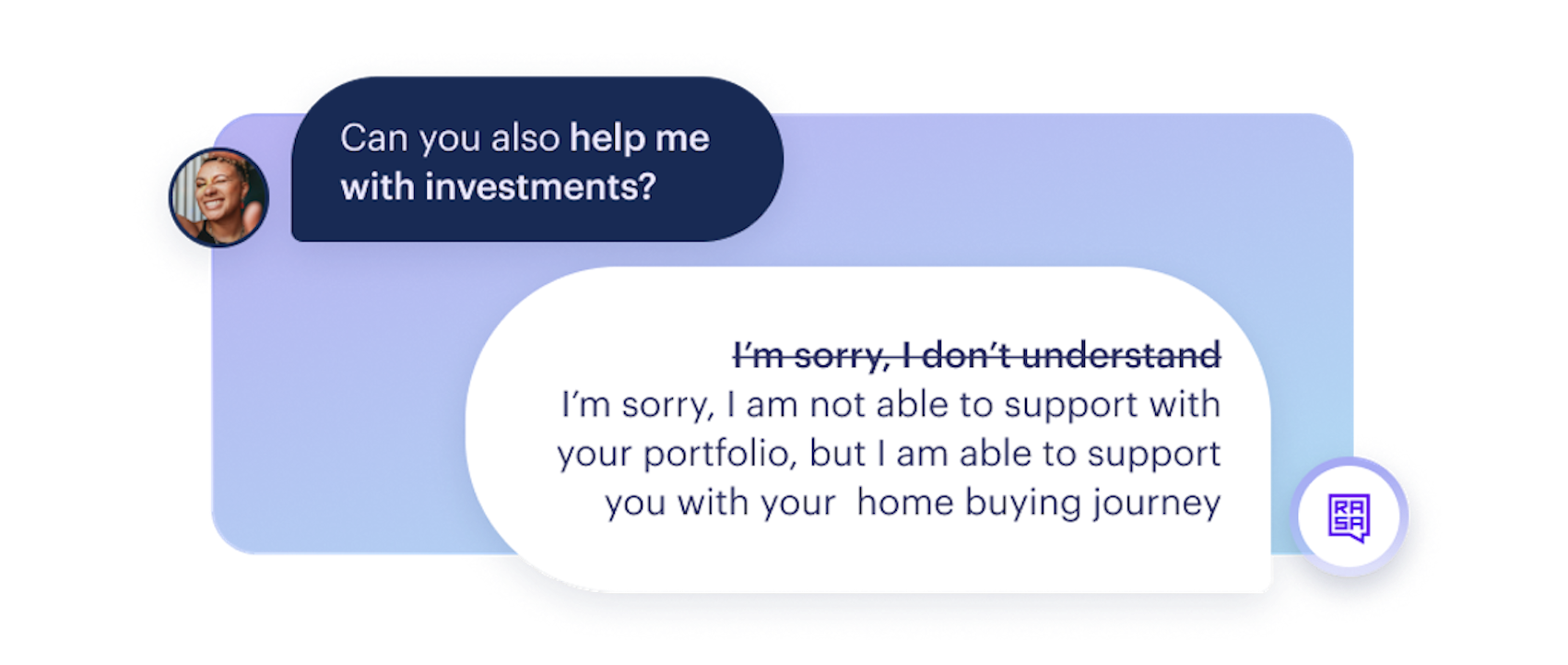
Temporary Limitations with CALM
- Some existing Rasa Pro features still available for NLU-based Assistants are not currently compatible with CALM: PII Management, Markers, and the Spaces Alpha. We are working to resolve this in future iterations of Rasa Pro.
Want to learn more about Rasa Pro and how you can get access to these new capabilities? Talk with Sales.