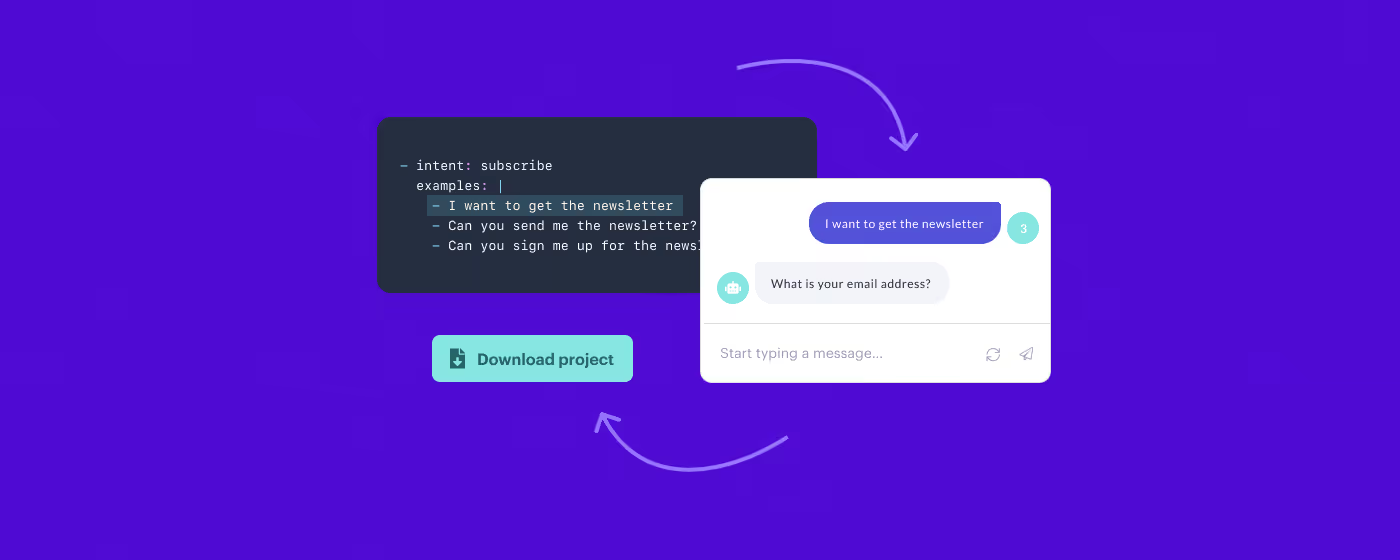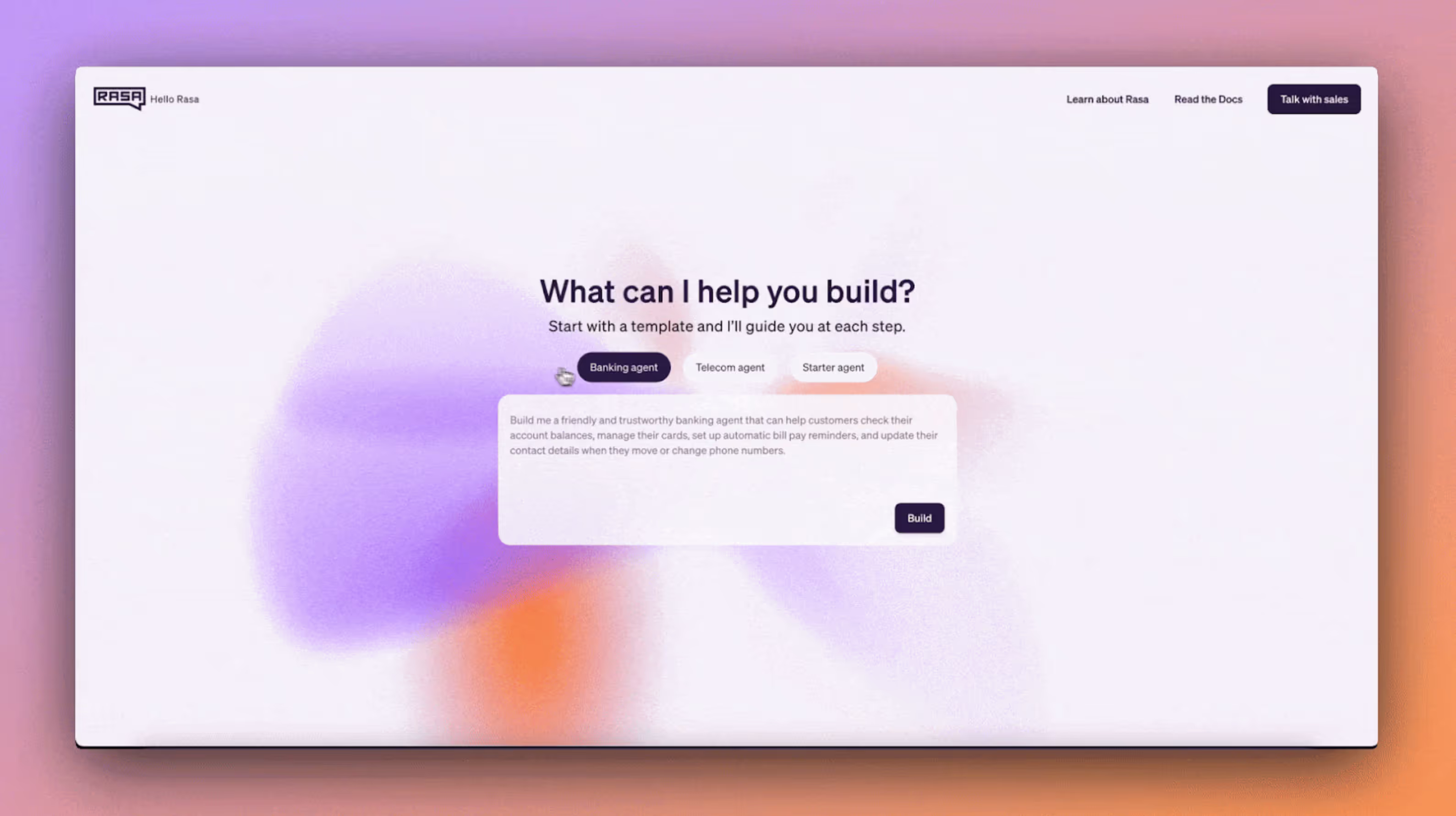What's the first thing you do to build an AI assistant? If you said "install Rasa Open Source," that's a good answer. But now, you can start coding your assistant, test out conversation flows, and even train your first model, without installing a thing.
We've recently launched the Rasa Playground, an interactive prototyping tool built right into the Rasa docs. It's kind of like a tutorial and a bot builder all-in-one. The Playground walks you through the concepts behind building an assistant step-by-step, alongside an interactive code editor where you can make changes and experiment. As you tweak the code, you can train a new model and talk to the assistant to see how your changes affect the bot's behavior. When you're happy with the result, you can download your project files and keep building.
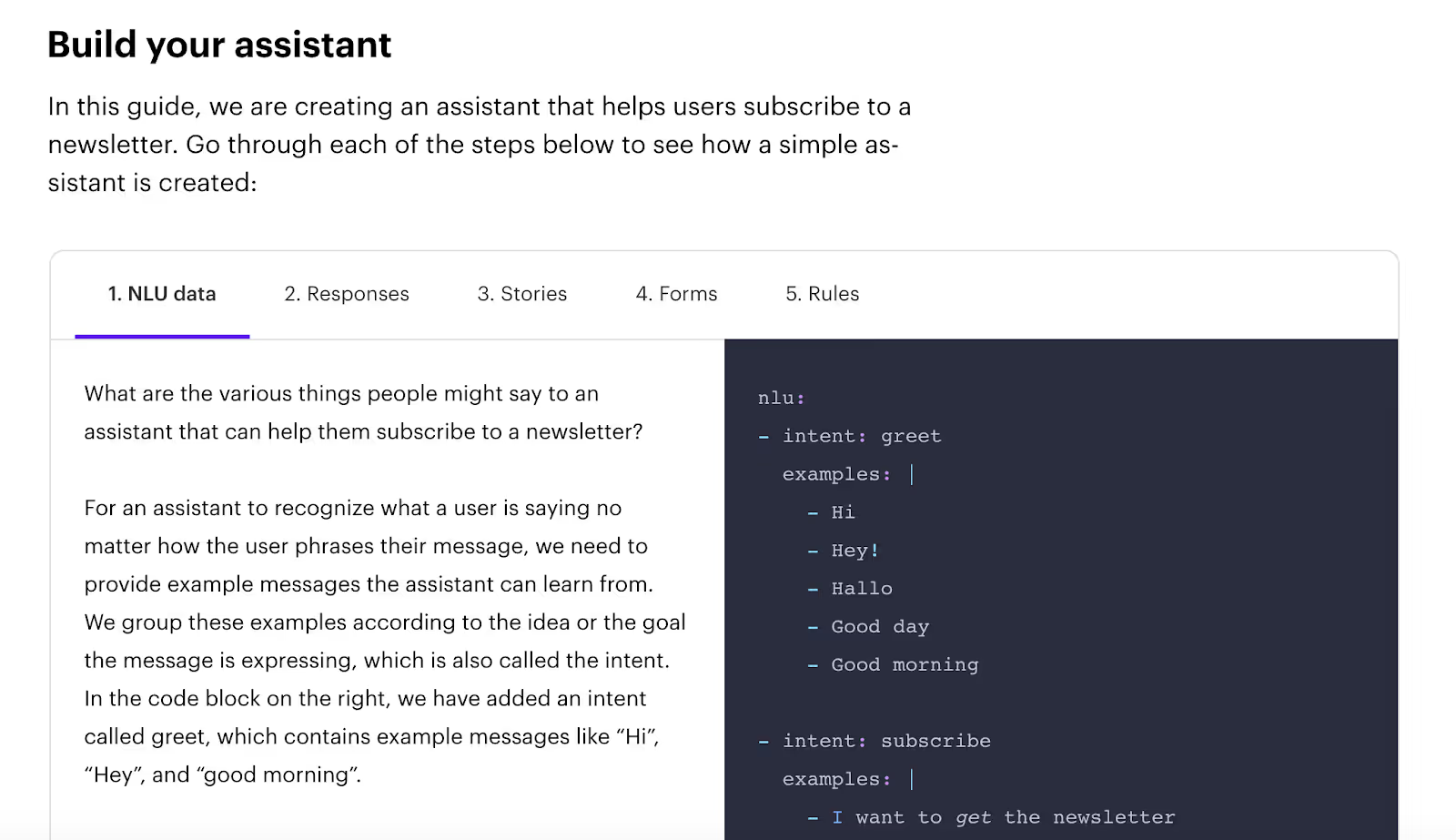
The Rasa Playground consists of 5 steps: NLU data, Responses, Stories, Forms, and Rules (that's right-the Playground runs Rasa Open Source 2.x). If you're new to Rasa, this gives you a survey of everything you need to know to get a functioning assistant up and running. The Playground goes beyond the basics with features like forms, so you can create a prototype that's simple enough to quickly grok, but powerful enough to do something interesting.
Learn by doing
By default, the Rasa Playground creates a bot that executes a simple task: signing a user up for a newsletter. Even though the use case is simple, it illustrates some of the most important building blocks of creating an assistant.
Consider what goes into a newsletter signup: you need to understand how to handle the user's input, how to define what the bot says, how to collect a required piece of information (email address), and how to tell the bot when to start and stop collecting the required information.

Sure, you could read documentation to get familiar with these concepts. But the Rasa Playground goes a step further by showing you the code, explaining what it's doing, and then letting you really understand it by experimenting with a live assistant. That's a big part of the thought process behind exposing the code through a live editor. Instead of a prototyping tool that abstracts away how things work, we wanted to build a prototyping tool that helps you quickly understand the purpose of each file in your project and how to make it your own.
Customizing the prototype
Okay, but what else can you do with the Rasa Playground? The newsletter signup bot serves as an entry point you can customize to do something else. Consider another use case, like ordering lunch or booking an appointment. Modify the intents, responses, and form slots that make up the newsletter bot, and you'll be able to support these conversation flows too.
Need ideas? Here are a few things you can adapt the Rasa Playground to do:
- Reserve a taxi or hotel
- Review a recent purchase
- Request a quote for a service
- Register new students for a class
- Collect a patient's medical history
- Purchase a product
The Playground isn't just a tool for beginners; it's also meant for experienced Rasa developers who want to test out an idea or mock up a conversation flow. Think of NLU data, responses, forms, stories, and rules as lego blocks you can combine in any combination to build out conversations. And when you're experimenting in the browser, there's nothing between you and what you want to create-you're free to test and iterate without slowing down to install a new project on your laptop.
Keep building
You've prototyped an assistant, trained a model, and talked to the bot to make sure everything works just the way you wanted. What's next?
The Download project button saves all of your customized project files to your computer where you can take a closer look at the project structure and file contents. You can also keep building on what you've created using the Playground. As a first step, the Playground gets you pretty far down the path of building an assistant, before you even sit down to install Rasa Open Source.
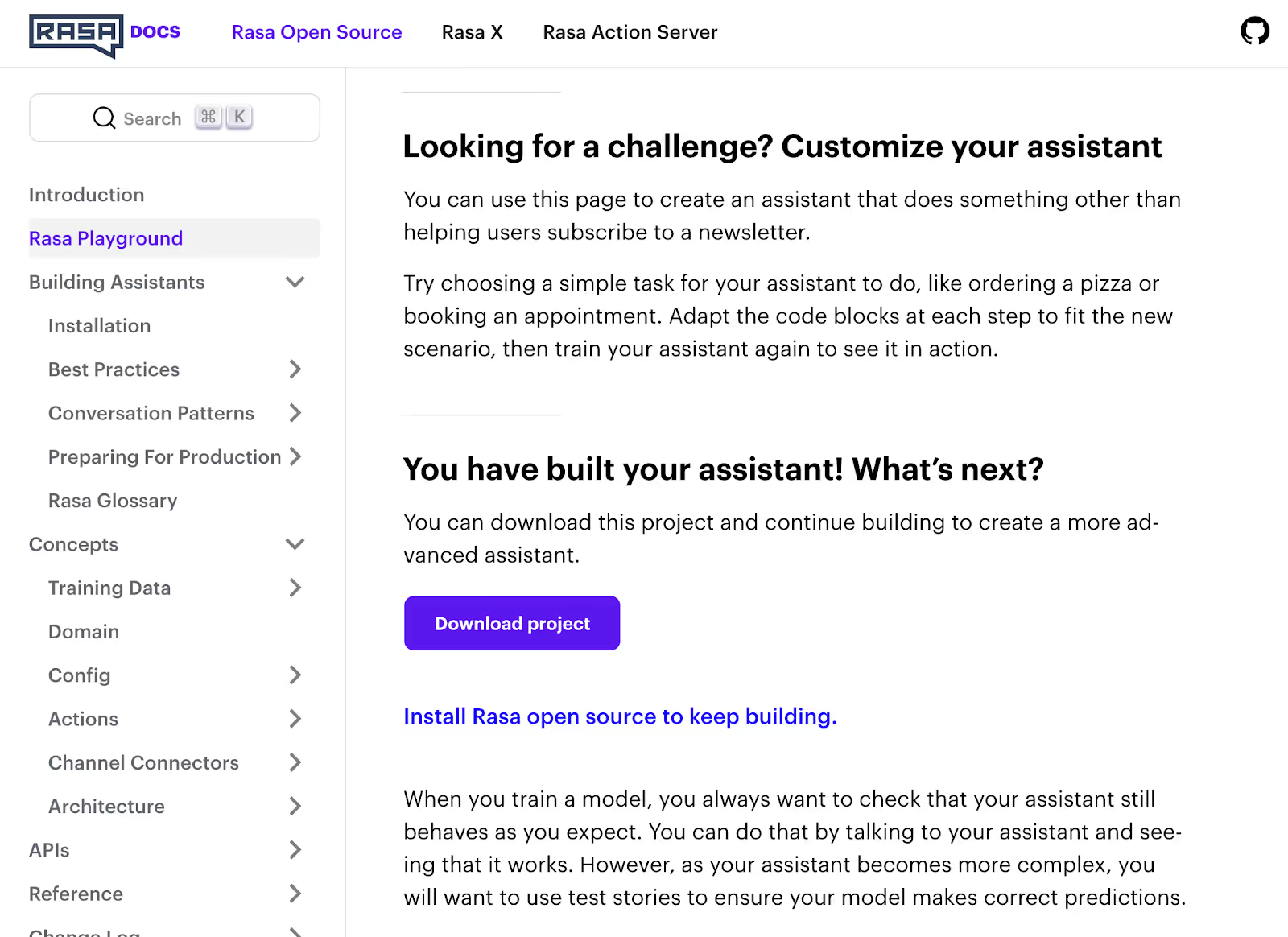
Finally, scroll to the bottom of the Rasa Playground page and you'll find links to documentation you might want to check out next, including articles on installation, testing, configuration options, and custom actions.
Conclusion
Prototyping tools are essential when it comes to taking your assistant from an idea to a running-in-production reality. And when you're learning a new tool, being able to try it out and build something that works right away can be the lightbulb moment that inspires you. The Rasa Playground was designed to do both: a learning tool that helps you take your first steps toward building with Rasa and a prototyping tool you return to again and again as you build more projects.
Give it a try, and as always, we'd love to hear what you think. Head to the forum and tell us how you're using the Rasa Playground, whether you're brand new to Rasa or a seasoned pro. We're looking for ideas to help us shape the next version of the Rasa Playground, like adding a Share your bot feature so you can send your prototype to a colleague, a button to save your work for later, or an option to load in a starter pack bot, like our financial services or IT helpdesk assistant. Your input helps us prioritize the features that matter the most to you.
Have fun, keep experimenting, and happy building!